Kubernetes
Kubernetes integration for Soundcheck.
This integration collects facts from your kubernetes clusters through its API. How it collects these facts is similar to the backstage kubernetes plugin.
The kubernetes integration currently supports the following facts:
See the facts section for more details.
Prerequisites
Configure Kubernetes Integration in Backstage
Configure kubernetes according to the backstage kubernetes plugin docs.
Note: the Kubernetes plugin has the following limitations:
- We only support the catalog and config
clusterLocatorMethods. - apiVersionOverrides are currently not supported.
- We only support certain server-side authentication strategies. See authentication section for details.
Example:
kubernetes:
serviceLocatorMethod:
type: 'singleTenant'
clusterLocatorMethods:
- type: catalog
- type: 'config'
clusters:
- url: https://127.0.0.1:59974
name: minikube
authProvider: 'serviceAccount'
skipTLSVerify: true
skipMetricsLookup: true
serviceAccountToken: ${K8S_MINIKUBE_TOKEN}
Ensure your components are annotated correctly.
The fact collector will only collect facts from entities that have the backstage.io/kubernetes-id annotation.
Labels in Kubernetes
By default, the label selector used to query the kubernetes cluster is app={backstage.io/kubernetes-id}.
You can use a custom label selector by using the backstage.io/kubernetes-label-selector annotation.
Authentication
Configure your authentication according to the kubernetes plugin.
The fact collector only supports the following server side auth strategies:
- aws
- azure
- googleServiceAccount
- serviceAccount
Note: google and aks client side strategies will be mapped to googleServiceAccount and azure respectively.
Add the Kubernetes Fact Collector to Soundcheck
First, add the @spotify/backstage-plugin-soundcheck-backend-module-kubernetes package:
yarn workspace backend add @spotify/backstage-plugin-soundcheck-backend-module-kubernetes
Then add the following to your packages/backend/src/index.ts file:
const backend = createBackend();
backend.add(import('@spotify/backstage-plugin-soundcheck-backend'));
backend.add(
import('@spotify/backstage-plugin-soundcheck-backend-module-kubernetes'),
);
// ...
backend.start();
Consult the Soundcheck Backend documentation for additional details on setting up the Soundcheck backend.
Plugin Configuration
Kubernetes Fact Collector can be configured via YAML or No-Code UI. If you configure it via both YAML and No-Code UI, the configurations will be merged. It's preferable to choose a single source for the Fact Collectors configuration (either No-Code UI or YAML) to avoid confusing merge results.
No-Code UI Configuration Option
-
Make sure the prerequisite Configure Kubernetes integration in Backstage is completed and Kubernetes instance details are configured.
-
To enable the Kubernetes Integration, go to
Soundcheck > Integrations > Kubernetesand click theConfigurebutton. To learn more about the No-Code UI config, see the Configuring a fact collector (integration) via the no-code UI.
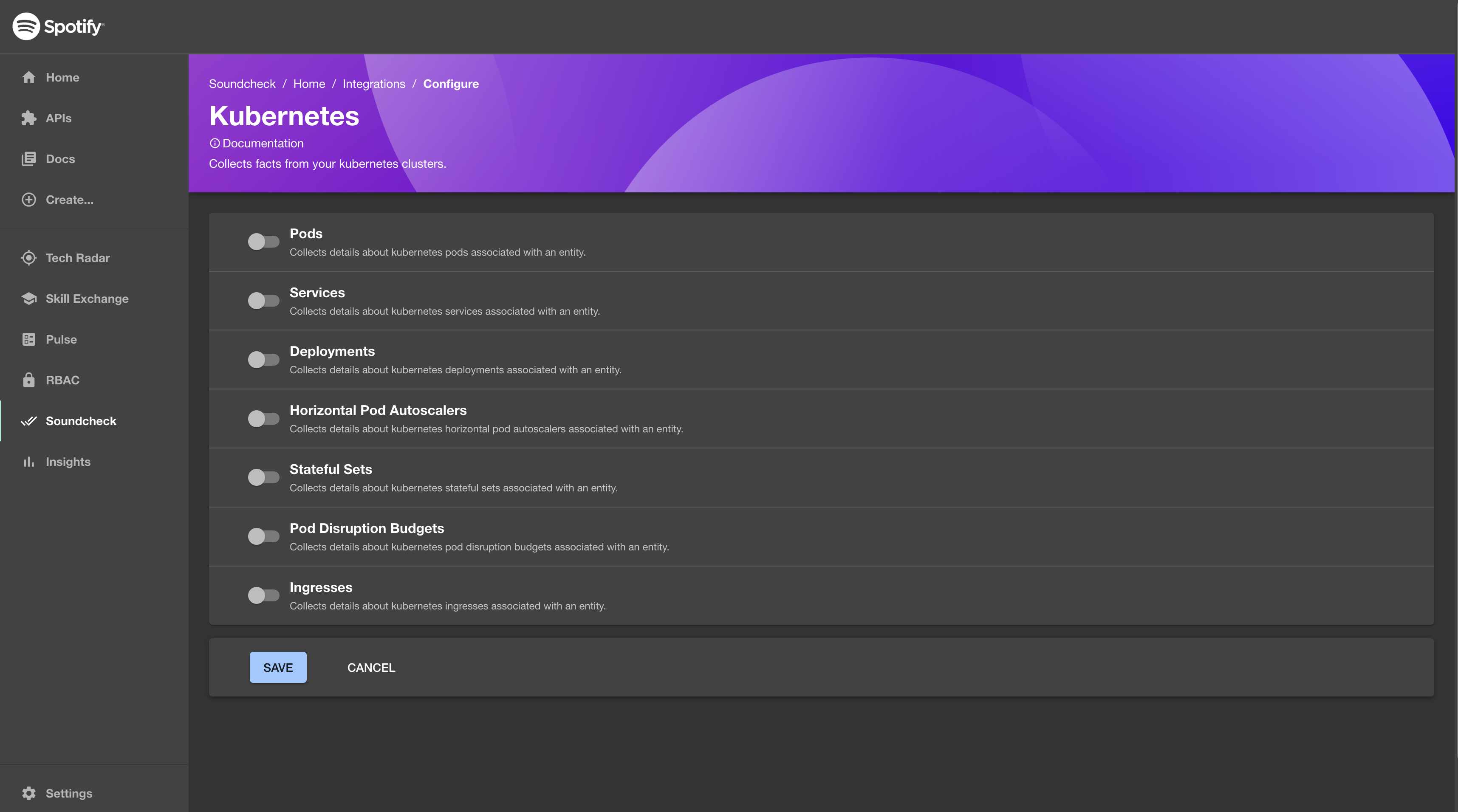
YAML Configuration Option
- Create a
kubernetes-facts-collectors.yamlfile in the root of your Backstage repository to use for configuration.
The following example will collect services, pods, deployment facts at the top of every hour:
---
frequency:
cron: '0 * * * *'
collects:
- type: k8s_services
- type: k8s_pods
- type: k8s_deployments
Note: this file will be loaded at runtime along with the rest of your Backstage configuration files. Therefore, make sure that it's available in deployed environments in the same way as your app-config.yaml files are.
-
Add a soundcheck collectors field to
app-config.yamland reference the newly createdkubernetes-facts-collectors.yamlapp-config.yamlsoundcheck:
collectors:
kubernetes:
$include: ./kubernetes-facts-collectors.yaml
Rate Limiting (Optional)
This fact collector can be rate limited in Soundcheck using the following configuration:
soundcheck:
job:
workers:
kubernetes:
limiter:
max: 1000
duration: 60000
The following configuration would limit the colection rate to 1000 requests per minute. The above is an example, adjut the numbers as needed for your setup._createMdxContent
Soundcheck will automatically pause and retry the fact collector if it encounters rate limit errors.
Note: Scheduled checks do NOT respect rate limits set here. Checks that utilize fact collectors do NOT need to be scheduled. Instead schedule the fact collector: see frequency.
Defining Kubernetes Fact Collector
This section describes the data shape and semantics of Kubernetes Fact Collector.
Overall Shape Of A Kubernetes Fact Collector
The following is an example of a descriptor file for a Kubernetes Fact Collector:
---
frequency:
cron: '0 * * * *'
initialDelay:
seconds: 30
filter:
kind: 'Component'
cache:
duration:
hours: 2
collects:
- type: k8s_services
- type: k8s_pods
filter:
- spec.lifecycle: 'production'
spec.type: 'service'
frequency:
cron: '0 1/2 * * *'
- type: k8s_deployments
- type: k8s_hpas
- type: k8s_stateful_sets
- type: k8s_pod_disruption_budgets
- type: k8s_ingresses
Below are the details for each field.
frequency [optional]
The frequency at which the collector should be executed. Possible values are either a cron expression { cron: ... } or HumanDuration.
This is the default frequency for each fact type.
Example:
frequency:
cron: '0 * * * *'
frequency:
hours: 3
If using a long HumanDuration we recommened you also add an initialDelay to ensure timely fact collection in the case of a deployment or restart.
initialDelay [optional]
The amount of time that should pass before the first invocation happens. Possible values are either a cron expression { cron: ... } or HumanDuration.
This is the default initial delay for each fact type.
Example:
initialDelay:
seconds: 30
batchSize [optional]
The number of entities to collect facts for at once. Optional, the default value is 1.
Note: Fact collection for a batch of entities is still considered as one hit towards the rate limits
by the Soundcheck Rate Limiting engine, while the actual number of hits
will be equal to the batchSize.
Example:
batchSize: 100
filter [optional]
A filter specifying which entities to collect the specified facts for. Matches the filter format used by the Catalog API. This is the default filter for each fact type. Example:
filter:
- spec.lifecycle: 'production'
See filters for more details.
exclude [optional]
Entities matching this filter will be skipped during the fact collection process. Can be used in combination with filter. Matches the filter format used by the Catalog API.
filter:
- kind: component
exclude:
- spec.type: documentation
cache [optional]
If the collected facts should be cached, and if so for how long. Possible values are either true or false or a nested { duration: HumanDuration } field.
This is the default cache config for each fact type.
Example:
cache:
duration:
hours: 24
google [optional]
This is used for GKE authentication. By default that auth strategy uses the application default credentials. However, you can pass in a JSON key to use instead.
google:
jsonKey: ${GOOGLE_JSON_KEY}
collects [required]
An array describing which facts to collect and how to collect them. See below for details about the configuration of fact collection for each fact type.
-
type[required]The type of the collector. The following types are available:
k8s_services
k8s_pods
k8s_deployments
k8s_hpas
k8s_stateful_sets
k8s_pod_disruption_budgets
k8s_ingresses -
frequency[optional]The frequency at which the fact collection should be executed. Possible values are either a cron expression
{ cron: ... }or HumanDuration. If provided, it overrides the default frequency provided at the top level. If not provided, it defaults to the frequency provided at the top level. If neither collector's frequency, nor default frequency is provided, the fact will only be collected on demand. -
initialDelay[optional]The amount of time that should pass before the first invocation happens. Possible values are either a cron expression
{ cron: ... }or HumanDuration. If provided, it overrides the default initial delay provided at the top level. If not provided, it defaults to the initial delay provided at the top level. If neither collector's initial delay, nor default initial delay is provided, the fact will be collected with no initial delay. -
batchSize[optional]The number of entities to collect facts for at once. Optional, the default value is 1. If provided it overrides the default batchSize provided at the top level. If not provided it defaults to the batchSize provided at the top level. If neither collector's batchSize nor default batchSize is provided the fact will be collected for one entity at a time.
Note: Fact collection for a batch of entities is still considered as one hit towards the rate limits by the Soundcheck Rate Limiting engine, while the actual number of hits will be equal to the
batchSize.Example:
batchSize: 100 -
filter[optional]A filter specifying which entities to collect the specified facts for. Matches the filter format used by the Catalog API. If provided, it overrides the default filter provided at the top level. If not provided, it defaults to the filter provided at the top level. If neither collector's filter, nor default filter is provided, the fact will be collected for all entities.
-
exclude[optional]Entities matching this filter will be skipped during the fact collection process. Can be used in combination with filter. Matches the filter format used by the Catalog API.
filter:
- kind: component
exclude:
- spec.type: documentation -
cache[optional]If the collected facts should be cached, and if so for how long. Possible values are either
trueorfalseor a nested{ duration:HumanDuration}field. If provided, it overrides the default cache config provided at the top level. If not provided, it defaults to the cache config provided at the top level. If neither collector's cache nor default cache config is provided, the fact will not be cached.
Custom Resources
Custom resources for kubernetes are supported. Each custom resource need to be defined with a unique fact name.
The customResouce property needs to be defined and is similar to the kubernetes plugin's customResources.
Example:
soundcheck:
collectors:
kubernetes:
frequency:
cron: '* 0 * * *'
collects:
- type: k8s_custom_resource
factName: k8s_crontabs
customResource:
group: customresources
apiVersion: v1
plural: crontabs
- type: k8s_custom_resource
factName: k8s_buildtools
customResource:
group: customresources
apiVersion: v1
plural: buildtools
If a custom resource api is not present on a cluster, the fact will return a resourceMissing property.
Example:
{
"clusters": ["cluster-1"],
"items": [
{
"clusterName": "cluster-1",
"resourceMissing": true
}
]
}
Collecting Facts
All kubernetes fact collections fetch data from the kubernetes api.
Schema
The general type of each fact type is as follows:
{
clusters: string[];
labelSelector: string;
items: {
spec: ObjectSpec;
metadata: V1ObjectMeta;
clusterName: string;
}[];
}
JSON Schemas are available in the dist package.
clusters
A list of cluster names where the items were retrieved from.
labelSelector
The label selector used to query the clusters.
items
A list of retrieved items. If there are items from multiple clusters, that are combined into this items list.
-
specThe spec contains data specific to the fact type. See the following table:
Fact Type Spec k8s_services V1ServiceSpec k8s_pods V1PodSpec k8s_deployments V1DeploymentSpec k8s_hpas V2HorizontalPodAutoscalerSpec k8s_stateful_sets V1StatefulSetSpec k8s_pod_disruption_budgets V1PodDisruptionBudgetSpec k8s_ingresses V1IngressSpec -
metadataThis is the common kubernetes ObjectMetadata object.
-
clusterNameThe cluster this item comes from.
Example Fact
Example for k8s_deployments in JSON:
{
"factRef": {
"source": "kubernetes",
"scope": "default",
"name": "k8s_deployments"
},
"entityRef": "component:default/soundcheck-test-service",
"data": {
"clusters": [
"gke-test-cluster"
],
"labelSelector": "app=soundcheck-test-service",
"items": [
{
"spec": {
"replicas": 1,
"selector": {
"matchLabels": {
"app": "soundcheck-test-service"
}
},
"template": {
"metadata": {
"creationTimestamp": null,
"labels": {
"app": "soundcheck-test-service"
}
},
"spec": {
"containers": [
{
"name": "echo-server",
"image": "kicbase/echo-server:1.0",
"resources": {
"limits": {
"cpu": "500m",
"ephemeral-storage": "1Gi",
"memory": "2Gi"
},
"requests": {
"cpu": "500m",
"ephemeral-storage": "1Gi",
"memory": "2Gi"
}
},
"terminationMessagePath": "/dev/termination-log",
"terminationMessagePolicy": "File",
"imagePullPolicy": "IfNotPresent",
"securityContext": {
"capabilities": {
"drop": [
"NET_RAW"
]
}
}
}
],
"restartPolicy": "Always",
"terminationGracePeriodSeconds": 30,
"dnsPolicy": "ClusterFirst",
"securityContext": {
"seccompProfile": {
"type": "RuntimeDefault"
}
},
"schedulerName": "default-scheduler",
"tolerations": [
{
"key": "kubernetes.io/arch",
"operator": "Equal",
"value": "amd64",
"effect": "NoSchedule"
}
]
}
},
"strategy": {
"type": "RollingUpdate",
"rollingUpdate": {
"maxUnavailable": "25%",
"maxSurge": "25%"
}
},
"revisionHistoryLimit": 10,
"progressDeadlineSeconds": 600
},
"metadata": {
"name": "soundcheck-test-service",
"namespace": "default",
"uid": "327ee942-db74-4723-8d24-d812676edeaf",
"resourceVersion": "15896657",
"generation": 1,
"creationTimestamp": "2024-06-04T15:12:02Z",
"labels": {
"app": "soundcheck-test-service"
},
"annotations": {
"autopilot.gke.io/resource-adjustment": "{\"input\":{\"containers\":[{\"name\":\"echo-server\"}]},\"output\":{\"containers\":[{\"limits\":{\"cpu\":\"500m\",\"ephemeral-storage\":\"1Gi\",\"memory\":\"2Gi\"},\"requests\":{\"cpu\":\"500m\",\"ephemeral-storage\":\"1Gi\",\"memory\":\"2Gi\"},\"name\":\"echo-server\"}]},\"modified\":true}",
"autopilot.gke.io/warden-version": "2.8.83",
"deployment.kubernetes.io/revision": "1"
},
"managedFields": [
{
"manager": "kubectl-create",
"operation": "Update",
"apiVersion": "apps/v1",
"time": "2024-06-04T15:12:02Z",
"fieldsType": "FieldsV1",
"fieldsV1": {
"f:metadata": {
"f:labels": {
".": {},
"f:app": {}
}
},
"f:spec": {
"f:progressDeadlineSeconds": {},
"f:replicas": {},
"f:revisionHistoryLimit": {},
"f:selector": {},
"f:strategy": {
"f:rollingUpdate": {
".": {},
"f:maxSurge": {},
"f:maxUnavailable": {}
},
"f:type": {}
},
"f:template": {
"f:metadata": {
"f:labels": {
".": {},
"f:app": {}
}
},
"f:spec": {
"f:containers": {
"k:{\"name\":\"echo-server\"}": {
".": {},
"f:image": {},
"f:imagePullPolicy": {},
"f:name": {},
"f:resources": {},
"f:terminationMessagePath": {},
"f:terminationMessagePolicy": {}
}
},
"f:dnsPolicy": {},
"f:restartPolicy": {},
"f:schedulerName": {},
"f:securityContext": {},
"f:terminationGracePeriodSeconds": {}
}
}
}
}
},
{
"manager": "kube-controller-manager",
"operation": "Update",
"apiVersion": "apps/v1",
"time": "2024-06-18T17:58:40Z",
"fieldsType": "FieldsV1",
"fieldsV1": {
"f:metadata": {
"f:annotations": {
"f:deployment.kubernetes.io/revision": {}
}
},
"f:status": {
"f:availableReplicas": {},
"f:conditions": {
".": {},
"k:{\"type\":\"Available\"}": {
".": {},
"f:lastTransitionTime": {},
"f:lastUpdateTime": {},
"f:message": {},
"f:reason": {},
"f:status": {},
"f:type": {}
},
"k:{\"type\":\"Progressing\"}": {
".": {},
"f:lastTransitionTime": {},
"f:lastUpdateTime": {},
"f:message": {},
"f:reason": {},
"f:status": {},
"f:type": {}
}
},
"f:observedGeneration": {},
"f:readyReplicas": {},
"f:replicas": {},
"f:updatedReplicas": {}
}
},
"subresource": "status"
}
]
},
"clusterName": "gke-test-cluster"
}
]
},
"timestamp": "2024-06-21T15:04:15.214Z"
}