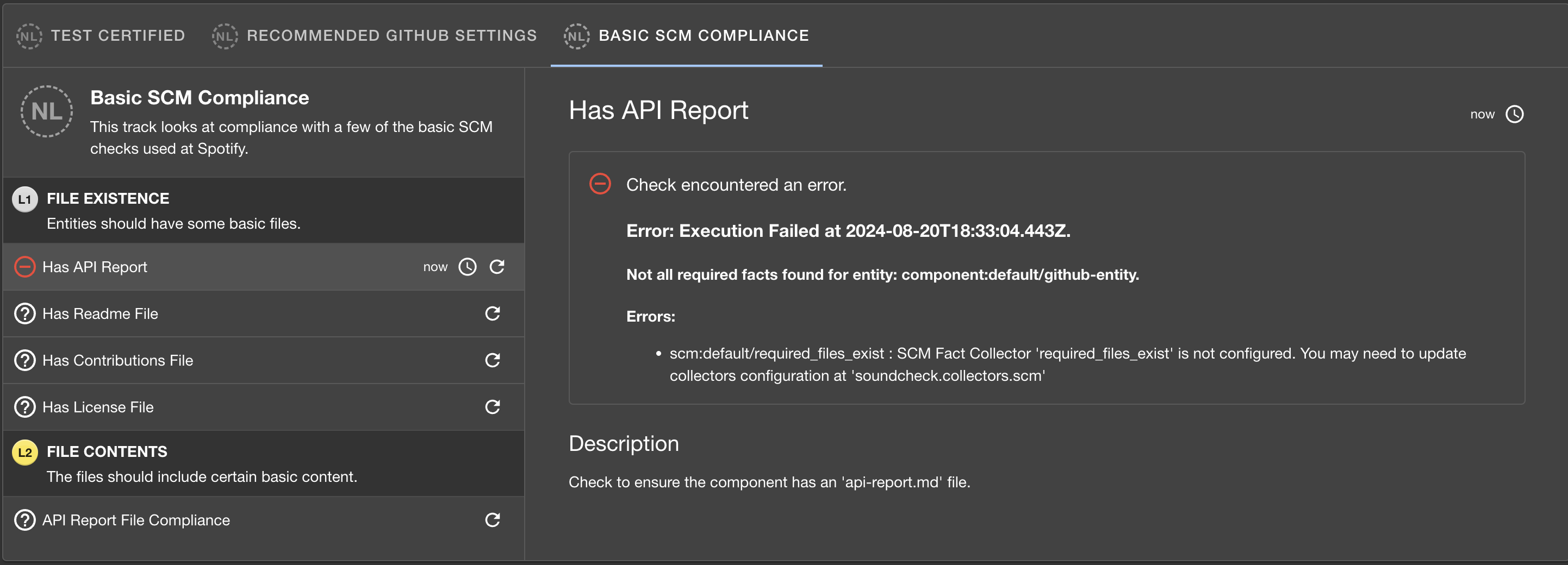Check Results
When viewing checks' results, either in the entity page or the overview page, you will see one of the following states:
- Passed: The check passed successfully.
- Failed: The check failed.
- Warning: The check did not pass, but will not prevent the entity from being certified.
- Not Applicable: The check is not applicable to the entity.
- Not Reported: The check has not been reported yet. This often indicates that the check did not have the fact it needed to run against the entity.
- Error: An error occurred while running the check.
Example of a Passed check result:
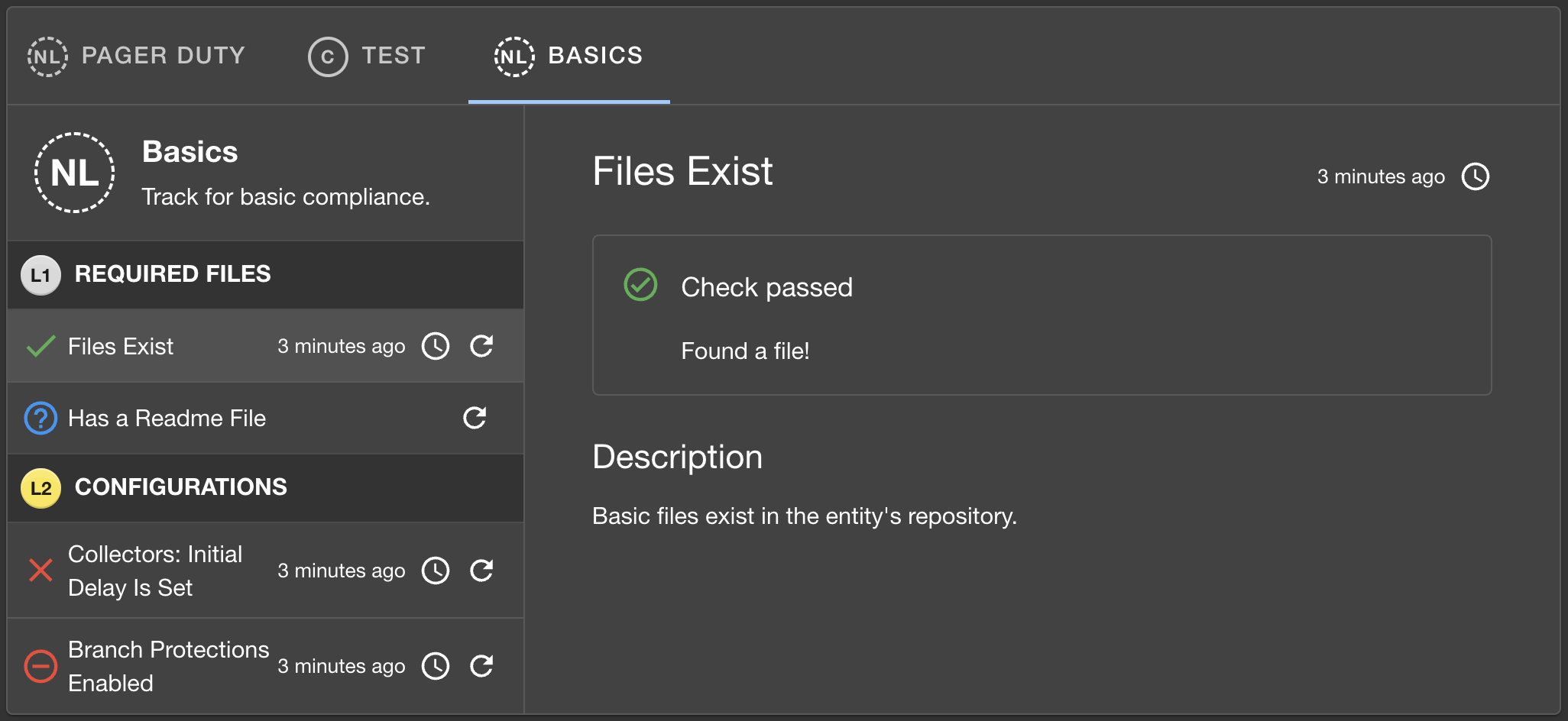
Example of an Error check result: