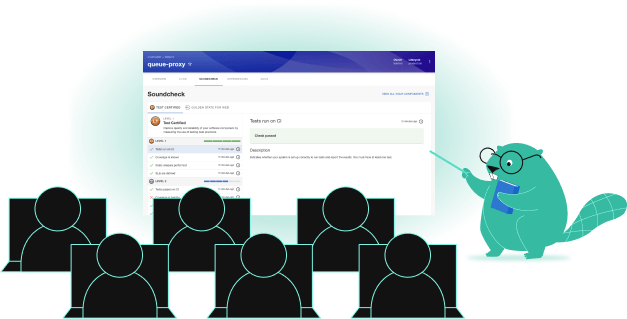Soundcheck
Ensure quality, reliability, and alignment of software development with codified checks and guidance
Developer
Spotify
Category
Quality
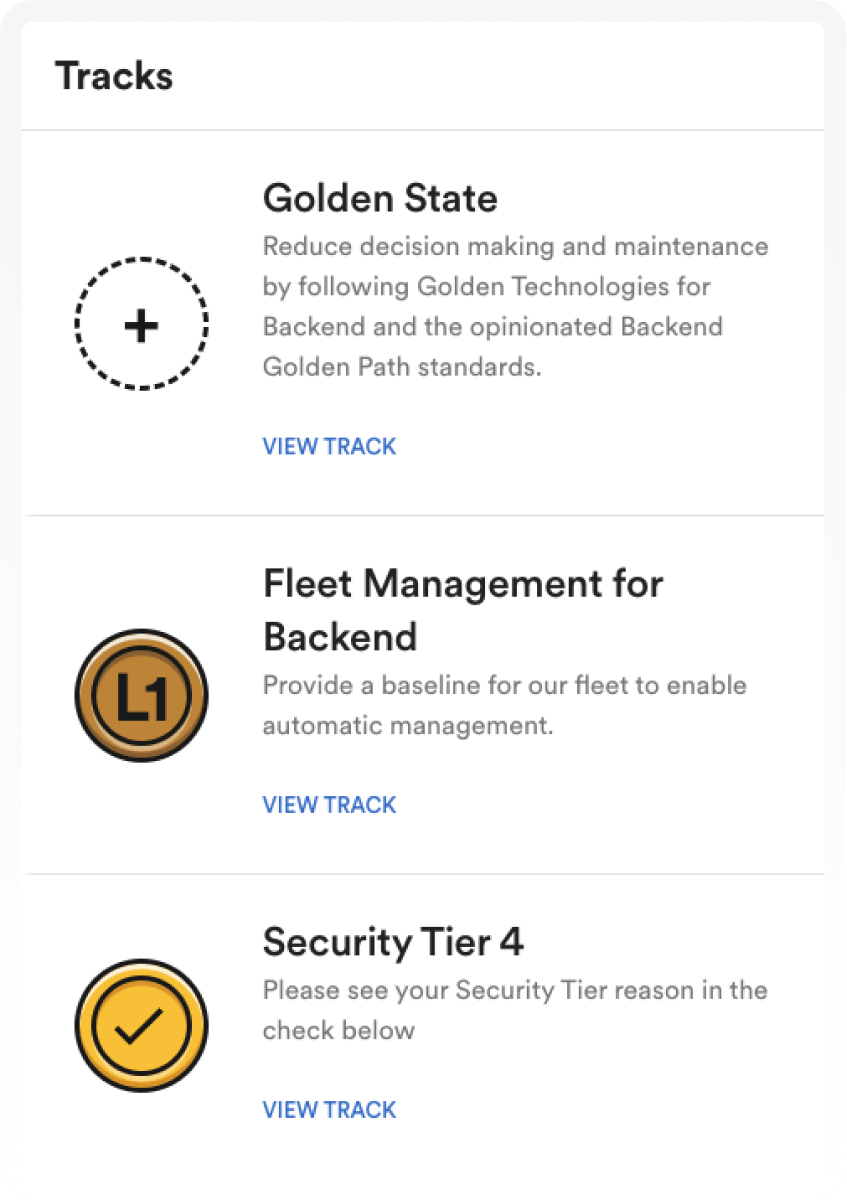
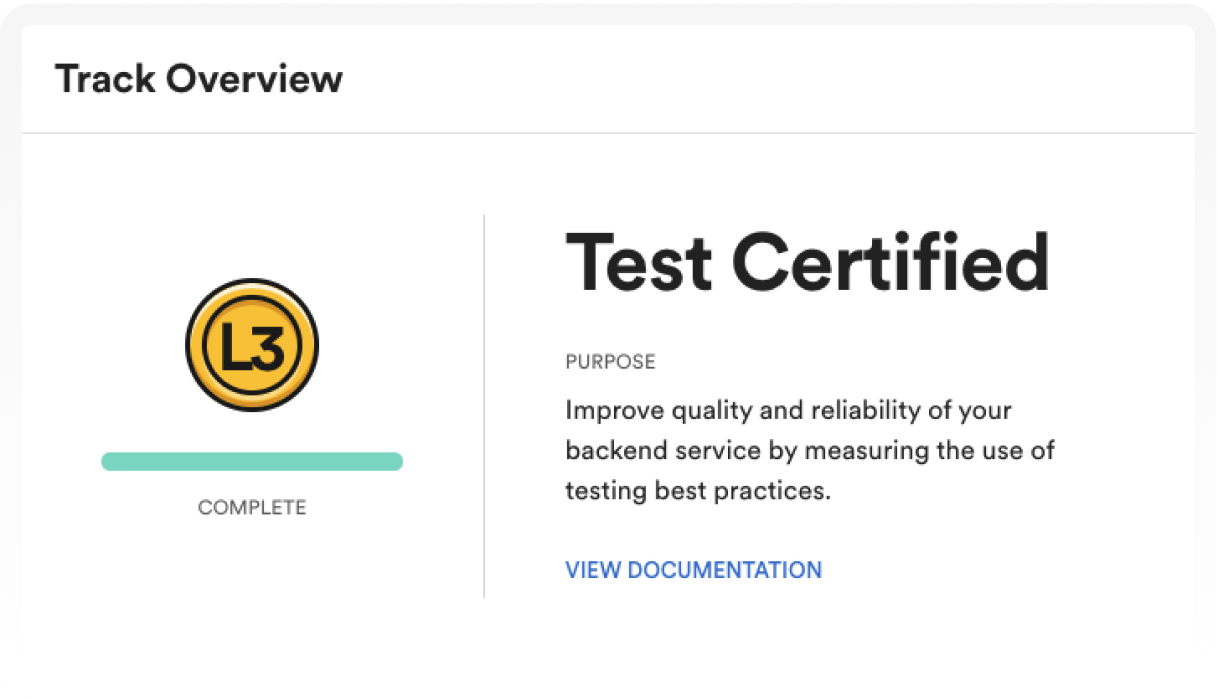
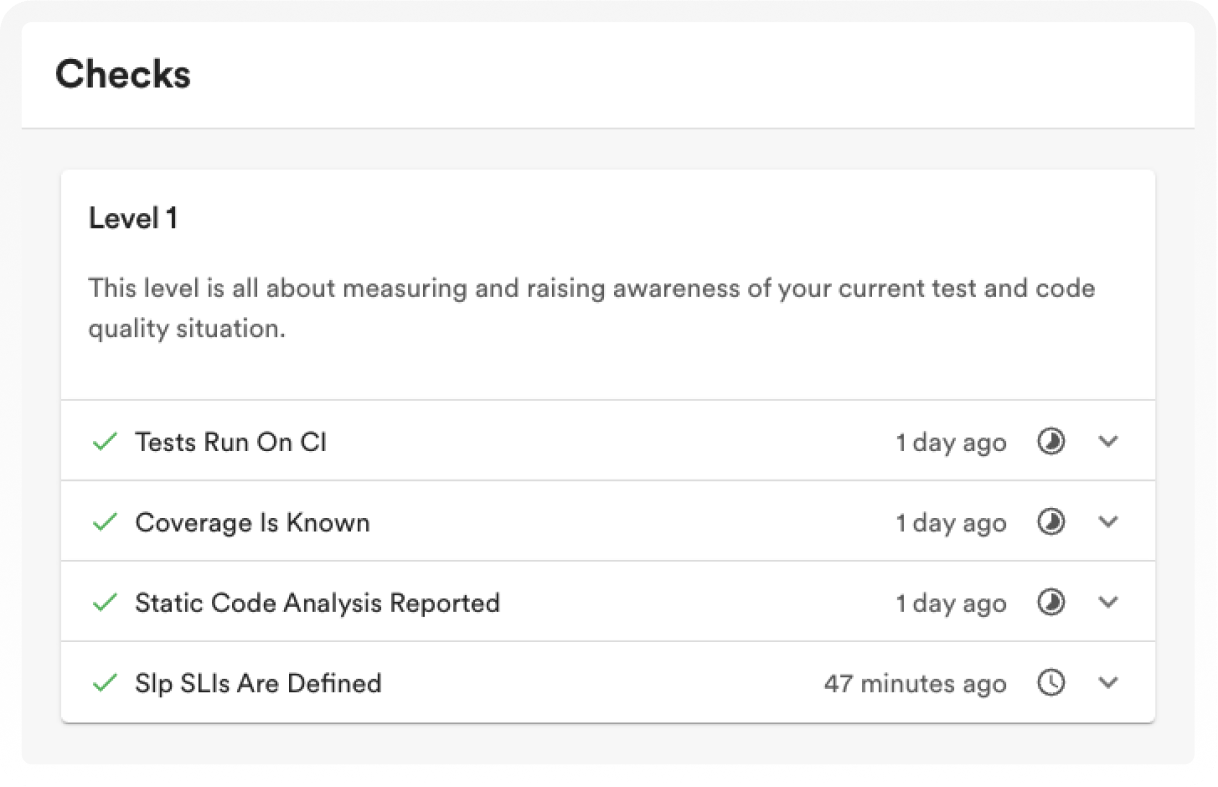
About the plugin
The Soundcheck plugin visualizes checks for security, testing, reliability, and other development and operational standards for your software components. Instead of asking your developers to file and respond to yet another ticket, streamline software quality through Soundcheck's clear scorecards, actionable feedback, and positive reinforcement.
Ensure high-quality code
With Soundcheck, engineering organizations can define development and operational standards, equipping developers with strong guidance and visualization to illustrate how the tech health of their components aligns with their organization's best practices. Take the guesswork out of developing code that aligns to best practices.
Understand the big picture
You shouldn't have to work so hard to understand your team's overall tech health. Soundcheck visualizes components' alignment to organizational best practices, so that teams can understand their software ecosystem's tech health at a glance.
Cultivate alignment to best practices
When owners can easily see the tech health of their components, it incentivizes quality, reliability, and alignment throughout your software ecosystem. Soundcheck encourages and streamlines high-quality and compliant code development.
Soundcheck features
Entity page
The entity page provides a comprehensive snapshot of a specific entity's tech health. Identify how compliant an entity is to the best practices set by your team and pinpoint specific areas for improvement.
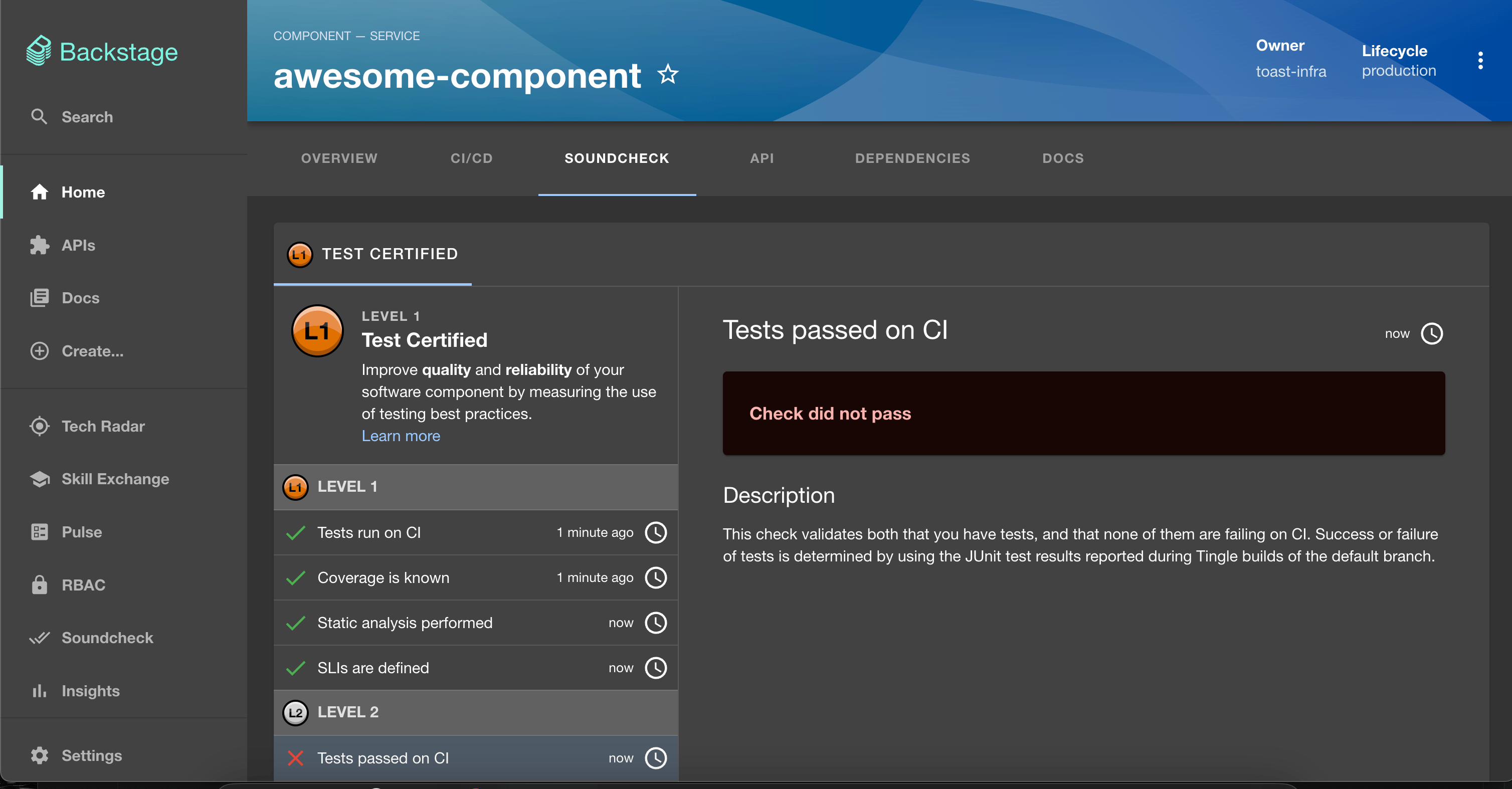
Tracks
A track is a long-term health initiative. It defines the development and operational standards used to measure the health of a software component. Users can design tracks to create tech health targets in line with your organization's needs.
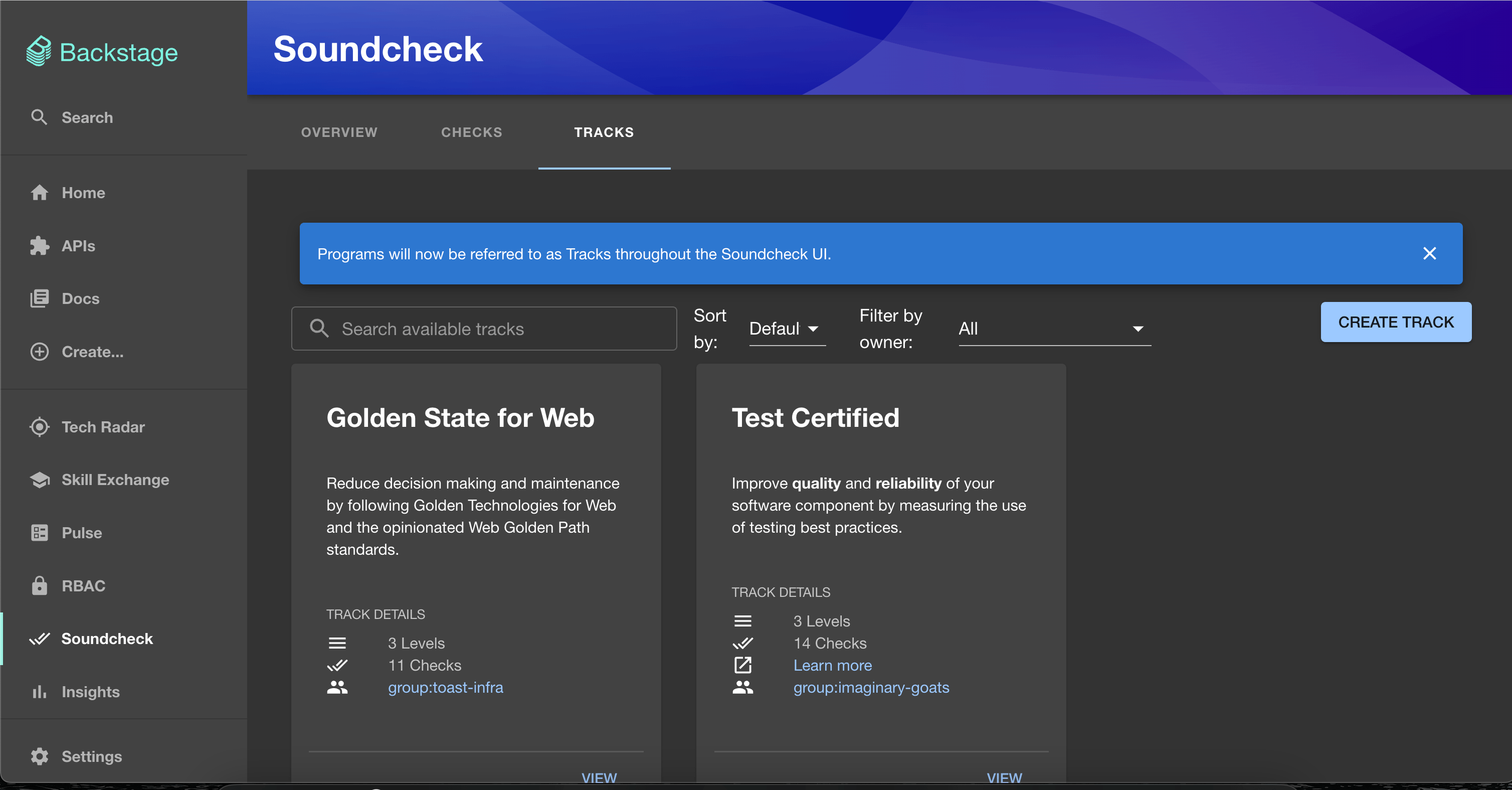
Checks
A check is the best practice an entity is graded against. Check results are the outcome of running a check against an entity – either pass or fail. If the check fails, you receive feedback on what caused the failure and guidance on how to pass the check, streamlining the feedback loop.
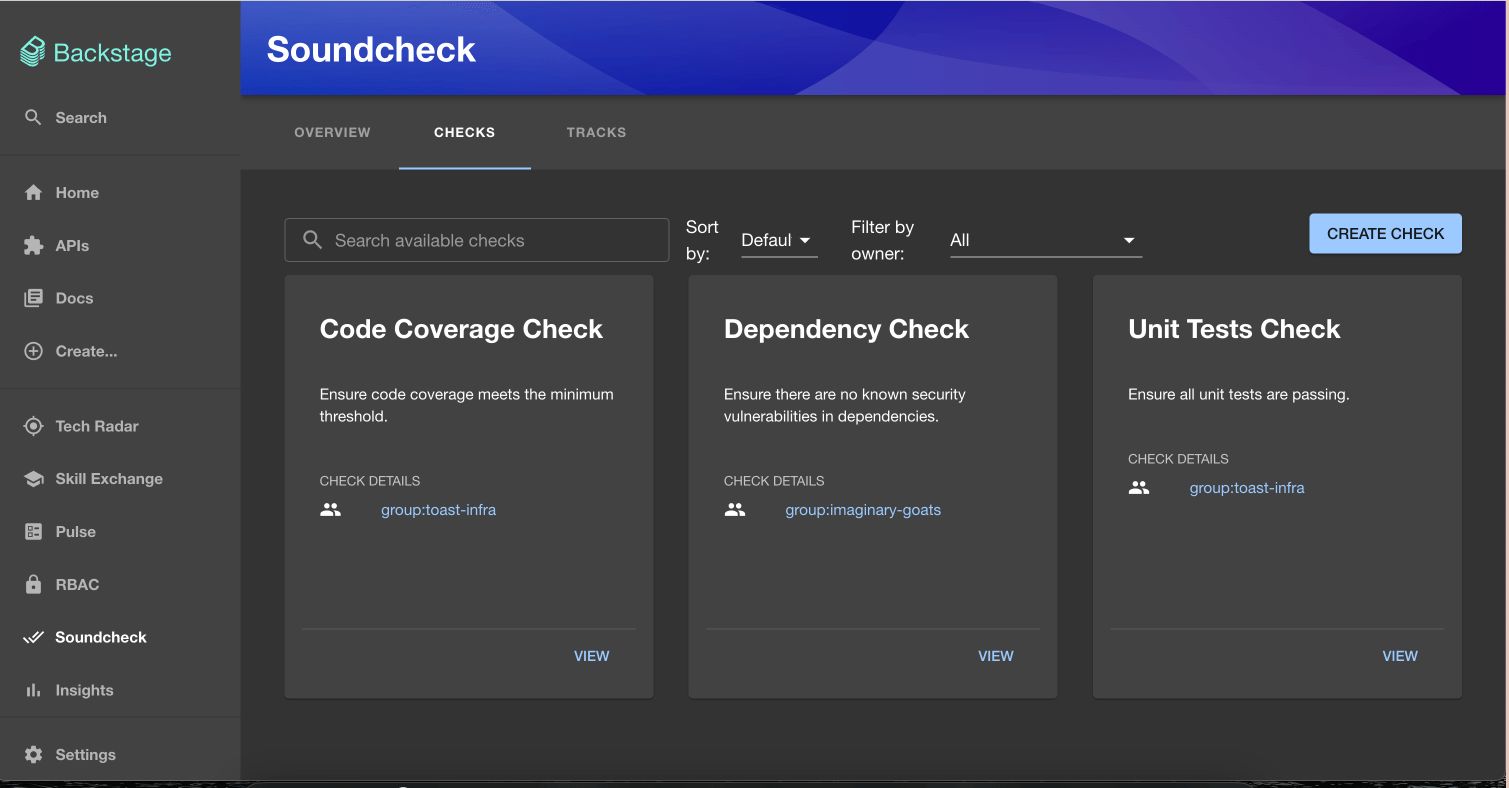
Certifications
Certification is the status of passing all checks within a level. You can view your component's certification on the component page. Completing a certification unlocks a fun surprise! 🎉
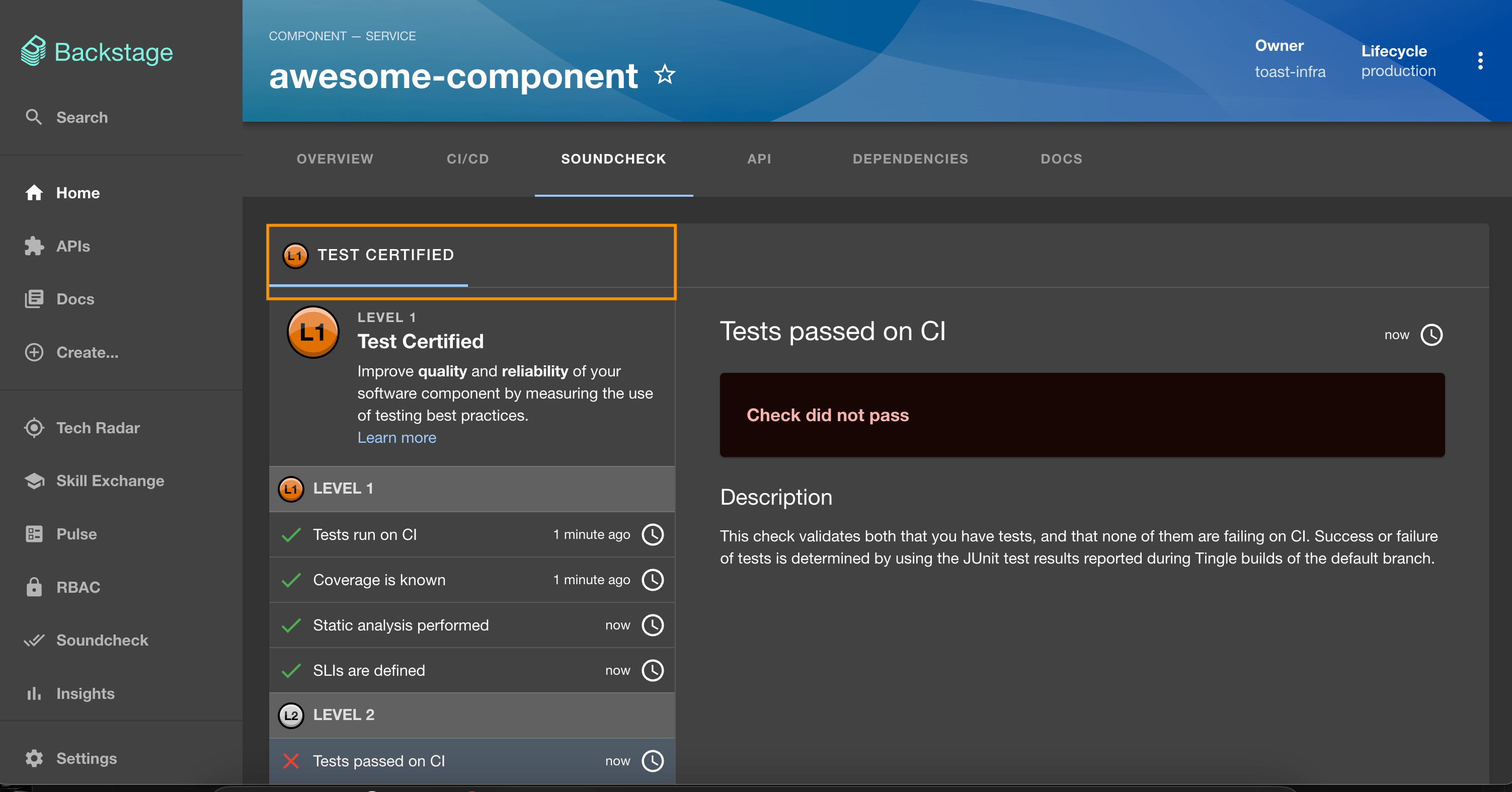
Overview page
The overview page provides a grid view of all entities owned by specific groups inside your organization and their current tech health. Identify quickly which entities are compliant to your team's best practices and which ones need improvement.
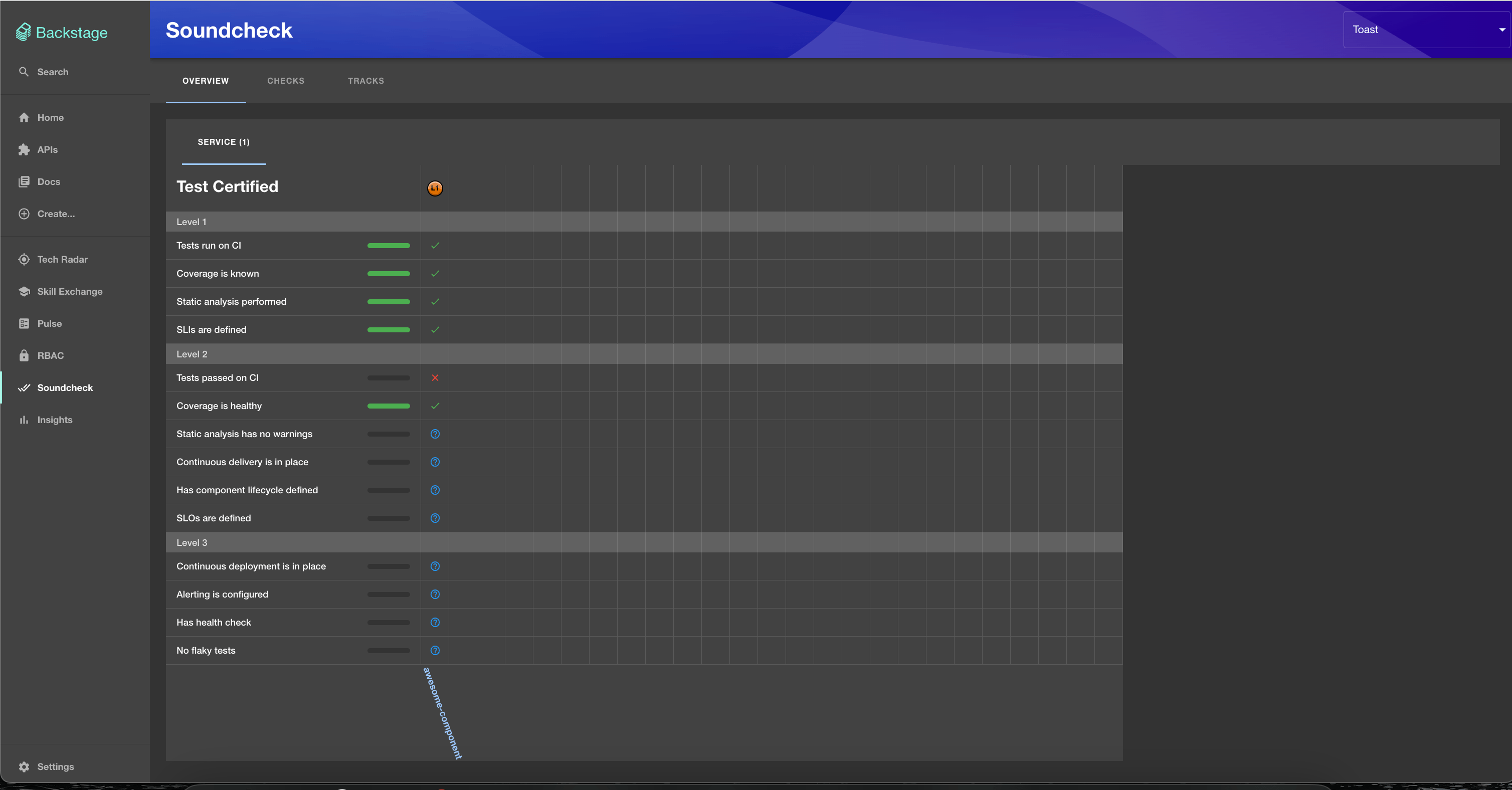
No-Code UI for tracks and checks management
No-Code UI is a powerful user interface built into the Soundcheck plugin that allows users to manage checks and tracks without writing yaml code. Prior to No-Code UI, users had to write yaml code to configure a new check or track. Now, non-programmers can add checks and tracks too.
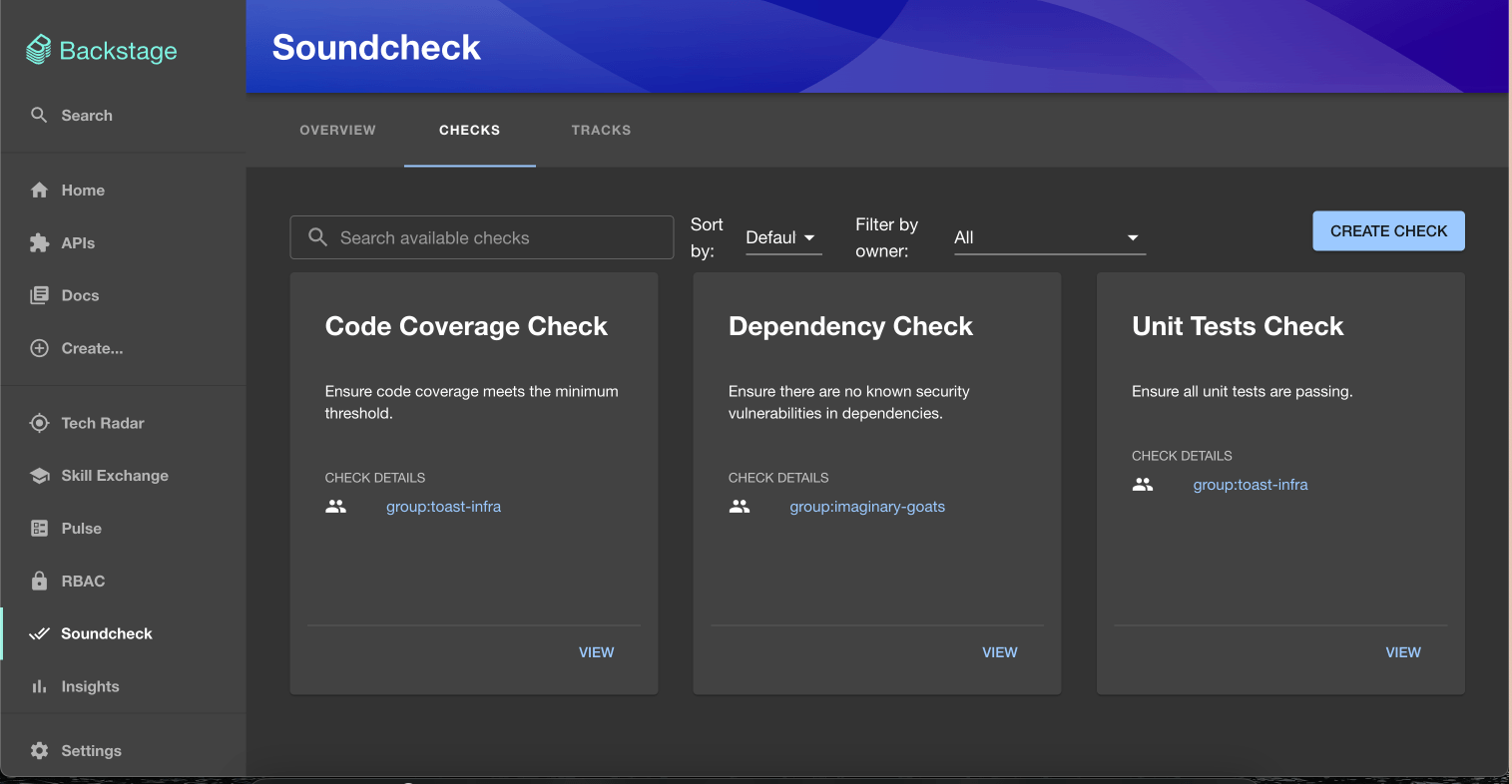
Tech Health
The Tech Health page provides a single, aggregated view of metrics and trends that gives teams and leaders the ability to understand the tech health of their components. Users can also export chart and tab data in .csv format from the Tech health pages.
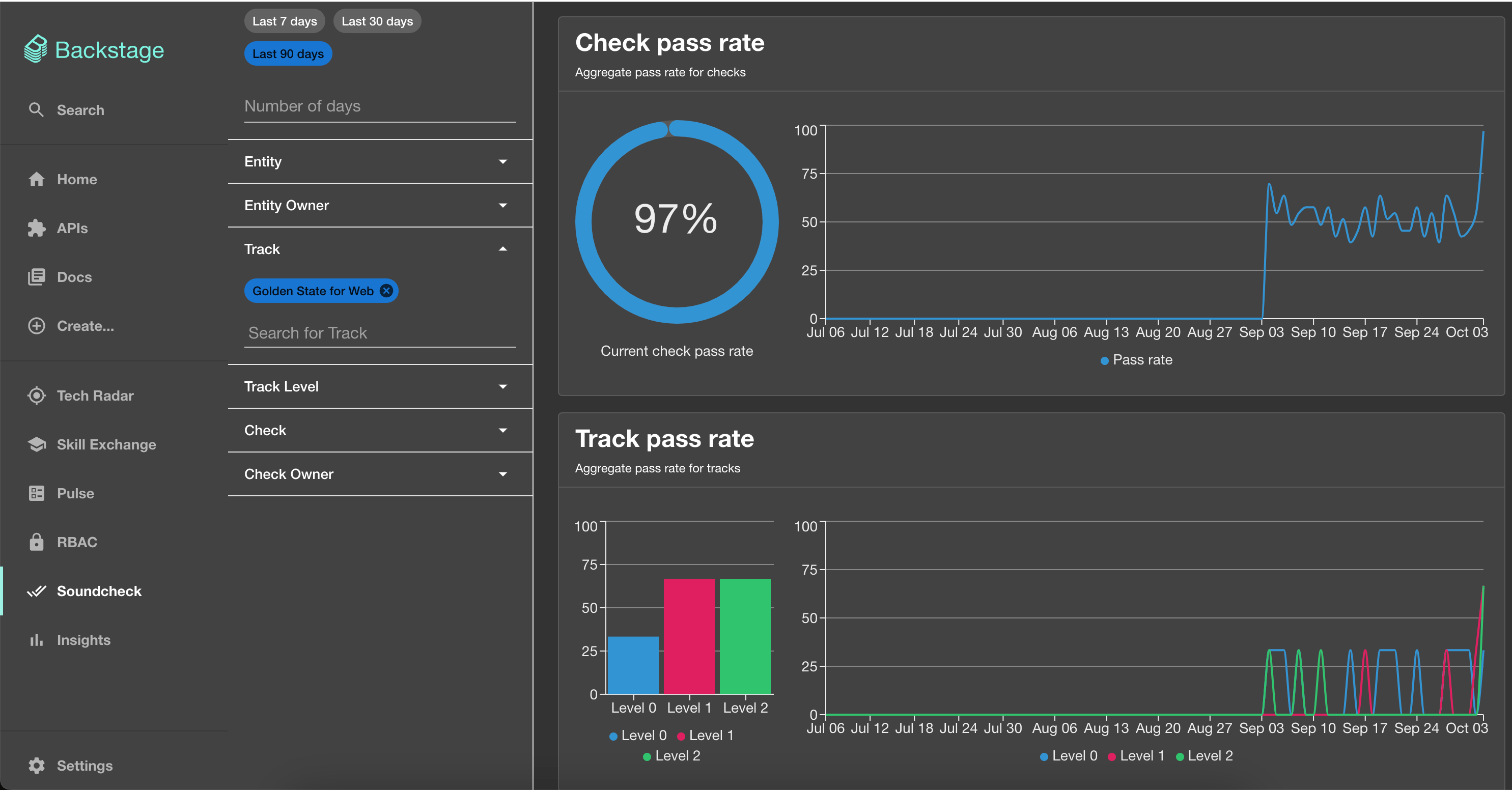
What's new
over 1 year ago
Version v1.19.0
Introduced a data export capability for Tech Health pages
Added a grid view for Checks, Tracks, Entities, and Teams tabs on the Tech Health page
Added filters to the Tech Health page
Additional information
Book a demo
Still have questions about Soundcheck? No problem, just join one of our weekly demos hosted by a Spotify expert.