Tech Health
Soundcheck has the capability to aggregate, filter, and display check result and certification data.
The pass rate is the aggregation metric representing the percentage of check results or
certifications marked as 'passed' within a filterable group of current check results or certifications
for the date the metric is calculated.
The Tech Health page is available at /soundcheck/tech-health.
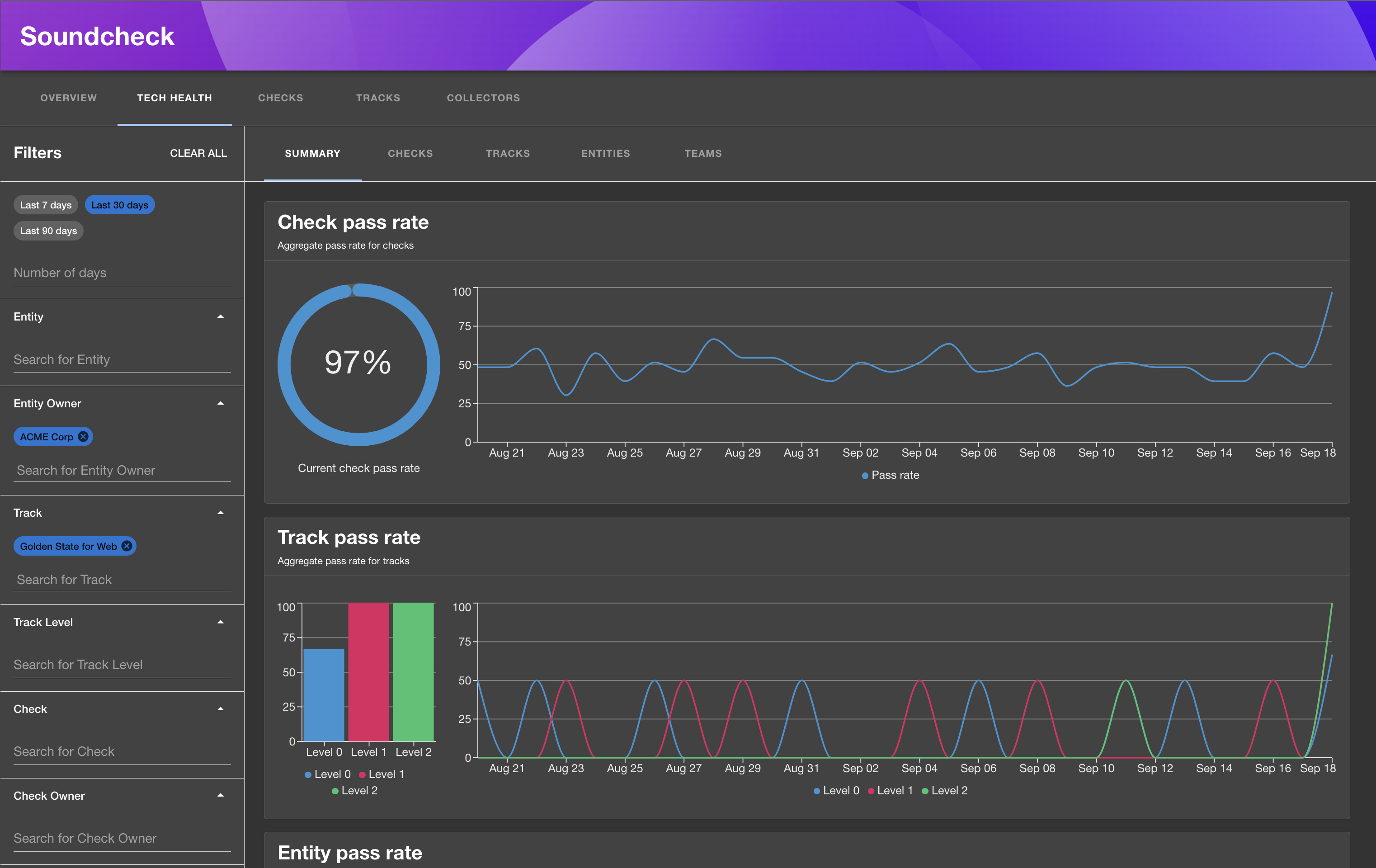
Aggregations
The check result and certification data can be aggregated by:
Checks: Pass rates for checks, either organization-wide or filtered by specific checks, tracks/levels, and entities based on the selections.Tracks: Pass rates for track levels, either organization-wide or filtered by specific checks, tracks/levels, and entities based on the selections.Entities: Pass rates for entities, either organization-wide or filtered by specific checks, tracks/levels, and entities based on the selections.Teams: Pass rates for teams, either organization-wide or filtered by specific checks, tracks/levels, and entities based on the selections.
Filters
The data can be filtered by the following categories:
Entities: check and certification pass rates will be calculated only for selected entities.Entity Kind: check and certification pass rates will be calculated only for the entities with selected kinds.Entity Type: check and certification pass rates will be calculated only for the entities with selected types.Entity Owner: check and certification pass rates will be calculated only for the entities owned by selected teams and their child teams recursively.Entity Lifecycle: check and certification pass rates will be calculated only for the entities with selected lifecycles.Tracks: check and certification pass rates will be calculated only for selected tracks and checks included in these tracks.Track Level: check and certification pass rates will be calculated only for selected track levels and checks included in these track levels.Checks: check pass rates will be calculated only for selected checks. Certification pass rates will be calculated only for track levels that include these checks.Check Owner: check pass rates will be calculated only for the checks owned by selected teams. Certification pass rates will be calculated only for track levels that include checks owned by selected teams.
Filter rules:
- If no filter values are selected the pass rates will be calculated across the entire organization.
- Filter values within the same category are treated as ANY (OR).
- Filter values within different categories are treated as ALL (AND).
Trends
The pass rate metric can be calculated for up to the last 90 days so that the pass rates can be monitored over time. Check result history and certification history must be enabled in order to be able to see the trend data:
Data Export
The aggregated data from each Tech Health Page tab can be exported into a Comma-Separated Values (CSV) file format. The CSV format is widely supported and can be easily imported into various data analysis tools, spreadsheets, and databases.