Spotify Portal for Backstage
Portal is Spotify's definitive no-code solution for internal developer portals (IDPs), built on the proven foundation of Backstage that's drastically easier to get up and running. Portal automates the installation process of Backstage into just a few steps and provides guidance as the adopter installs and configures their Backstage instance.
Portal facilitates and expedites the adoption experience and reduces ongoing maintenance burden. Developed by Spotify, Portal makes use of Spotify's expertise by providing built-in opinions and enhancements, making it easier than ever to adopt and maintain an internal developer portal for your team.
Who is Portal for?
- Champions
- Plug & Players
- Busy Bees
Confidently demonstrate value to your organization with minimal technical investment. Portal enables you to showcase the full potential of an IDP in days rather than months, making your case with concrete results instead of theoretical proposals.
Access enterprise-grade tooling without specialized expertise
. Portal empowers teams without dedicated platform engineers to implement and manage a sophisticated developer portal with the same capabilities as custom-built solutions.
Maximize impact while minimizing resource allocation. Portal delivers immediate productivity gains and streamlined developer workflows without requiring dedicated engineering capacity for implementation and maintenance.
Why use Portal?
Enterprise-Grade, Zero-Code Configuration
Deploy a sophisticated IDP through our precision-engineered interfaces that eliminate coding requirements without compromising on capabilities.
Accelerated Time-to-Value
Transform your developer ecosystem in hours instead of months with our streamlined implementation process and pre-configured best practices.
Optimized Resource Utilization
Reduce platform engineering overhead by up to 80% through our intelligent management interfaces and automated maintenance protocols.
Spotify's Platform Engineering Excellence
Leverage the unmatched expertise of the team that created Backstage, with years of enterprise implementation insights built directly into the product.
Features
Config Manager
The Config Manager offers comprehensive visibility and control over your Backstage configuration. Our intelligent schema detection system automatically surfaces plugin configuration options, enabling precise adjustments through our professional-grade interface schema so that changes can be made directly in the Portal UI.
Read more about the Config Manager here
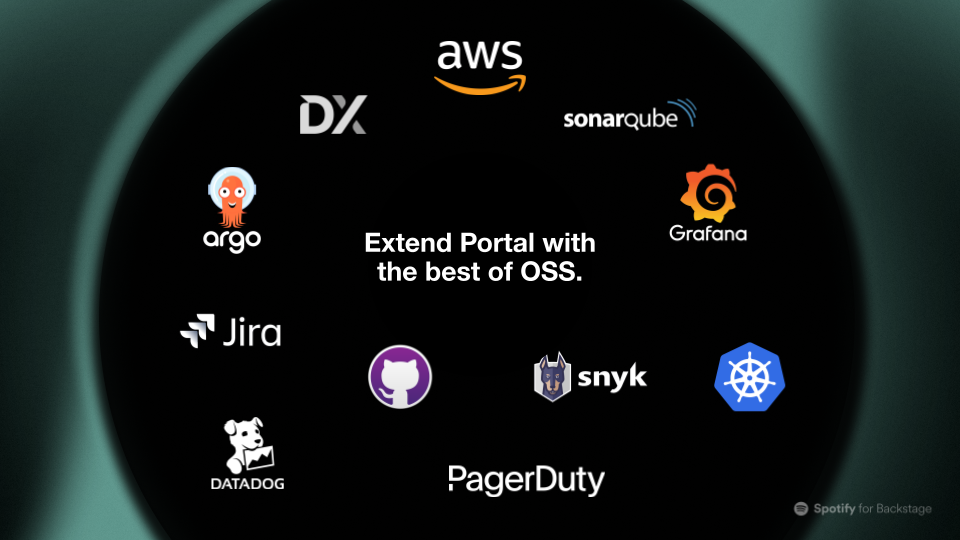
Authentication & Security
Portal includes a built-in recovery mode that allows an authorized admin user to regain access if a misconfiguration has occurred.
Advanced authentication safeguards:
Recovery Access - Authorized administrators can enable root login access to manually address configuration issues
Role-Based Access Control - Granular permissions ensure only authorized personnel can modify critical configurations
Advanced Level Encryption - All configuration data is secured with AES-256-CBC encryption in the database
Compliance-Ready Audit Logs - Track all configuration changes with detailed activity monitoring
Read more about the features and key security considerations of Portal here.
Plugins
Portal seamlessly integrates with:
The complete collection of community plugins
Enterprise-grade plugins by Spotify
Growing ecosystem of partner plugins
Our intelligent plugin management system handles dependencies and compatibility automatically, eliminating configuration headaches.
Portal includes the Software Catalog plugin, and will expand to include support for the core Backstage open-source plugins and the Spotify Plugins for Backstage throughout the private beta.
Wizards
Portal's enterprise-grade wizards transform complex configuration tasks into guided workflows:
🔐 Authentication system integration
🔍 Service discovery implementation
⚙️ CI/CD pipeline connections
🌐 Custom domain configuration
A Wizard provides a no-code way to configure complex features or plugins, such as auth.
Releases
Portal aims to use the same release cadence as Backstage main release. In practice this means that Portal will release a new version on the same monthly cadence as Backstage.