Standing Up Backstage
Running the Backstage app
The Backstage app is created, the database is set up — now we’re ready to rock and roll 🎸!
Backstage apps running locally have two processes — the backend and the frontend. To start these at the same time, run this command in a terminal window:
cd your-backstage-app
yarn dev
The Backstage app will start both the backend and frontend app.
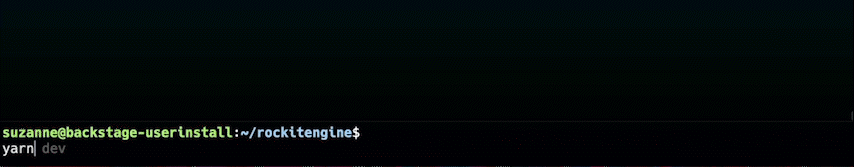
The Backstage app is ready once you see this line in the terminal:
[0] Webpack compiled successfully
Go to http://localhost:3000/ in a browser and you should see the Backstage software catalog with some sample software components.
When you see the Backstage Software Catalog appear, you've just launched your very first Backstage app. Yay! Just browse a bit and enjoy your hard work. But not too long, there's more things to do!
A closer look at the backend and frontend processes
Backstage apps running locally have two processes — the backend Express server, and a webpack-development-server to run the React frontend. These processes can also be started separately if you wish, by running the respective commands in different terminal windows:
yarn start-backend
yarn start