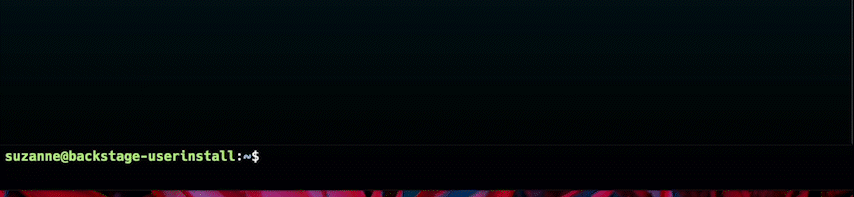Standing Up Backstage
Creating the Backstage application
To install the Backstage standalone application, we make use of npx, a tool to run
Node executables straight from the registry. This tool is part of your Node.js
installation. Running the command below will install Backstage. The wizard will
create a subdirectory inside your current working directory.
Type the following command to start the installation:
npx @backstage/create-app
The wizard will ask you for the name of the app. Here you can enter the name of your Backstage application, which will also be the name of the directory.
The name is used for the folder name, so enter a name friendly to folders or a Git repository — perhaps lowercase with dash separators. We’ll configure the application name that appears in the UI separately later.
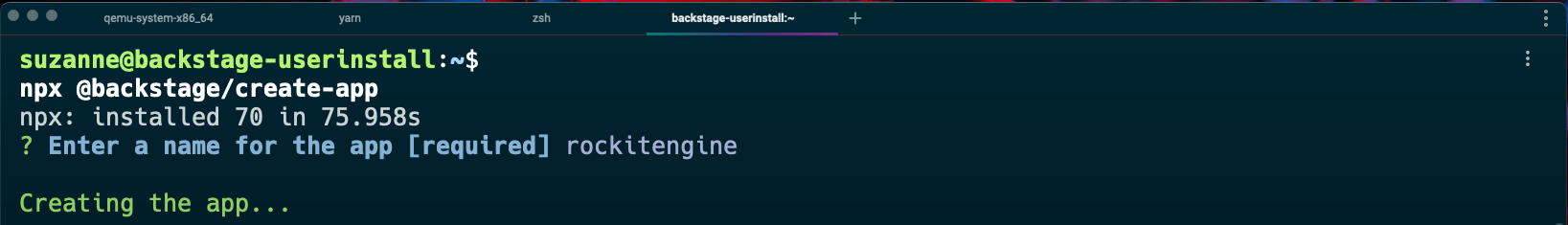
The create-app script will go through a few steps of creating the directory, copying files, then building the Backstage app. The last step installs package dependencies and compiles the app, so this may take a few minutes.
If all goes well, you should see a message similar to the one below.