Usage Data
Insights' dashboards are powered by usage data. Events are collected as your users interact with the Backstage UI, representing page navigations, template executions, searches, and more.
The Backstage Insights plugin aggregates and filters this data into meaningful views, helping you identify, benchmark, and understand usage trends to drive Backstage adoption.
Filtering
Global filters allow you to refine your data search based on specific criteria. You can choose from a range of period filters and customize the date range to suit your needs. These filters apply to all the graphs across every tab, providing a seamless and tailored experience. With Insights filtering options, you can be precise and discover exactly what you're looking for with out-of-the-box and custom defined dimensions on user and entity data.
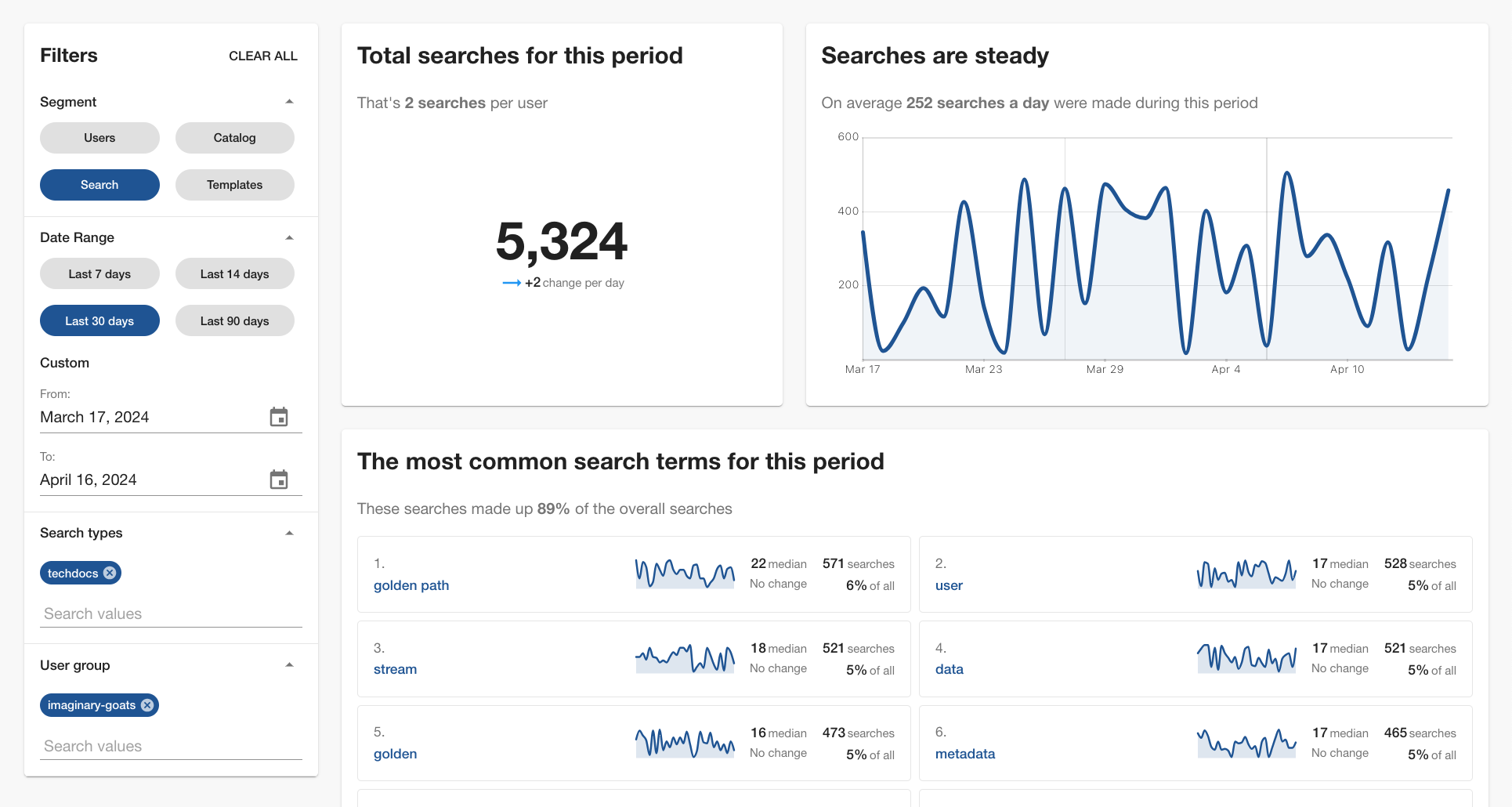
Users
The Users segment in the Insights plugin shows general user activity in Backstage by highlighting total active users (TAU), daily active users (DAU), and daily active users segmented in three different charts. This feature is built for the Backstage champion (e.g. Developer Experience Lead, Director of Platform, Staff/Principal Engineer) that is looking to onboard other teams into Backstage and drive widespread adoption at your organization.
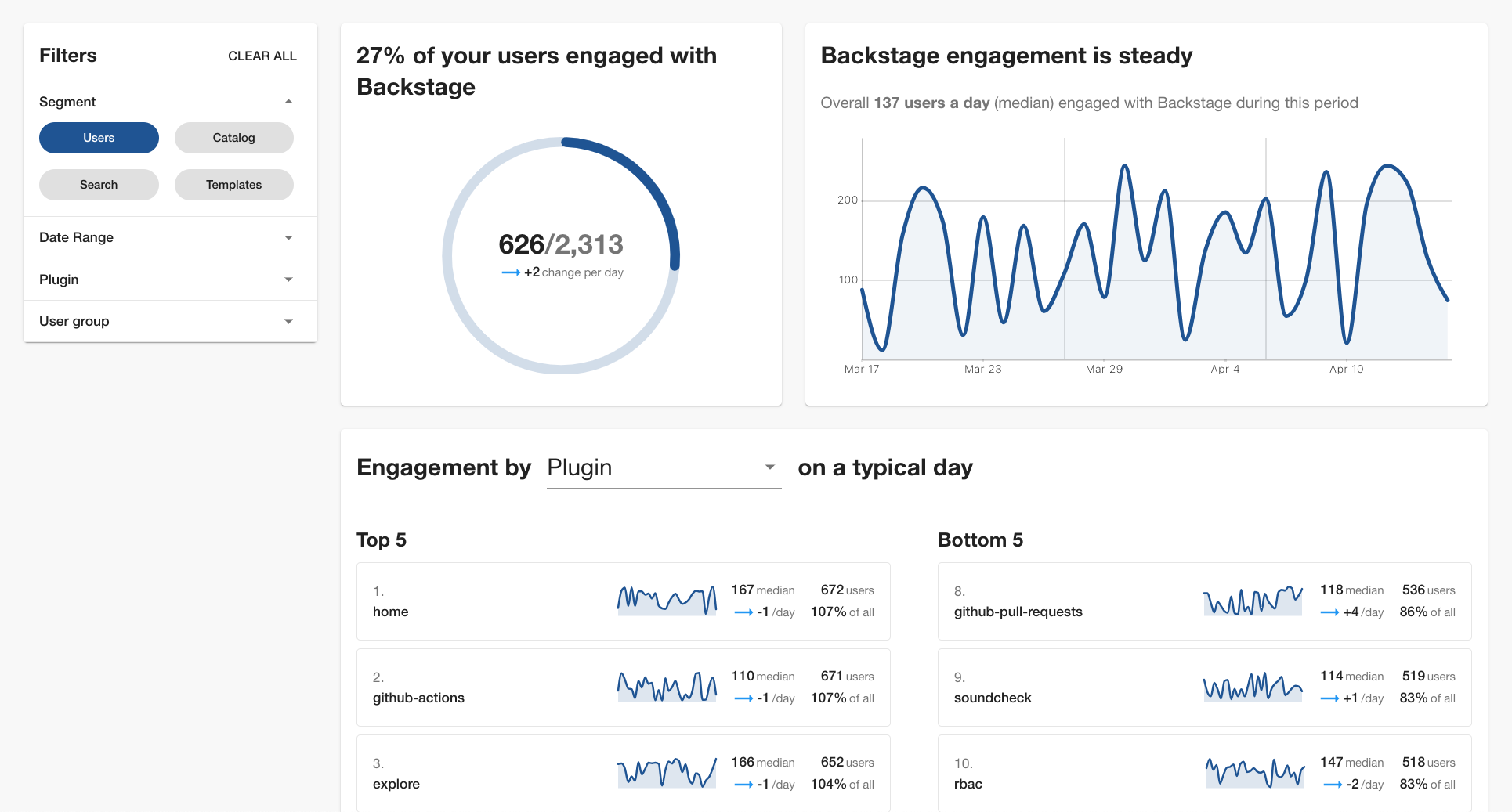
Use Cases
-
Share Success with Leadership: The Users segment is a great entry point for leadership, especially those responsible for the overall investment in your Backstage program. This view gives a quick overview of the crucial first step in Backstage success at your company: adoption.
-
User Onboarding: The Users segment can help the Backstage champion onboard new users into their Backstage instance. By providing insights on TAU and DAU, and allowing them to be segmented, the Backstage champion can track user activity and engagement. This information can be used to identify areas where the team(s) driving adoption may need additional support or training, ensuring a smooth onboarding process.
-
User Engagement Analysis: Track DAU and monitor trends in user activity to assess user engagement. Champions can identify any drops or spikes in engagement and investigate the reasons behind them. This analysis can help improve the user experience, identify areas of improvement, and take appropriate actions to boost user engagement.
-
Performance Evaluation: Measure the performance of your Backstage app by monitoring the total active users over time. This information can be used to measure growth and adoption, and evaluate the effectiveness of initiatives aimed at increasing user participation and to make data-driven decisions for future improvements.
-
Resource Allocation: Data from the Users segment can assist in resource allocation decisions by providing insights into user activity. The Backstage champion can use the data to identify teams or departments that are highly active or less engaged. This information can help allocate resources, such as training or support, to areas that require attention or to further enhance the adoption of Backstage within the organization.
-
Benchmarking and Goal-Setting: Set benchmarks and goals for user activity. By analyzing the charts and tracking the progress of DAU, the champion can establish realistic targets for increasing user engagement. This feature also provides a way to measure the success of initiatives aimed at achieving these goals.
Total Active Users (TAU)
The TAU visualization displays the percentage of users who have accessed Backstage within a selected period. Note that the selected period can span any two dates, up to a maximum of 90 days in the past. This view gives you insight into your Backstage stickiness by seeing how many of your registered users are actively using Backstage.
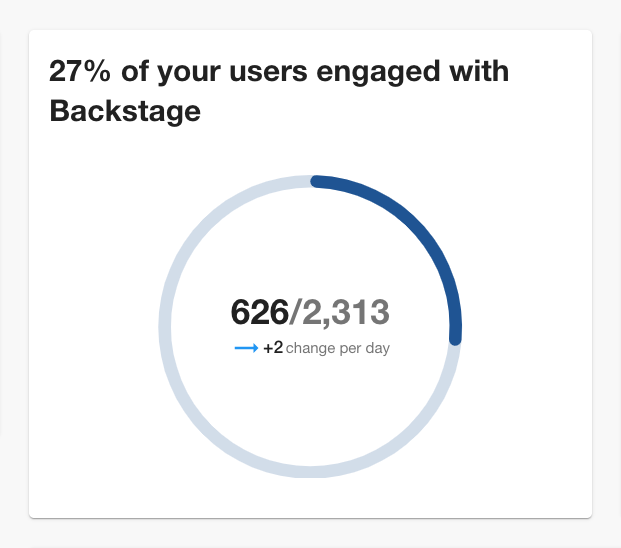
Daily Active Users (DAU)
The DAU chart showcases the trends in Backstage usage by visualizing the number of users who are active on a daily basis. This view helps identify patterns and gain valuable insights into user behavior over time.
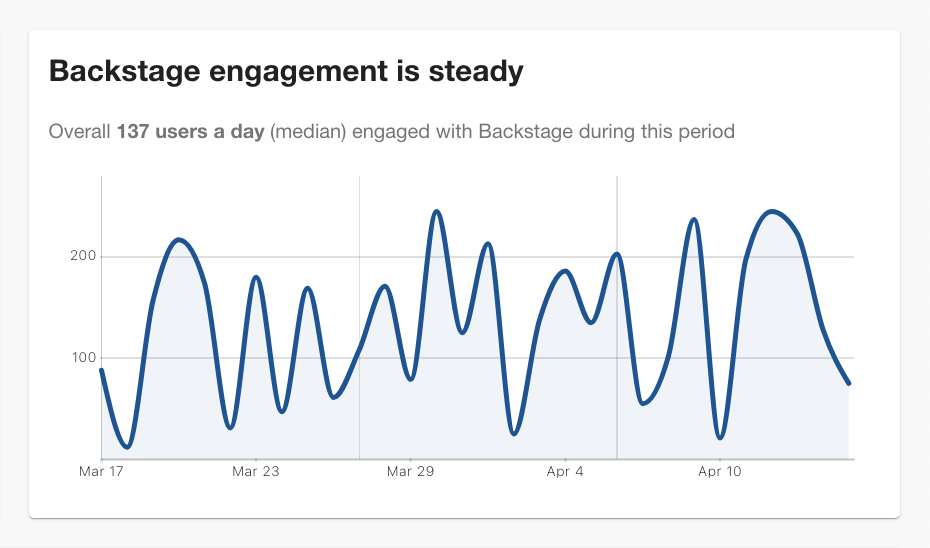
Activity by Segment
Break activity down by the default plugin and user groups or by any custom user dimension to identify how different segments are engaging with Backstage differently. Uncover the segments that are driving engagement and understand why some segments may be less active. By connecting with the less engaged segments, you can gather valuable feedback and insights to grow or incentivize their participation.
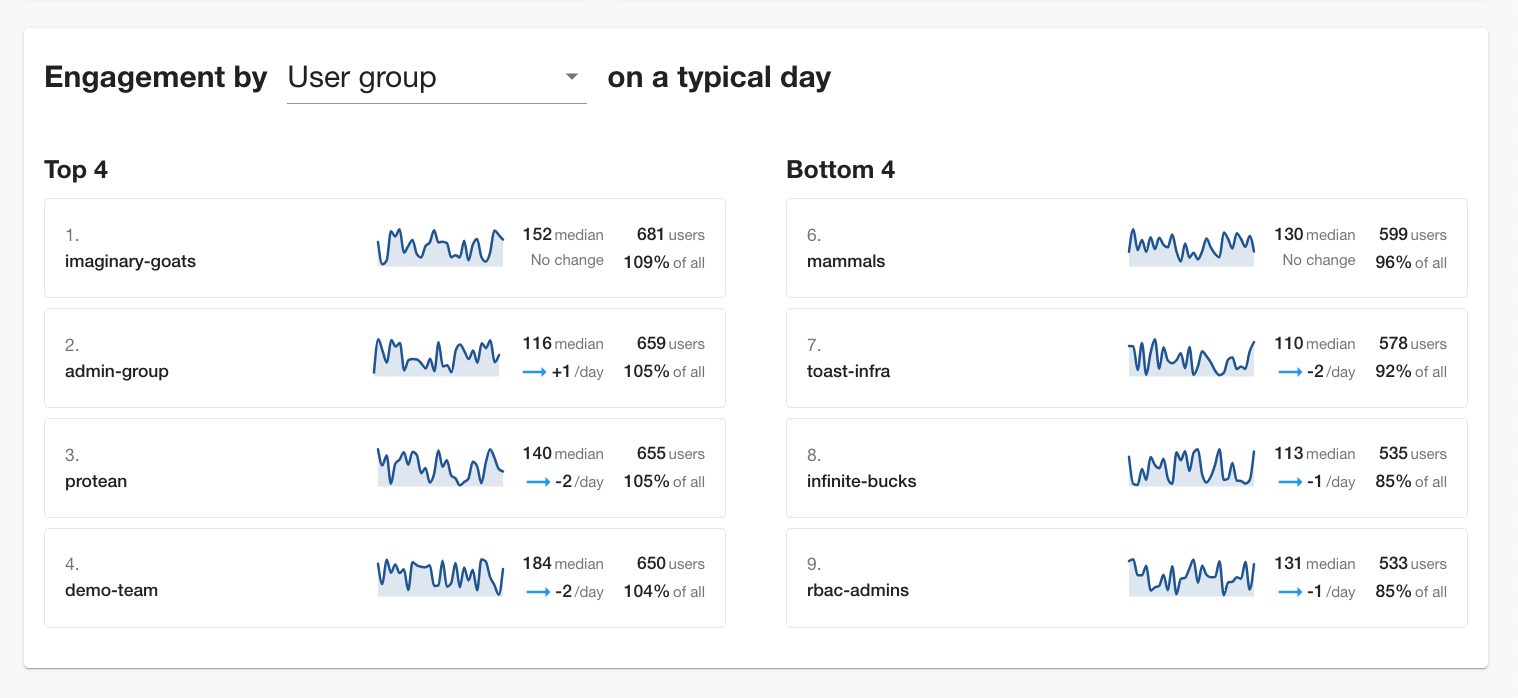
Catalog
The Catalog segment offers a granular view of Software Catalog usage data, showing the top-visited entities that have been accessed in a given period. The top-visited entities visualization ranks Catalog entities by visits. Similar to the Users segment, data in the Catalog can be filtered by the out-of-the-box provided dimensions of entity kind, lifecycle, namespace, owner, and type, but also any custom entity dimensions that have been configured.
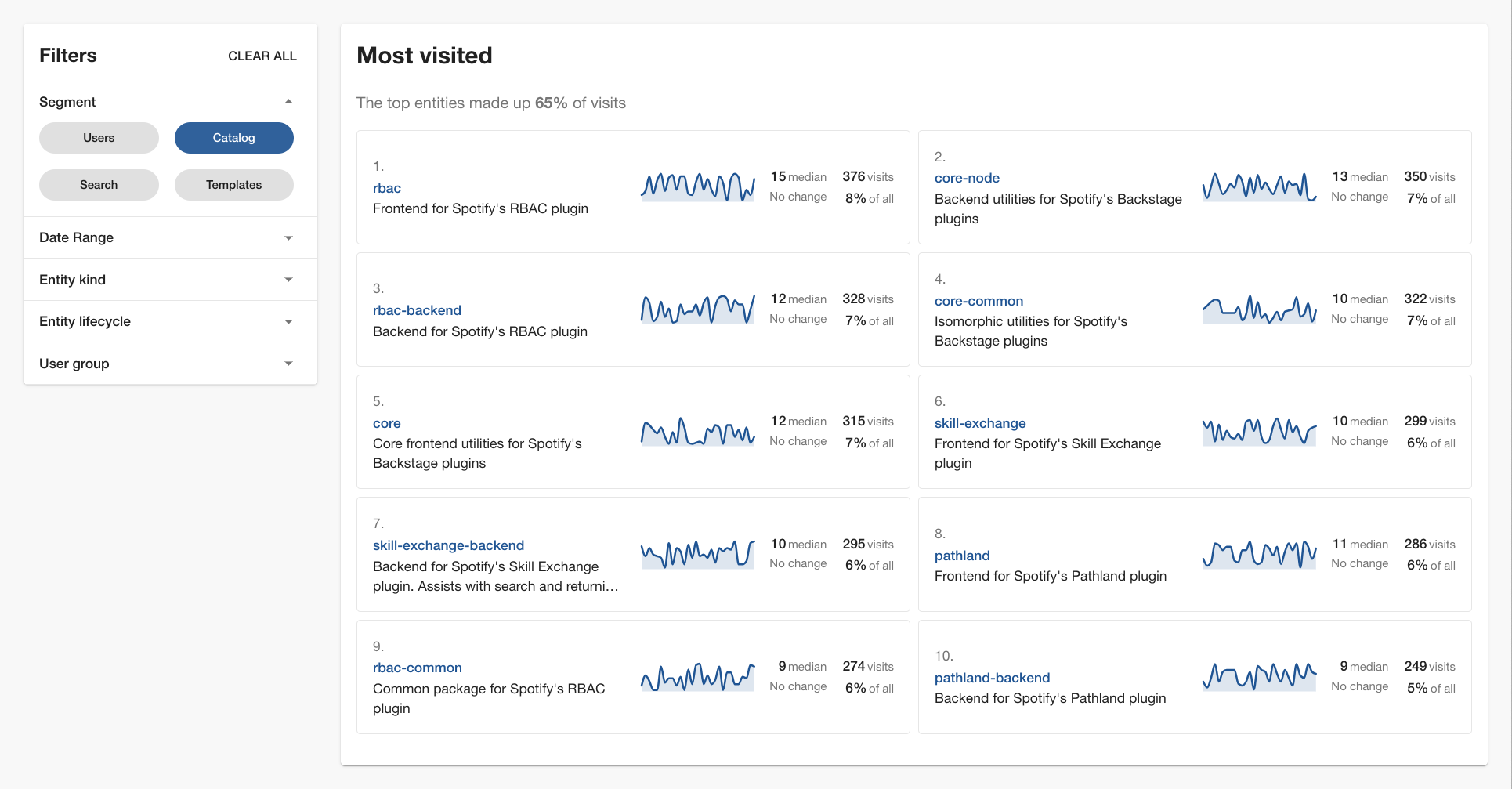
Use Cases
- Unleash the Potential of Your Most Popular Entities: Identify which entities are receiving the most traffic and leverage these individuals as your champions. They are the key adopters who can inspire and influence the rest of the organization. Take the opportunity to interview these owners and understand the reasons behind their popularity.
Search
The Search segment offers a granular view of Backstage Search usage data. Data surfaced via this segment includes: total searches, daily number of searches, and top search queries. Total searches show the number of searches from Backstage users in a specified period of time. The daily number of searches visualizes the number of searches over a selected period of time. Top search queries rank search queries by how often a query has been searched for over a given period of time. These views are useful for admins that are looking to identify trends and get a better understanding of what users are looking for most often.
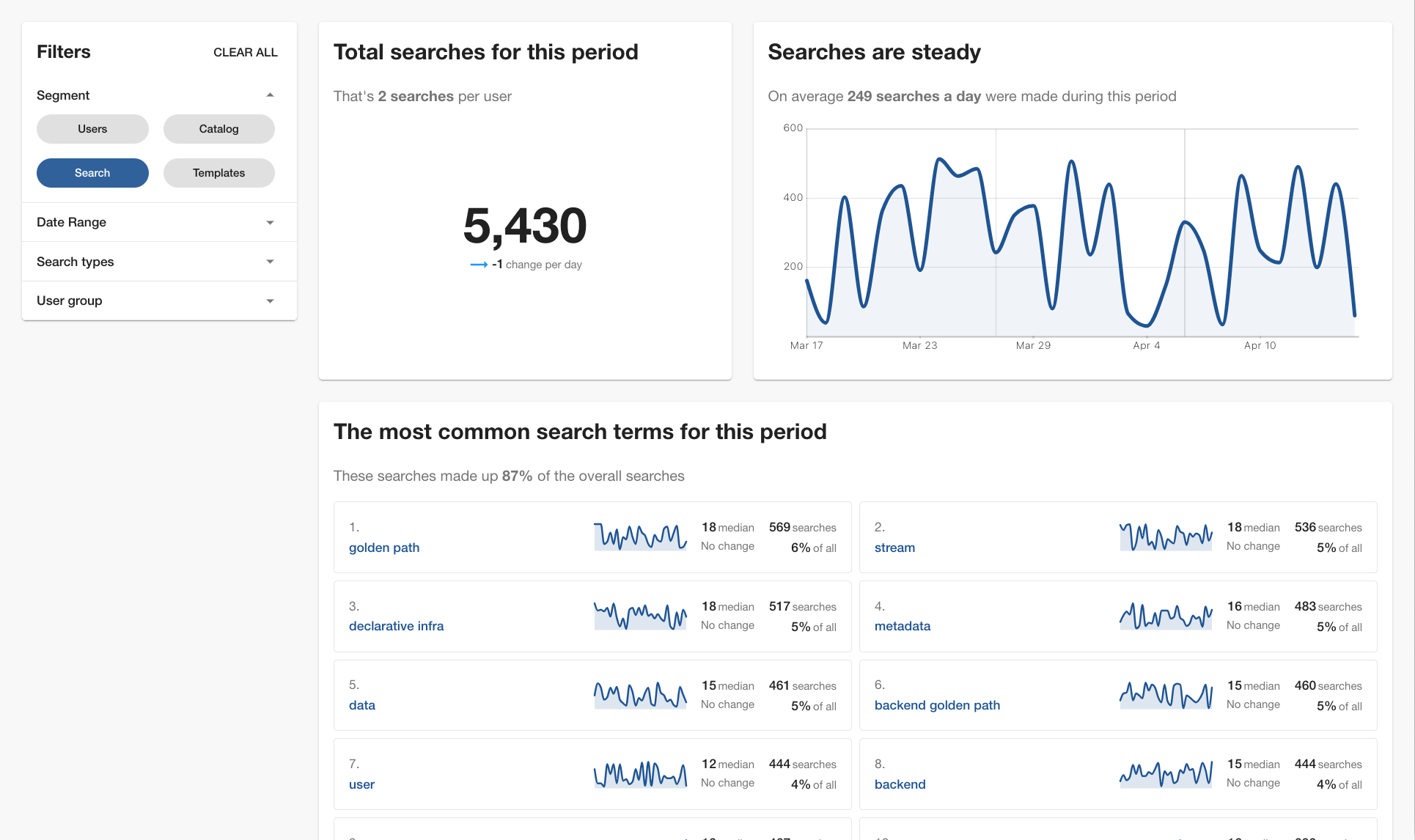
Use Cases
-
Evaluate Search Functionality Effectiveness: Use Insights to gain a deep understanding of how your search feature performs within your Backstage instance. By analyzing comprehensive metrics and user behavior patterns, you can uncover invaluable data into the effectiveness of your search functionality.
-
Gain Visibility into What Users Are Looking For: Peek into the minds of your users and gain unparalleled visibility into what they are searching for. By capturing and analyzing user search queries, you can learn and optimize search capabilities accordingly or rethink architecture and UI decisions within your Backstage instance. For example, if the highest volume of search queries is for a specific plugin, that's a good signal it should be more visible on the sidebar.
-
Assess Impact of Changes or Improvements: Measure the success of your search feature enhancements by comparing search data from different periods. Our comprehensive analytics reports allow you to assess the impact of changes or improvements, empowering you to make data-driven decisions for continuous optimization.
-
Track Daily Count of Searches: Quantify the popularity and usage of your search feature with real-time data tracking. Our advanced analytics engine provides you with daily metrics on the number of daily searches, giving you a pulse on user engagement and search trends.
Total Searches
Track the daily count of searches performed by users. This data provides valuable insights into the popularity and usage of the Backstage Search feature. Use this information to understand if users are actively utilizing the search functionality to discover new content.
Daily Number of Searches
Evaluate the effectiveness of your search functionality with insightful data. Understand how many people use Backstage for search purposes over a specific time period. Use the date picker to indicate the desired timeframe and compare it with the previous period.
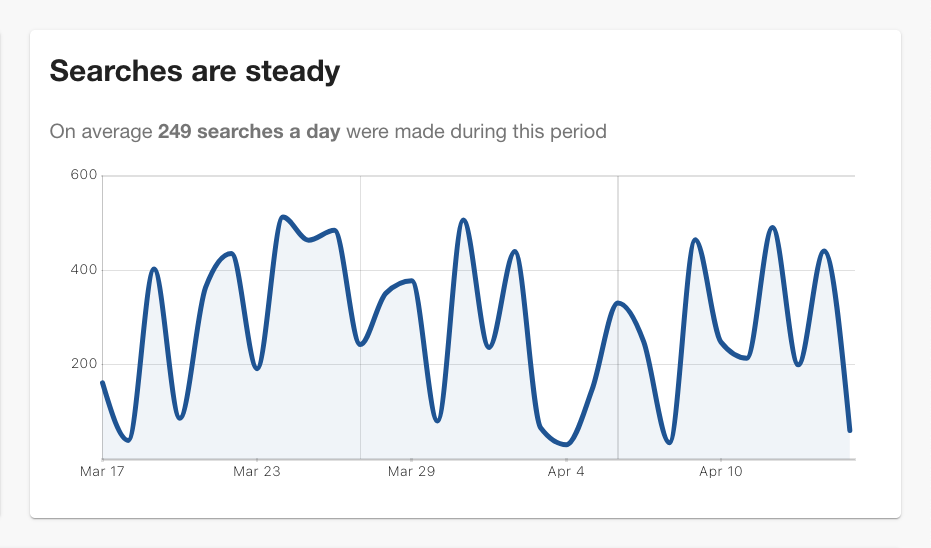
Top Search Queries
Gain visibility into what people are searching for and optimize your search capabilities
accordingly. Identify if your search is optimized and ensure that users can find the content they are looking for. Analyze patterns and tailor your search results to meet user expectations.
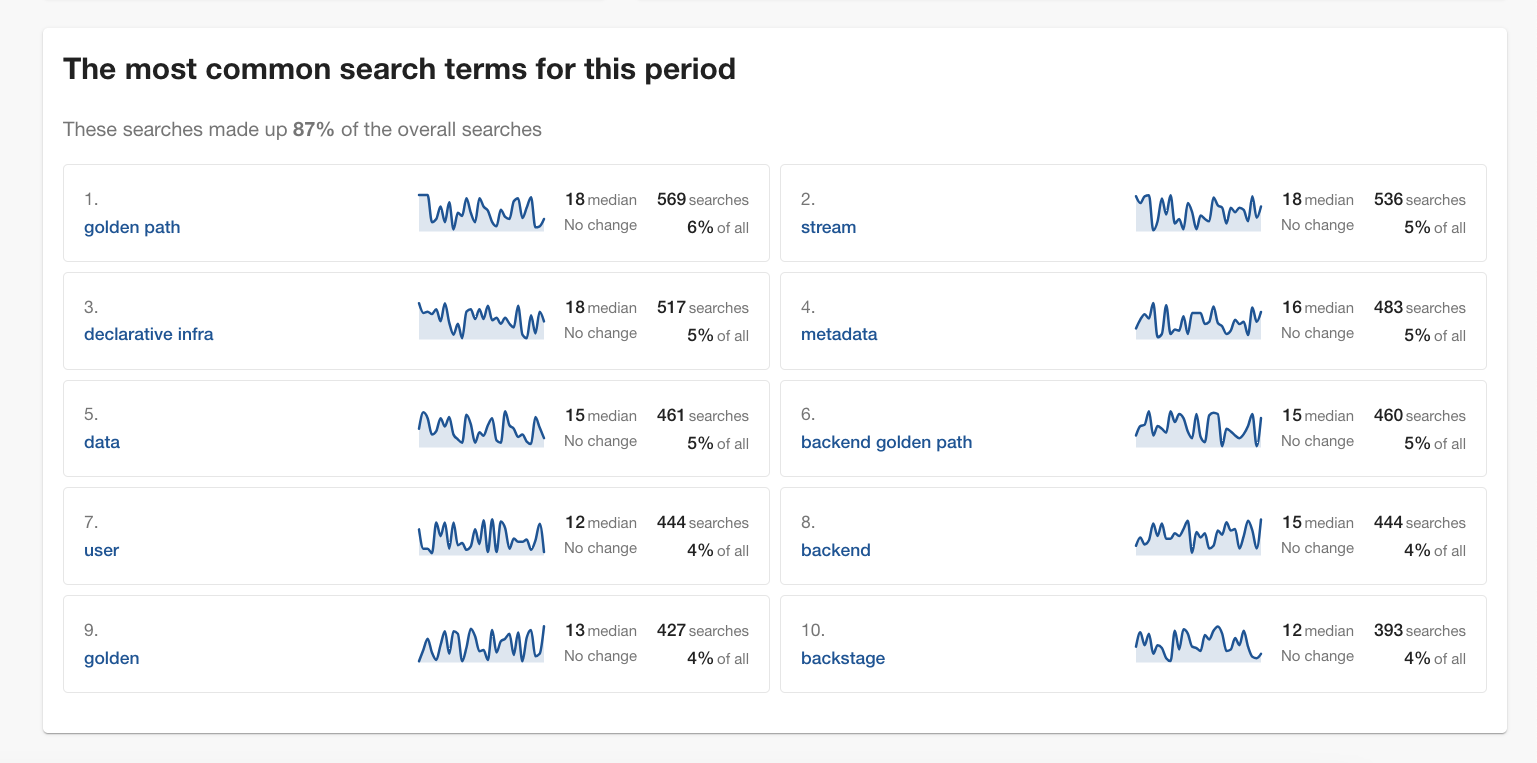
Optimizing Search Term Capture
When capturing search term events for Insights, you may encounter an issue where incomplete search terms (i.e. 1-3 character terms) “top your charts” in your Insights dashboard.
The SearchBar in Backstage uses a debounce mechanism to control how frequently search query events are captured. The default debounce time is set to "200 ms", which may not be ideal for all users. If the debounce time is too short, partial search queries might be sent, leading to inaccurate search data.
To address this issue, you can increase the debounceTime property via the debounceTime prop for the SearchBar component allowing more time for users to fully input their search query before the event is captured. The debounceTime also controls when your search results preview is refreshed in the UI so it's advised to not set it too high.
Wherever you are using the out of the box, open source SearchBar component, you can simply adjust debounce by passing in a number (duration in ms) value like below:
<SearchBar debounceTime={400} />
If you continue to experience issues or need further adjustments, consider experimenting with different debounce times or consult the documentation and open source community for additional support.
Templates
Stay informed about your team's Software Template usage. Track execution counts, time savings, and daily trends of the templates that your team relies on the most.
These features are designed to benefit both template owners, who can assess their template's usage, and Backstage admins or champions, who can evaluate the comparative usage of different templates.
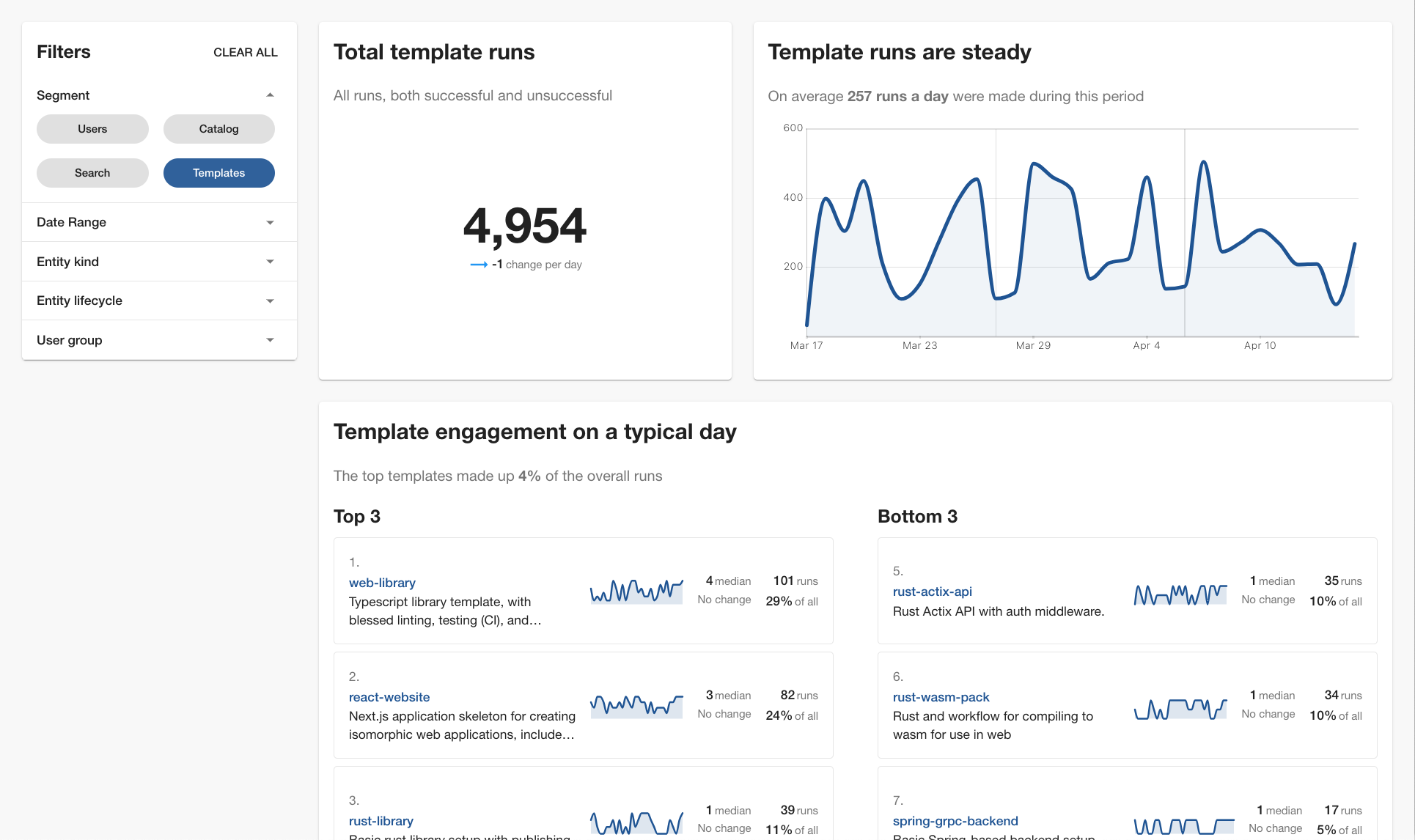
Use Cases
-
Template Usage Analysis: Assess the adoption and popularity of specific templates by tracking overall usage.
-
Comparative Usage Evaluation: Evaluate the usage of different templates to identify the most relied-upon ones.
-
Template Optimization: Optimize templates based on usage data to meet user needs effectively.
Actions
When no segment is selected, you'll be presented with a view that aggregates all actions taken in your Backstage instance. Examples of common actions include click, search, or navigate (e.g. a page view).
This view allows you to explore usage data in more detail, where you can filter down and group by plugin or action. Clicking a facet value will drill down on the data by adding it to the filter pane to the left. Further adjusts can be made directly in the filter pane.
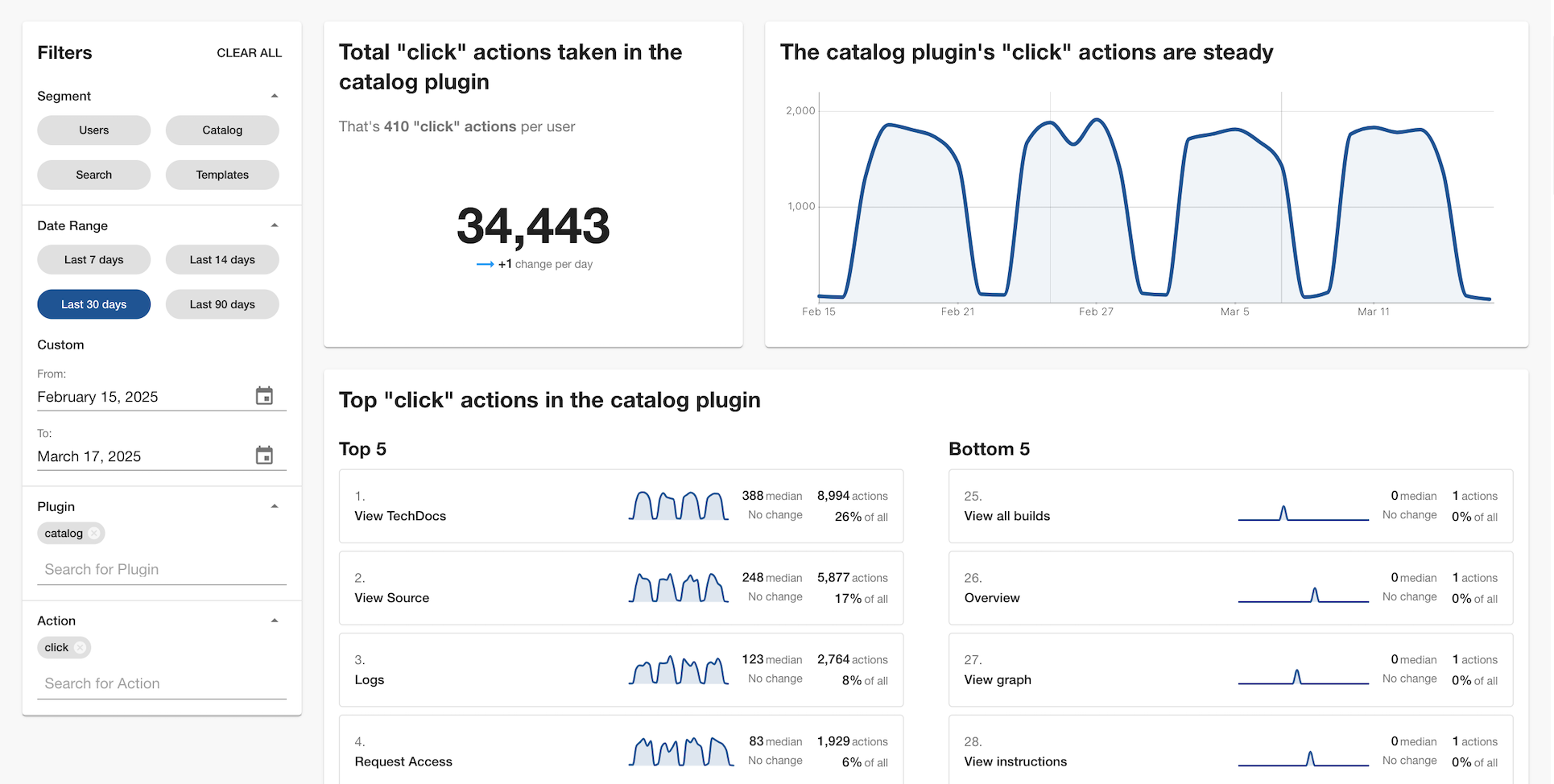
Use Cases
-
TechDocs Page Views: You can evaluate high-value TechDocs content by filtering down to plugin
techdocsand actionnavigate, giving you page view counts for every page in TechDocs. -
Catalog UI Usage: Determine which elements on entity pages get the most use by filtering down to plugin
catalogand actionclick. -
Custom Plugins: If you have custom plugins installed and have instrumented them with the Plugin Analytics API, your captured events will be visible here.
Export Data
This functionality is experimental and rolled out to most customers. If you have feedback, please feel free to reach out to us.
Above the usage dashboards provided by Insights is an Export Data button. Use this to export the events log for a selected calendar month in CSV format.
The exported CSV file will contain the following columns:
event_id: A unique identifier for a particular action takentimestamp: An ISO 8601 datetime (in UTC) representing when the action was takenuser_id: A hashed representation of the user who took the actionhost: The hostname of the Backstage instance where the action was taken (note: exports respect thebackstageInsights.hostFilterconfigured inapp-config.yaml)plugin_id: The plugin where the action was takenaction: The action taken (e.g.navigate,click,search)subject: A secondary level of detail related to the action (e.g. a page path fornavigateactions)context: A JSON object containing additional context related to the action takenattributes: A JSON object containing additional attributes for the action taken