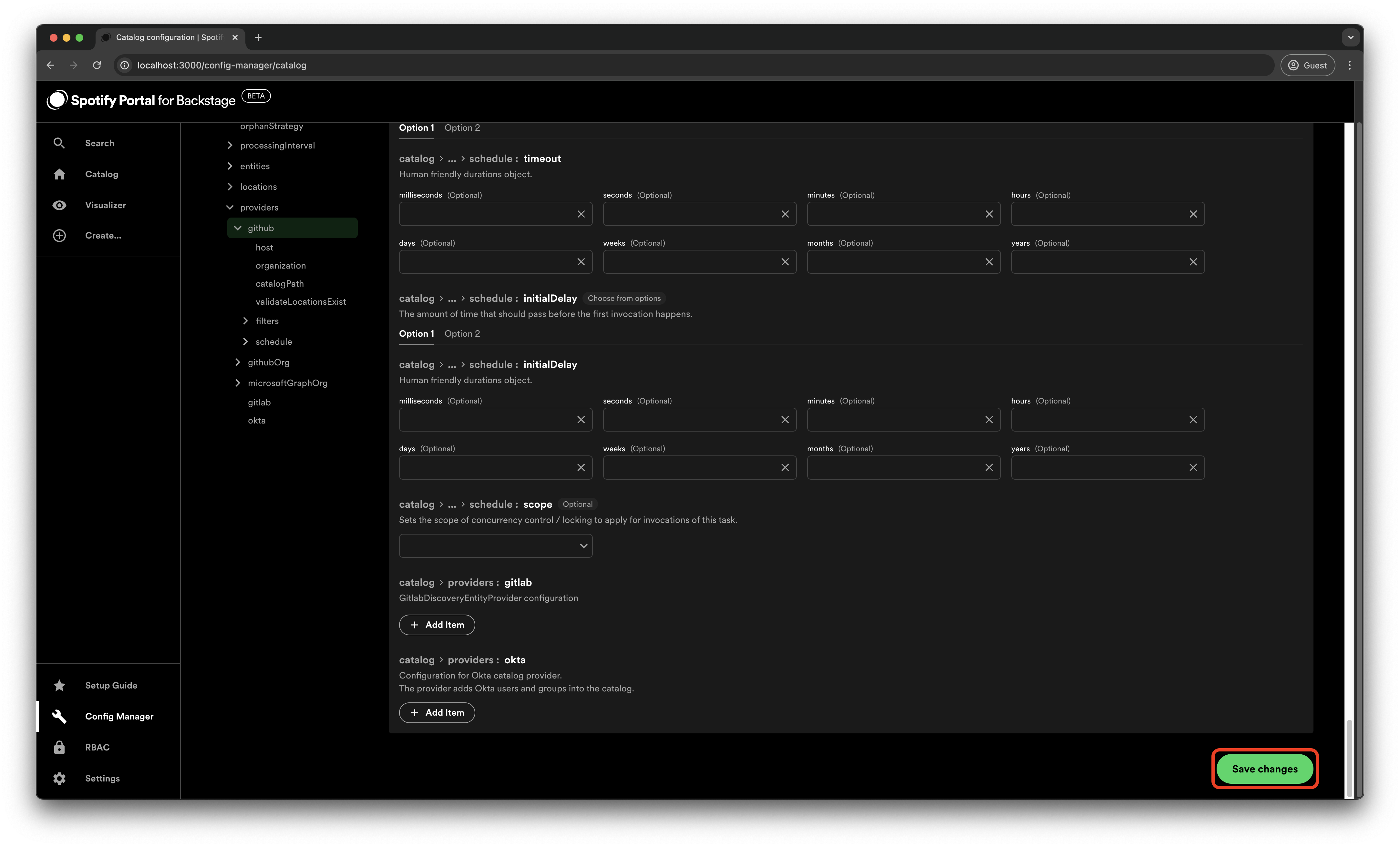Ingesting Entities into your Catalog from GitHub
In order to set up GitHub discovery, you will first need to ensure you have configured a GitHub integration using either a GitHub App or Personal Access Token. You will also need admin access to your Portal instance. Once you have confirmed both of these things, you can follow these steps to configure the provider.
-
In the sidebar, click Config Manager
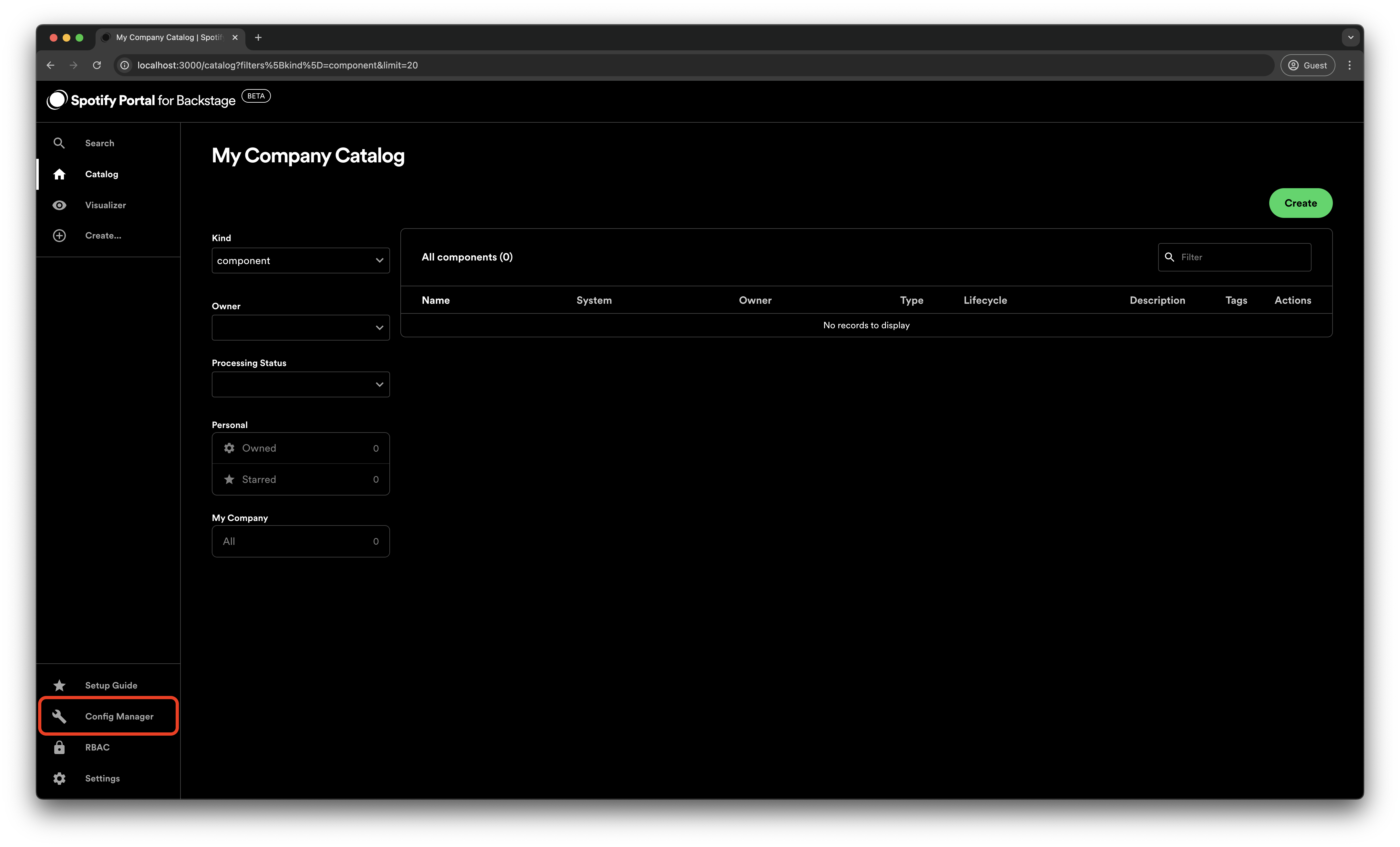
-
Underneath Catalog in the Plugins section, click Manage plugin
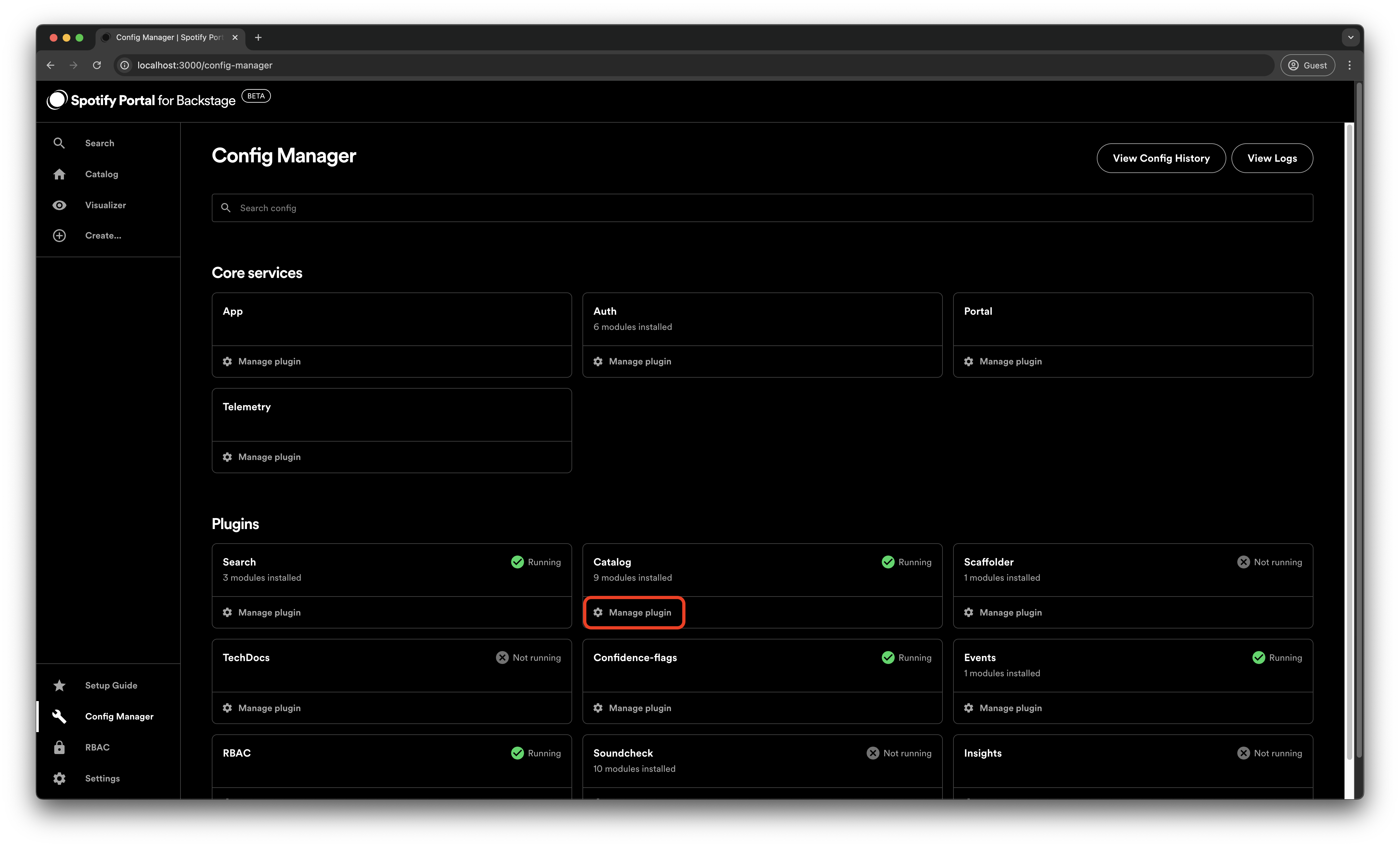
-
Expand providers and then github
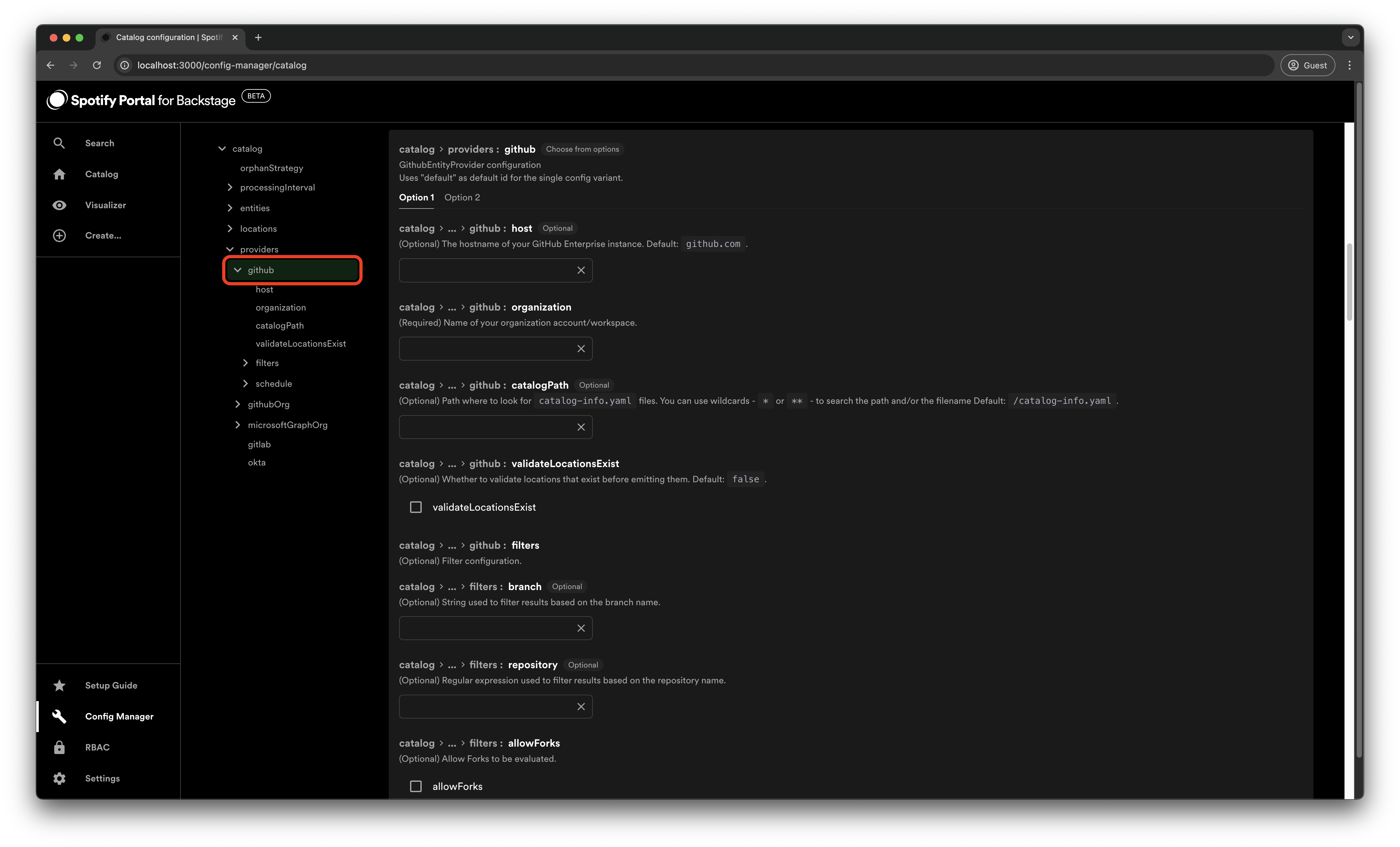
-
Fill out at least the following required fields
organization: The name of your GitHub organizationschedulefrequency: How often the provider should run. If you're not sure what to set this to, a default value of 3 hours is suggestedtimeout: The maximum amount of time the operation should take before timing out. If you're not sure what to set this to, a default value of 1 hour is suggested
-
Scroll down to the bottom of the page and press Save changes and wait until the page has reloaded before navigating away