Integration: dbt
Overview
dbt is an open source tool that allows data practitioners to write centralized, modular SQL logic to transform their data. Both the dbt cloud and dbt core offerings integrate seamlessly with data platforms also supported in the Data Registry, like BigQuery, Snowflake, and Redshift. Using the plugin centralizes your dbt metadata into the Data Registry, helps you keep track of the ownership and metadata, and enriches existing Datasets with additional, dbt-specific metadata.
The dbt plugin allows you to ingest dbt projects as Components in the Software Catalog. It does this by scanning the Manifest file generated any time a dbt command parses your project. Once ingested, you can see information about all the models associated with the project on the corresponding Component page. Similar to the other data source plugins, this dynamic ingestion process means dbt Components don't have to be managed via declarative yaml.
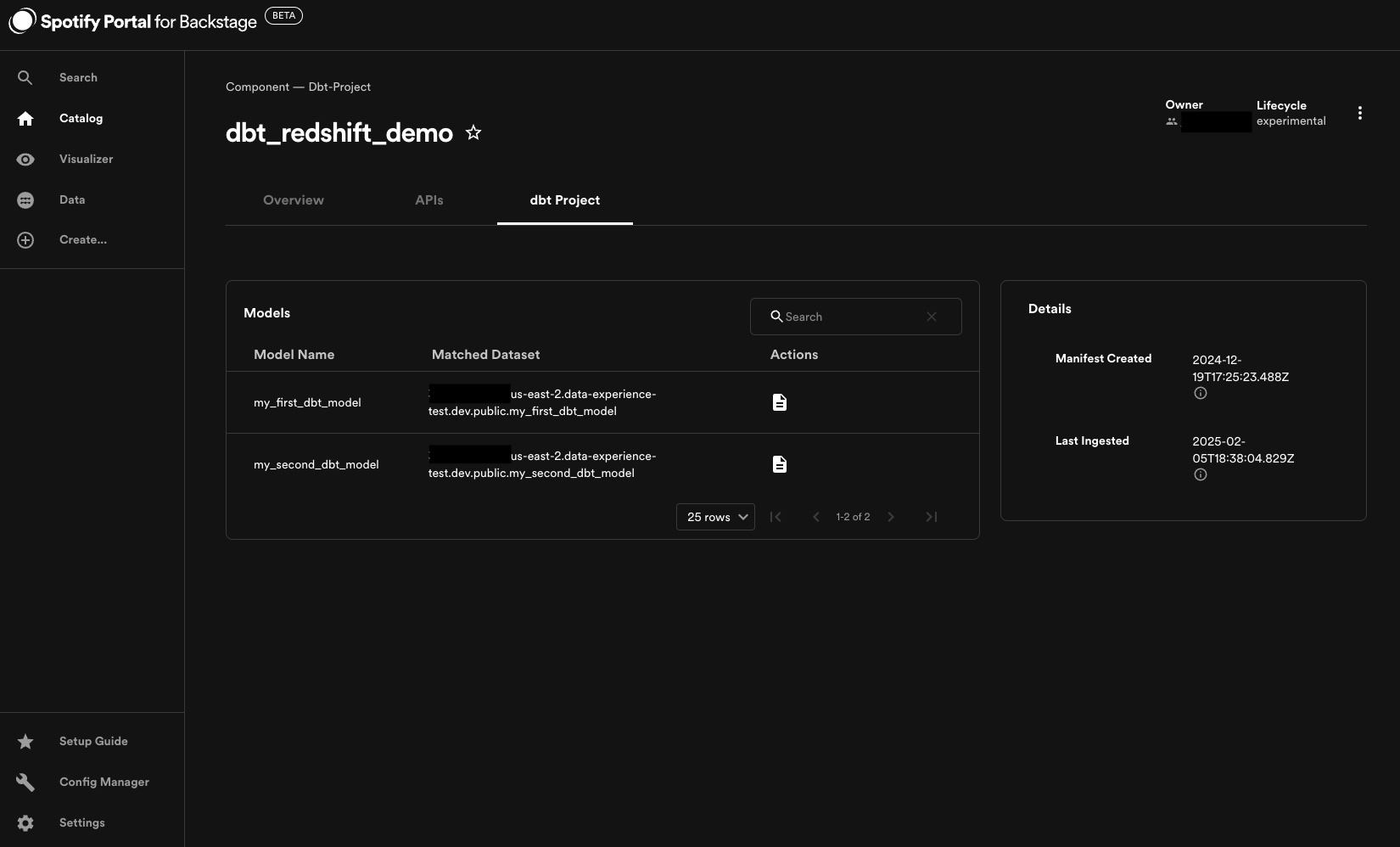
If any of the dbt models resolve to an existing Dataset API in the catalog, that Dataset will be updated to include a tab displaying the model code, as well as a link to the corresponding Component it's connected to.
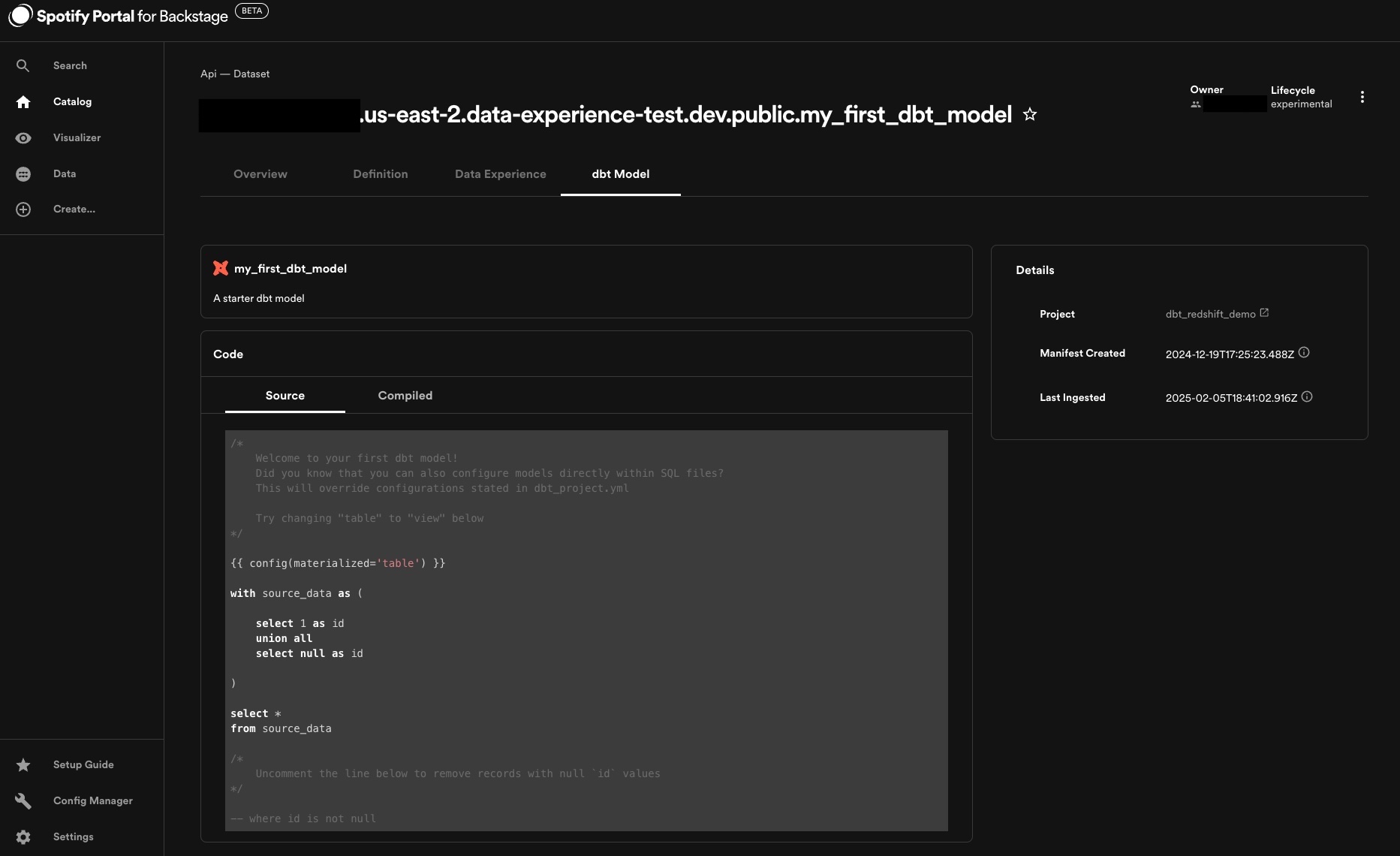
Configuration
In order to ingest dbt projects, the dbt module must be configured to point to bucket(s) inside of S3 or GCS where the Manifest files are stored. Manifest artifacts
are emitted inside the same location as your dbt code, so a prerequisite step is ensuring the Manifests end up inside the bucket(s) you specify. The module
will search the entire bucket for any files titled manifest.json, including those inside nested folders. It's possible to pull manifests from multiple storage locations, spanning the different cloud providers.
Similar to the data source plugins, the dbt module also has optional configurations to set the default owner & lifecycle values that will be applied to generated corresponding Components, as well as a section to configure how frequently the plugin reaches out to S3 to search for Manifests.
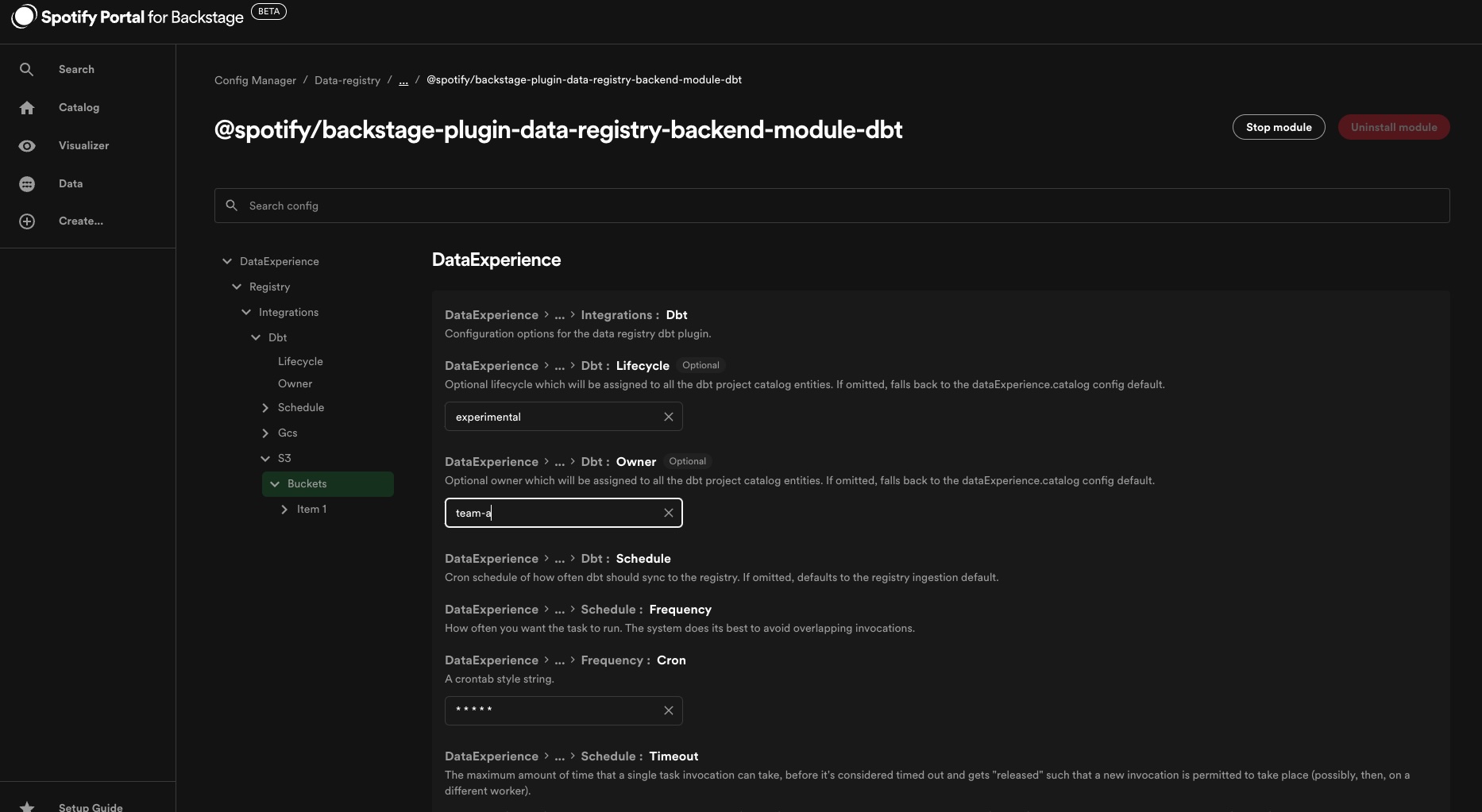
Pulling from Google Cloud Storage
If using GCS, each bucket, the project name, and credentials JSON must be included. The account associated with the credentials needs the storage.objects.list role, and storage.objects.get permissions on the bucket. Documentation on how to generate credentials for your GCP project can be found here.
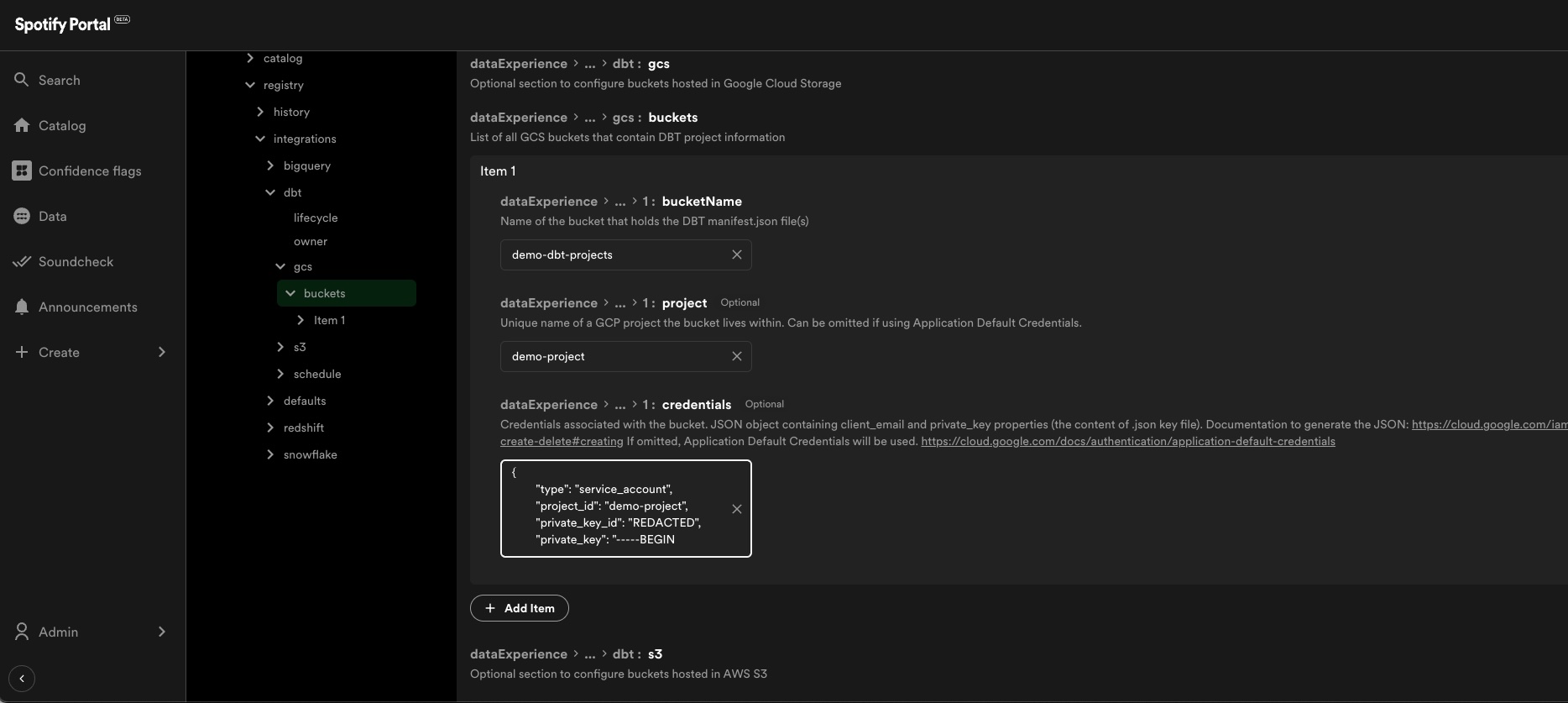
Pulling from Amazon S3
If using S3, each bucket, the bucket name, region, and
AWS accountID must be included. Every accountID included in
this section needs to have an associated auth config inside the App section. The following example policy contains the required permissions to enable the dbt integration
to ingest your bucket files from S3
{
"Version": "2012-10-17",
"Statement": [
{
"Action": ["s3:GetObject", "s3:ListBucket"],
"Effect": "Allow",
"Resource": "arn:aws:s3:::*"
}
]
}
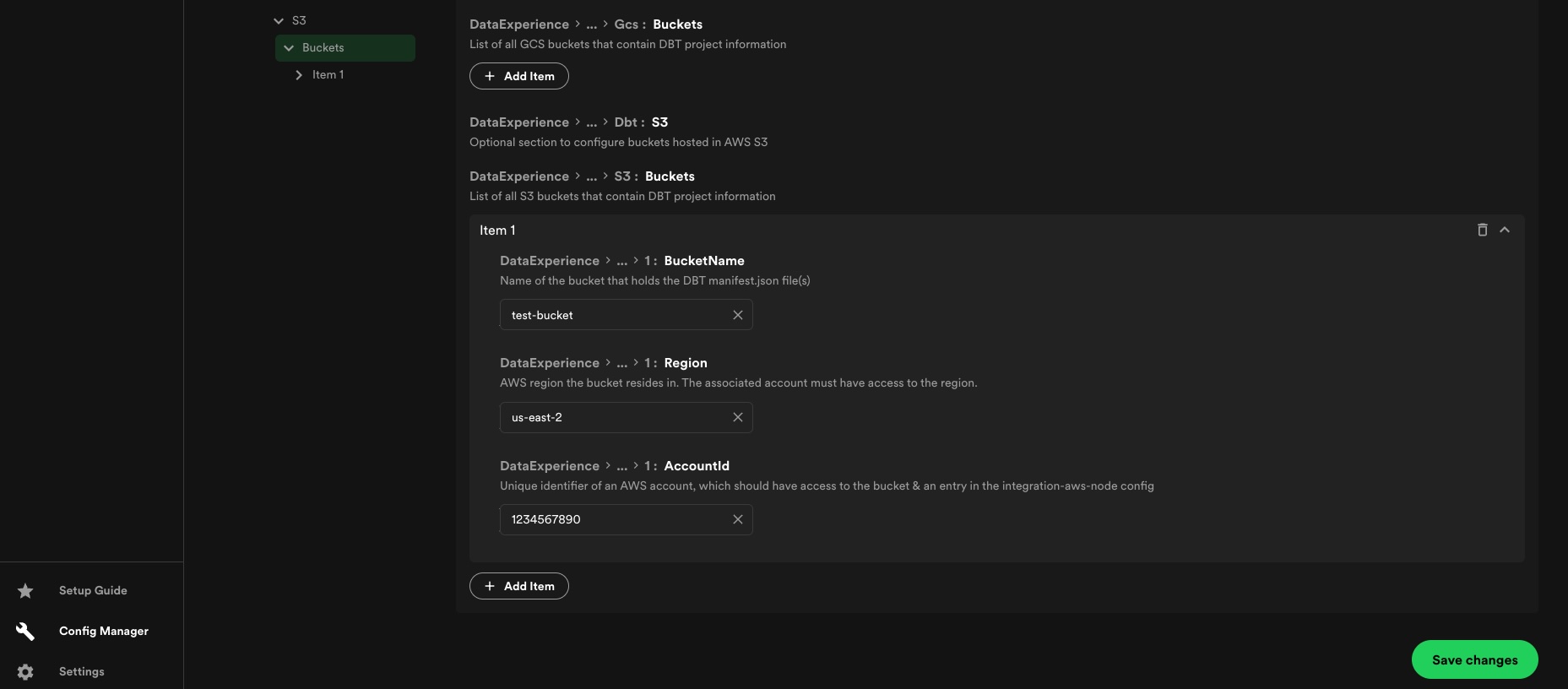
The dbt integration uses the @backstage/integration-aws-node package to create a credential provider which is then passed into
the AWS client SDKs. Since it is handled by a separate plugin, the set up for the authentication for it is found under the App
config as seen below:
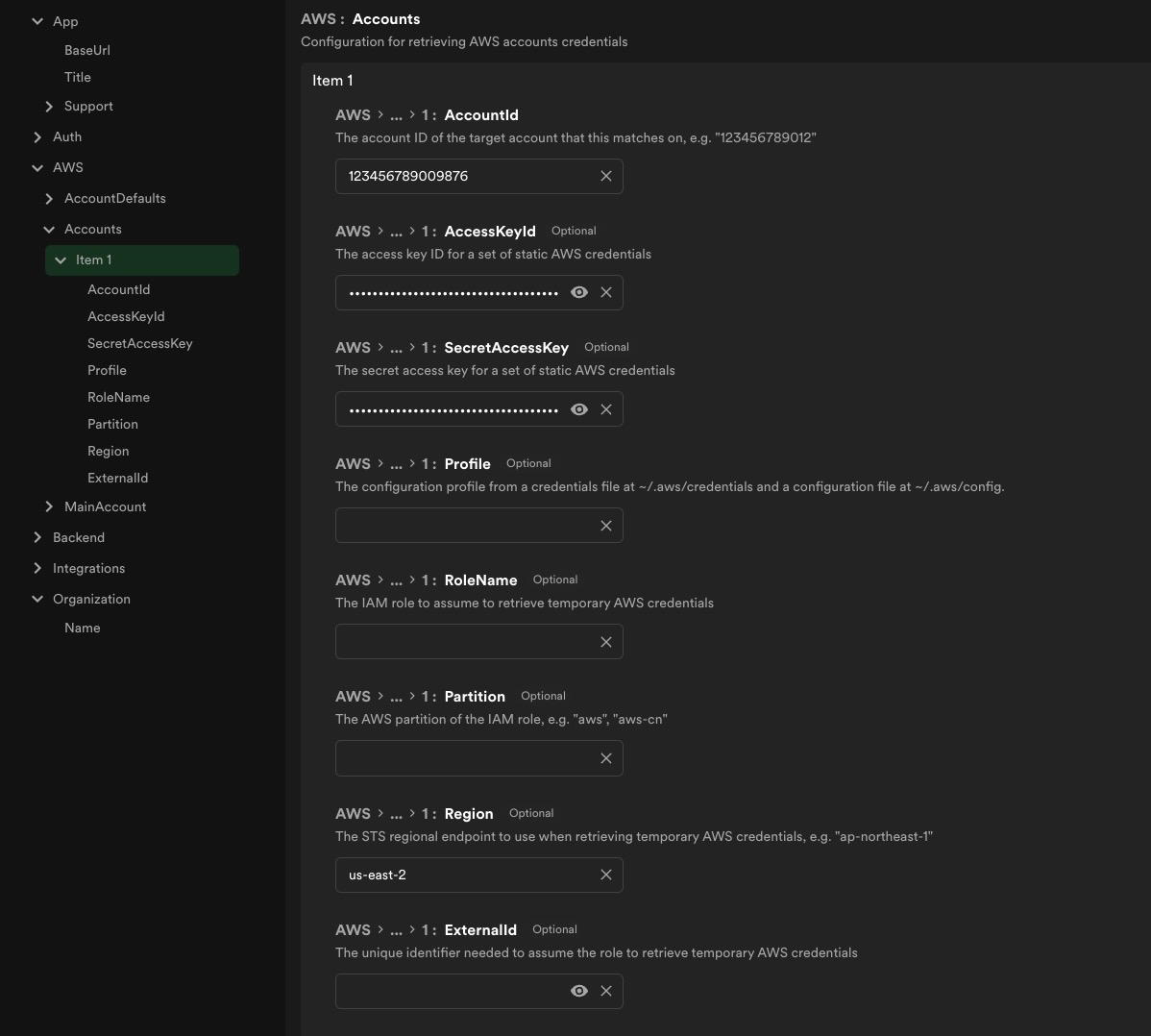
Reconciling DBT with Redshift
By default, dbt models that persist to Redshift don't include enough identifying information to reconcile to their counterpart Dataset APIs. In order to enable Data Registry to make the connections, you can update the dbt_project.yml file to inject relevant metadata inside the Manifest.
To do this, update the models section of the file to specify meta fields that will be injected into the models generated
ithin the profile specified. cluster, accountID, and region must all be included in this section as keys, with their corresponding values from Redshift that were specified
inside the redshift dbt profile. Two approaches to doing this are as follows:
name: "dbt_redshift_demo"
version: "1.0.0"
# This setting configures which "profile" dbt uses for this project.
profile: "dbt_redshift_demo"
...
# Configuring models
# Full documentation: https://docs.getdbt.com/docs/configuring-models
models:
dbt_redshift_demo:
+meta:
# This works, but requires updating multiple dbt files if the Redshift cluster or region changes (profiles.yaml & here)
cluster: |
{%- if target.name == "dev" -%} test-cluster
{%- elif target.name == "prod" -%} prod-cluster
{%- else -%} invalid-target-name
{%- endif -%}
accountId: "012345678910"
region: "us-east-2"
# Redshift host is often in the format hostname.region.redshift.amazonaws.com or workgroup.account.region.redshift-serverless.amazonaws.com.
# If the former, can extract the cluster name from the hostname, and the region as well.
cluster: |
{%- set clusterId = target.host.split('.') -%} {{ clusterId[0] }}
accountId: "012345678910"
region: |
{%- set clusterId = target.host.split('.') -%} {{ clusterId[2] }}