Getting Started with AiKA
Overview
What is AiKA?
AiKA (AI Knowledge Assistant), currently in its development phase, is an internal AI-powered assistant that helps you conversationally discover, understand, and leverage knowledge across the company. AiKA can currently integrate seamlessly with Backstage Search and TechDocs, providing answers to technical and organizational questions by drawing on a continually updated knowledge base—including TechDocs, and software catalog, with more sources to come.
Why AiKA?
- Controlled Knowledge Base: You get answers based on a curated and relevant documents within your organization, which will be much more accurate than general LLM usage. Inquire about anything across TechDocs, Software Catalog, and more in one place.
- Bring your own models: You choose what models and providers AiKA uses in the backend based on what works for your organization.
- Compliance: Because the underlying LLM and re-ranking technologies are highly customizable, you know exactly where data is flowing.
Knowledge Sources: What AiKA is aware of
AiKA draws from internal sources (more to come):
- TechDocs: Internal documentation, including engineering, data, product, and, process docs.
- Software Catalog: AiKA will be able to answer questions about services, components and, its metadata, if they are well defined.
Installation
Enabling AiKA in Portal
You have the option to enable or disable AiKA at any time through the Config Manager.
Set up parameters
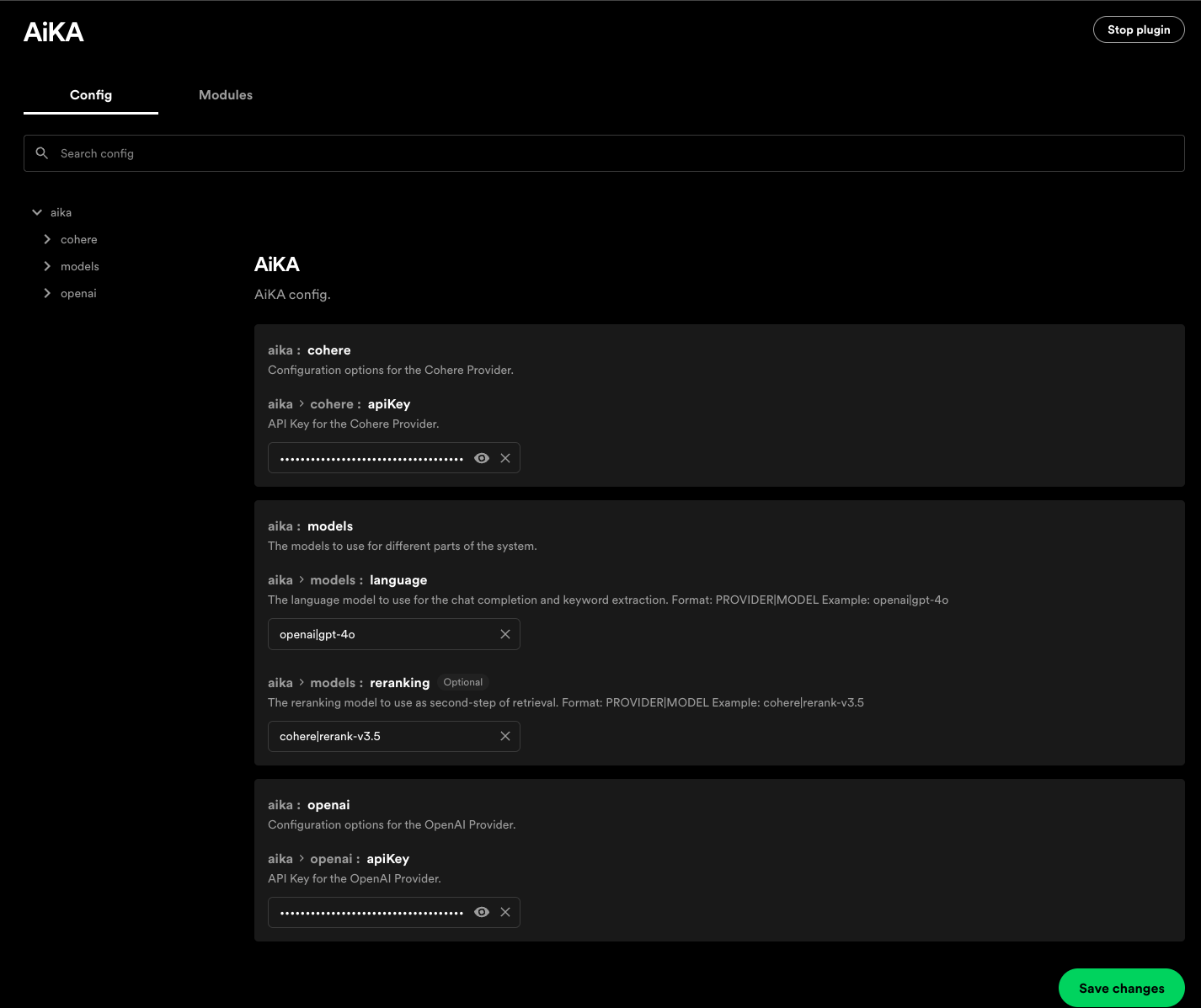
aika > models > language: The LLM provider and model to use for the chat completion and keyword extraction.
- Format: PROVIDER|MODEL
- Example: openai|gpt-4o
Currently supported Providers and their models:
| Provider | Models |
|---|---|
openai | - gpt-4o (recommended) - gpt-4o-mini - gpt-4o-audio-preview - gpt-4-turbo - gpt-4 - gpt-3.5-turbo - o1 - o1-mini - o1-preview - o3-mini - o3 - o4-mini - chatgpt-4o-latest |
aika > models > re-ranking (optional): Provide a re-ranking model. This is useful for improving the relevance of the generated content and reducing inconsistencies created by document indexing.
| Provider | Models |
|---|---|
cohere | - rerank-v3.5 (recommended) |
Using AiKA
Preferences
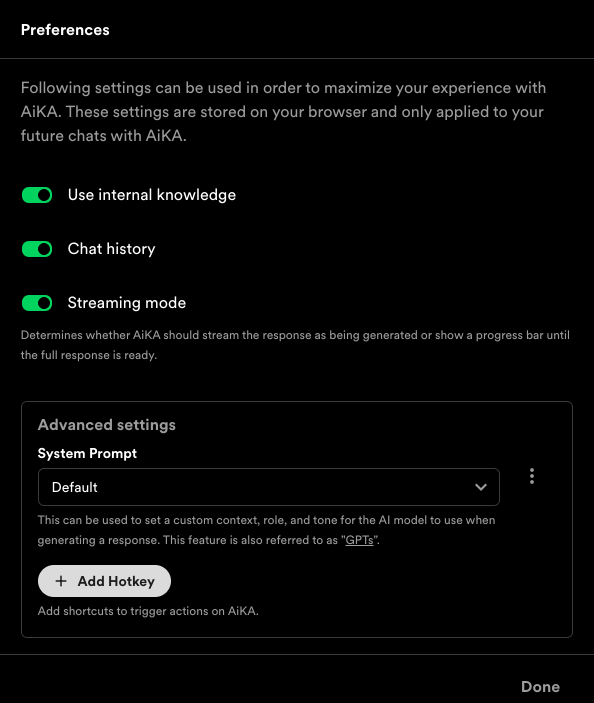
| Function | Use When… | Avoid When… |
|---|---|---|
| Use Internal Knowledge | You need company-specific, up-to-date answers based on your peer's contributions to TechDocs and Software Catalog | Your question is general/public |
| Streaming | You want a real-time, incremental answer to follow along generation | You want a single complete answer and response time is negligible |
| System Prompt | You want to customize model behavior or test prompt changes | You’re happy with default behavior |