7 ways Soundcheck is a catalyst for a healthier tech culture at Spotify
- Author
- Sri Chandrasekaran & Johan Nehlin, Spotify
- Published
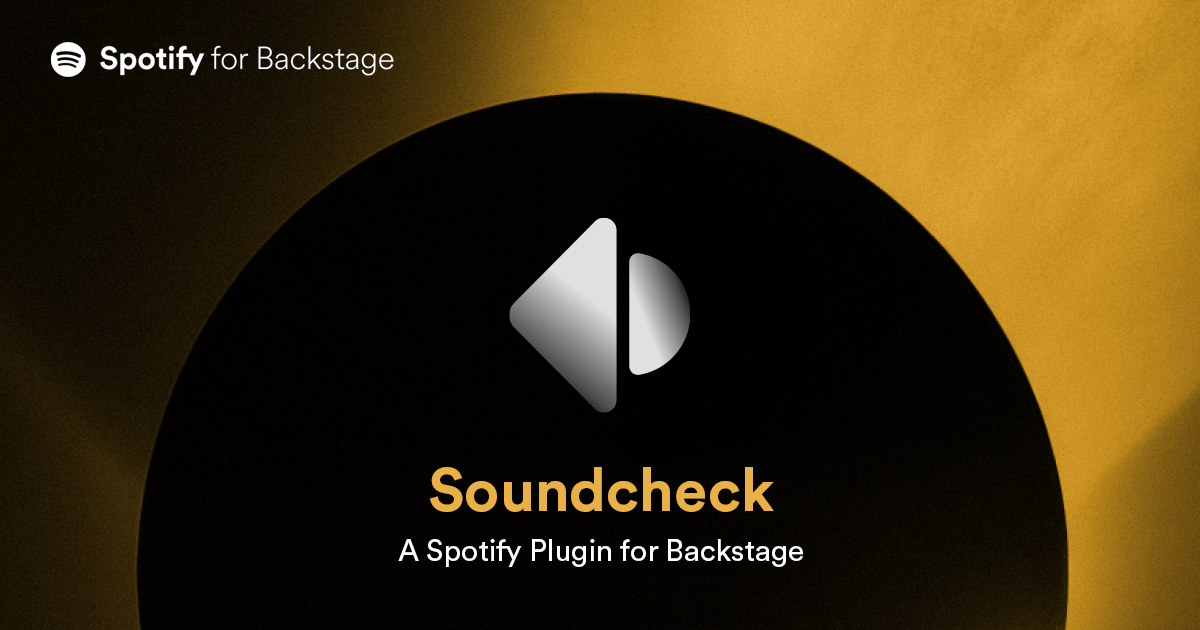
Whether your company has a few dozen services in production or a few thousand, maintaining the health of your tech ecosystem can be a daunting task. In this post you’ll learn how Spotify maintains the quality and reliability of our software components according to our internal tech standards, how our Soundcheck Plugin for Backstage makes those standards visible and easily actionable, and most importantly, how the plugin acts as catalyst for building a healthier tech culture across our org, one check at a time. We hope that by sharing how we use Soundcheck at Spotify, we can provide a blueprint for other companies who want to improve tech health by improving developer experience.
Note: The Soundcheck plugin is automatically included with Spotify Portal — you can try the plugin as part of the Portal beta. Or, if you already have a Backstage instance up and running, you can get Soundcheck as part of our plugin bundle subscription.
A scorecard solution to tech health
If you’re unfamiliar with how the Soundcheck plugin makes it easier (and more satisfying) for your teams to maintain tech health standards, here’s a quick recap.
Closing the gap between knowing and doing
As much as they want to, your developer teams don’t have a lot of time to keep up with all the latest software migrations, security protocols, testing requirements, and other specifications. It’s not that they don’t want to follow your internal standards. More often, they don’t know what those standards are or where to find them, let alone what to do to meet them. So, how do you begin to close that gap between your tech ideals and the messy reality of software development in a large, distributed, and very busy engineering org?
Seeing standards where you can do something about them
As with most things Backstage, it all starts with the Software Catalog, the centralized place where your teams can manage the components they own. Flip the switch on the Soundcheck plugin, and the entity pages in your Catalog get a brand new tab that shows your teams the health of each component, as measured by standards and goals that you define.
Oooh, ahhh…the satisfaction of earning a green check
Even better than showing the health of a component, the Soundcheck plugin helps owners understand how to improve their health scores. So they can turn those red X’s into green checks, earn medals when they level up in a particular health track, and sleep better at night knowing exactly where their components stand in relation to your org’s tech standards.
How we define tech standards at Spotify
In our previous post about Soundcheck, we listed the different types of tech standards we follow at Spotify:
Golden Paths are our onboarding tutorials, both for new joiners as well as existing engineers picking up new disciplines. They are guides that introduce the engineer to how we develop in a specific discipline or a specific area at Spotify.
Golden Technologies are a set of standard languages, frameworks, and infrastructure systems which are expected (sometimes mandatory) to be used for all production components in Spotify. Using them allows teams to focus on their features, since maintenance is reduced with Platform teams taking care of upgrades.
Golden State is the desired state of our software components. It's the target state in which we want Spotify's tech stack to be, so we can keep our fleet of software up-to-date easily and bring everyone across the company into new technological paradigms, enabling Spotify to keep up with the ever-evolving technology landscape in the world.
So, as a Spotify engineer, you follow the Golden Path using Golden Technologies to reach the Golden State. Easy peasy!
Where do the standards come from?
In short, we make them up. Various tech leadership groups and advisory boards at the company help define Spotify’s long-term tech strategies — from our architecture and system design to which technologies we should adopt. This planning is largely done in the open so that we can get feedback from our internal developer community.
Here are the major tech leadership groups inside Spotify:
-
XTL (Cross-mission Technology Leadership board): At the highest level, Spotify’s hundreds of teams are organized into missions, which share a common objective or domain (music, podcasting, etc.). This board is composed of tech leaders representing all of those missions. They are responsible for setting the Golden State adoption goals for our teams.
-
TAG (Technical Architecture Group): This is a diverse group that maintains our strategic architecture and engineering practice guidelines. They offer guidance and support on these guidelines, prioritize technology health issues, and coordinate cross-organizational architecture.
-
TSG (Tech Steering Groups): TSGs consist of experienced technologists who identify improvements, overlaps, and gaps within and outside their technology stack.
-
XAB (Cross-mission Advisory Boards): There is one XAB per tech discipline at Spotify (e.g., Backend Advisory Board, Web Advisory Board, etc.). These boards propose standards, which TAG approves, and XTL has the final say.
Because of Spotify’s scale, we’ve organized our various leadership groups to ensure we’re reflecting the needs of all our teams, across missions, by discipline, from both users and experts, and from both the top-down and bottom-up. Smaller orgs wouldn’t need as many groups — the important thing is to reach agreement on your standards and adoption targets before rolling them out to your teams.
Our teams strive to meet Golden State adoption targets through healthy competition. Not meeting Golden Tech standards for production components requires filing exceptions, which TAG must approve, emphasizing the importance of maintaining high standards for production components.
Soundcheck then helps us set those development and operational benchmarks for our software components, and enables teams to easily assess and improve the technical health of the components they own.
Tech health that’s bigger than the sum of your components
While Soundcheck does a lot of its work at the individual component and team level, its effects on developer experience ripple across the whole org.
Here are seven examples of how the plugin acts as a catalyst for building a healthier tech culture at Spotify.
1. Streamlining the development journey
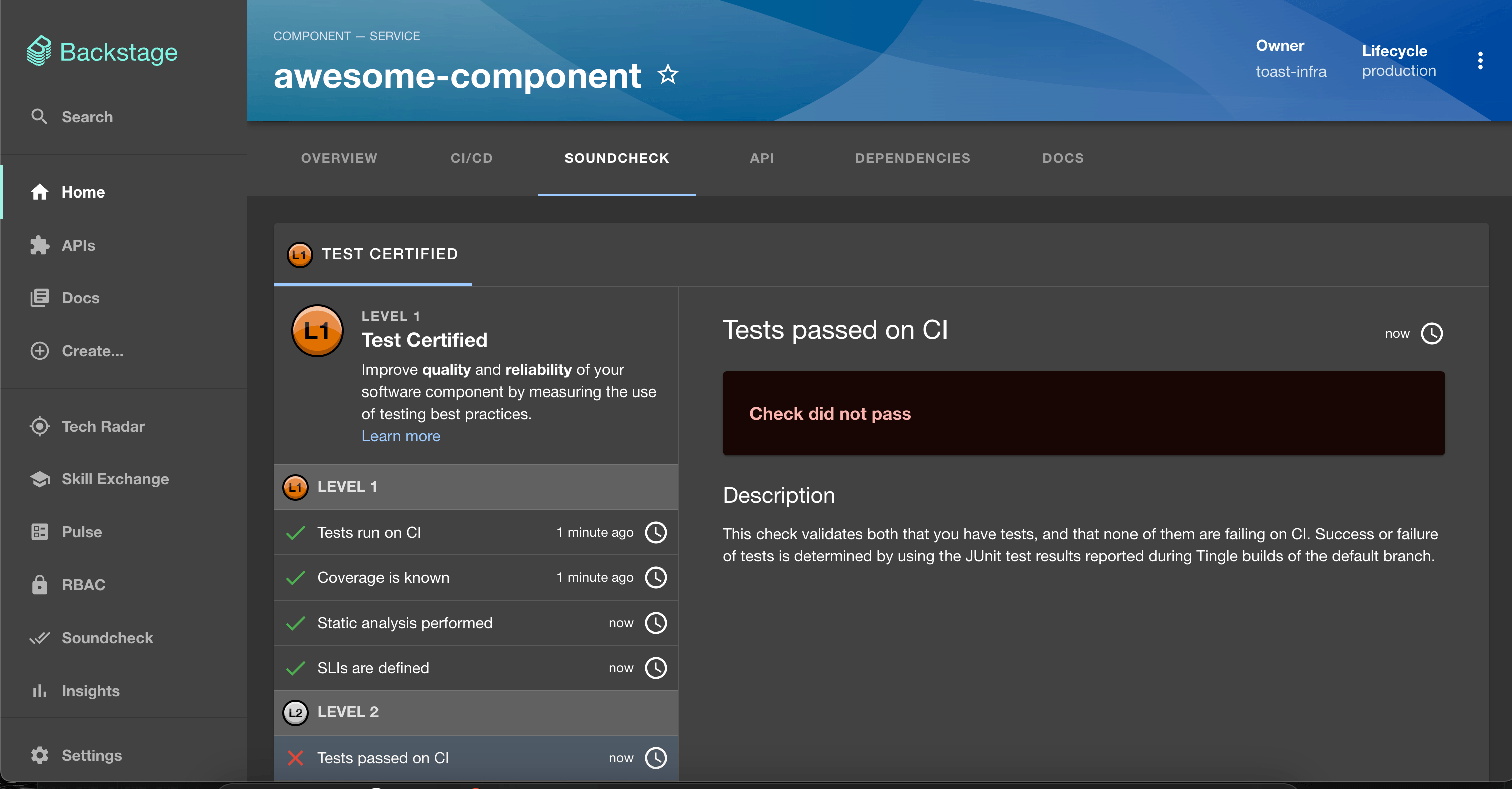 With Soundcheck enabled, Catalog entity pages get a new tab that shows how a component measures up to your org’s tech standards.
With Soundcheck enabled, Catalog entity pages get a new tab that shows how a component measures up to your org’s tech standards.
Because Soundcheck integrates with the Backstage Software Catalog, it’s easy to see the health of any software component at a glance and avoid context switching. Instead of having to look up all the different tech standards for building, testing, and security — and then figuring out how those standards might apply to a specific component — owners get the information they need right where they need it: right on their component’s entity page. A more seamless experience for our developers translates to increased productivity and satisfaction. And if it’s easier ✅ and more satisfying ✅ to improve tech health, then our teams are more likely to do it ✅.
2. Programmable tracks for a healthier anything/everything
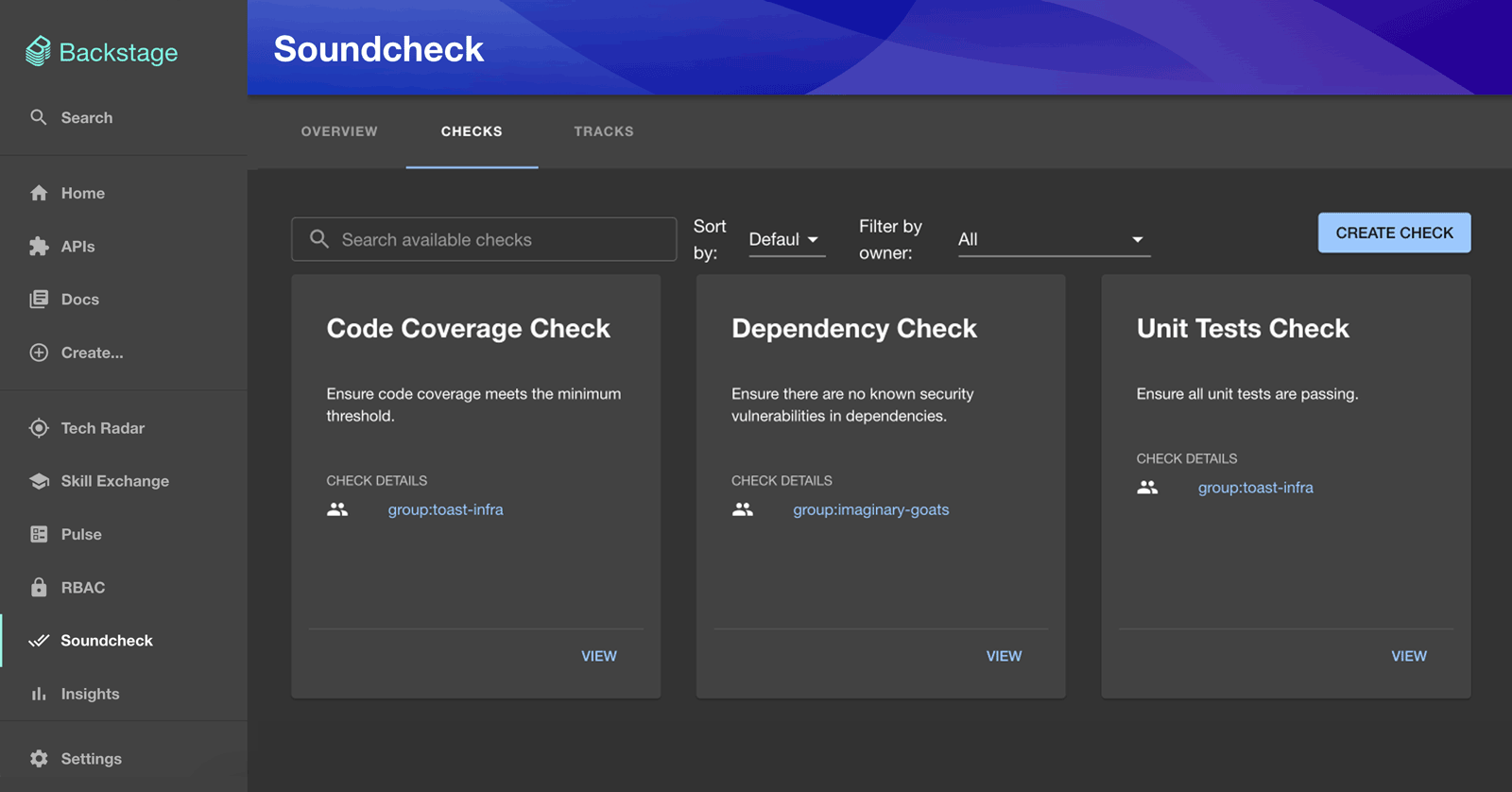 Above are a few examples of checks, tracks, and certifications.
Above are a few examples of checks, tracks, and certifications.
Using Soundcheck, we can translate our tech health goals into clearly defined standards that are visible, measurable, and actionable. Whether it’s test certification, security, open source, or some other area where we want to level up our software quality, we can use Soundcheck to create specialized tracks to address a diverse range of needs. It’s like curating a playlist of quality objectives that drives all our teams towards excellence. Let’s keep the groove going! 🪩💃🕺
3. Fostering transparency and accountability via aggregated insights
Two example screenshots from our internal Backstage: 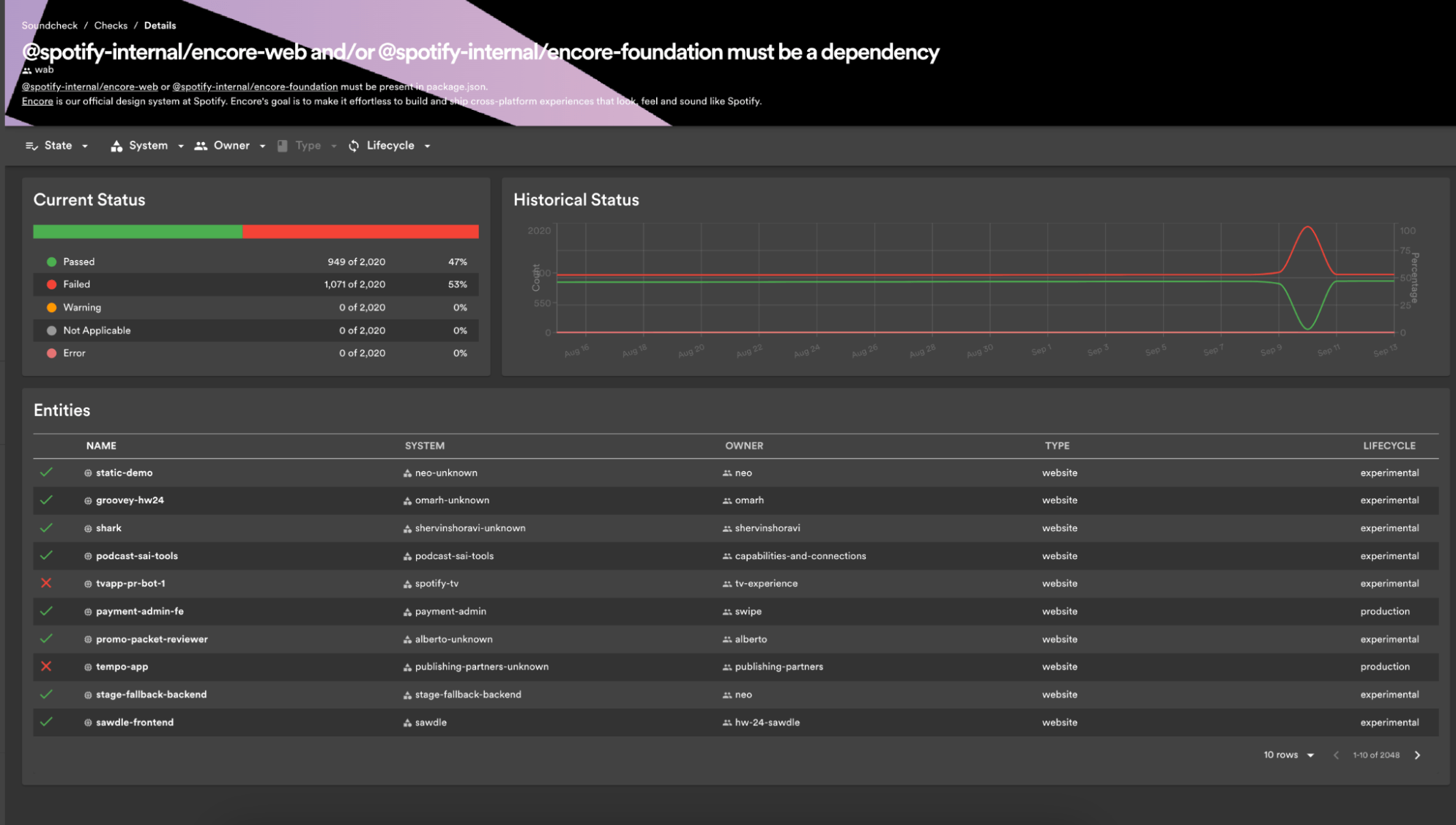 The Check Insights page above shows which of our website components pass a check for Spotify’s design system.
The Check Insights page above shows which of our website components pass a check for Spotify’s design system.
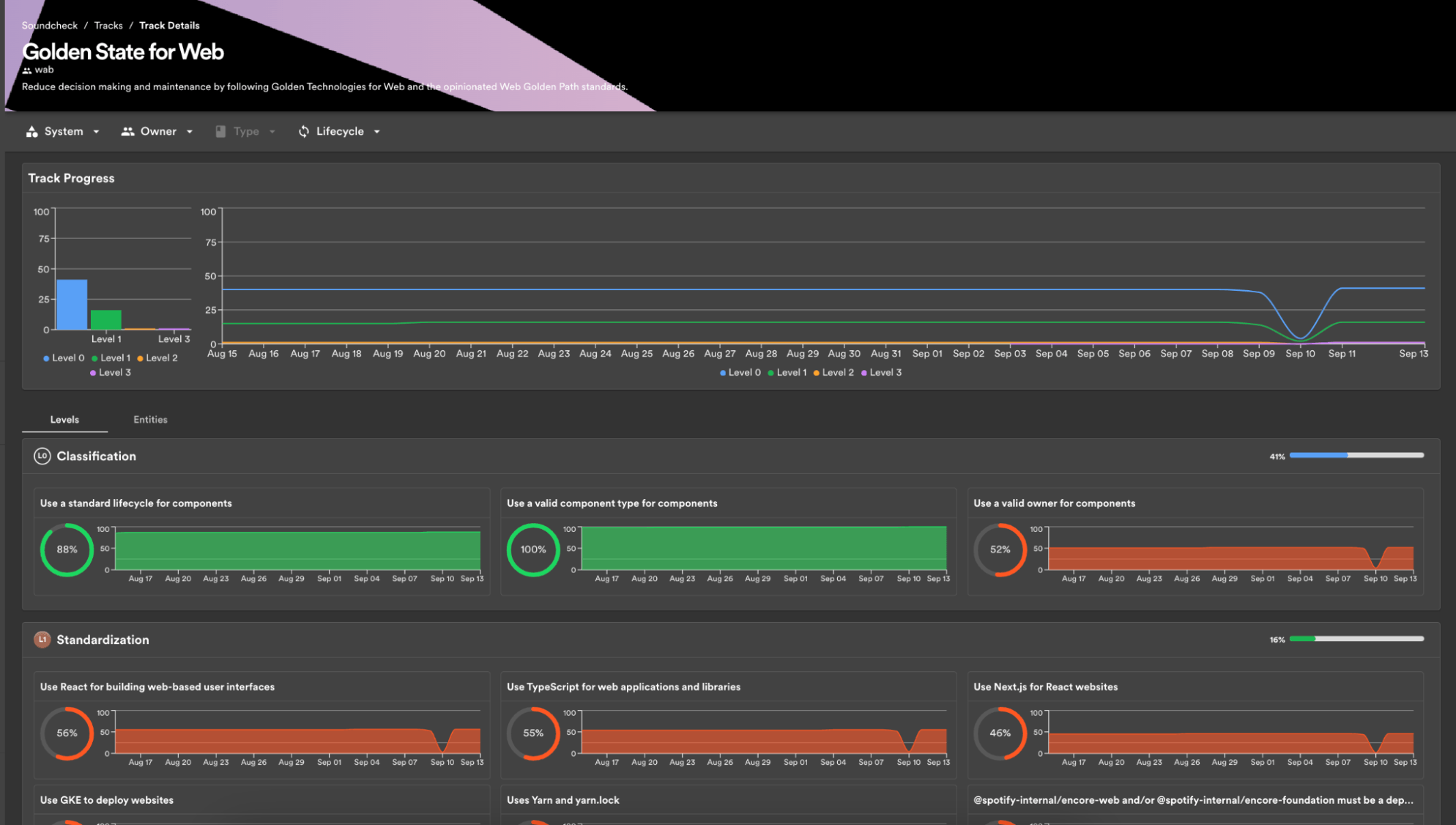 The Track Insights page above shows org-wide adoption levels of our Golden State for Web track.
The Track Insights page above shows org-wide adoption levels of our Golden State for Web track.
How healthy is your tech ecosystem? How do you know? With Soundcheck, we get a scoreboard with quality and compliance data for checks and tracks across our org, allowing us to see precisely where we excel and where improvements are needed. By fostering a culture of transparency and accountability, Soundcheck helps us strive to be the best version of ourselves. Go team! 🩺📊🩻
4. Aligning teams through healthy competition
With Soundcheck, our hundreds of teams within Spotify are individually motivated to improve the tech health of the components they own — while simultaneously meeting the shared goals of our entire org. Our different teams begin to work more like an orchestra, with Soundcheck acting as the conductor. No more dissonant efforts — everyone across the company is in sync and aligned with what “healthy” means. 🥇🥈🥉
5. Enhancing productivity by automating away toil
Nobody enjoys monotonous tasks. Soundcheck automates routine checks, allowing you to focus on the more creative and engaging aspects of development. It’s like having a robot assistant for your coding chores. 🤖🦾💪
6. Proactive issue detection that nips problems in the bud
Soundcheck provides proactive issue detection through integrations with third-party services, like PagerDuty, Snyk, and others. This means potential issues can be identified and acted upon early on — before they escalate into something bigger. It’s akin to having a vigilant guardian for your code, ensuring a smoother development process and without having to worry about nasty surprises. 🔔📣😅
7. Cultivating community and collaboration
Soundcheck is more than just a tool; it’s a catalyst for community building. It builds on Backstage as a two-sided platform, where platform teams and feature teams can share insights, solutions, and best practices using an inner sourcing model and continuous feedback loops. We also aim for a high adoption rate for our internal tools, so if we reach anything less than 90%, then we know there’s more work to do to understand the needs of our development teams.
With Soundcheck, we are not merely developing technology or following guidelines — we are cultivating a distinguished tech culture that is engaged and aligned in achieving our larger goals. Only together do we become stronger and smarter. ✌️👊🖖
A Spotify cheat sheet for using Soundcheck
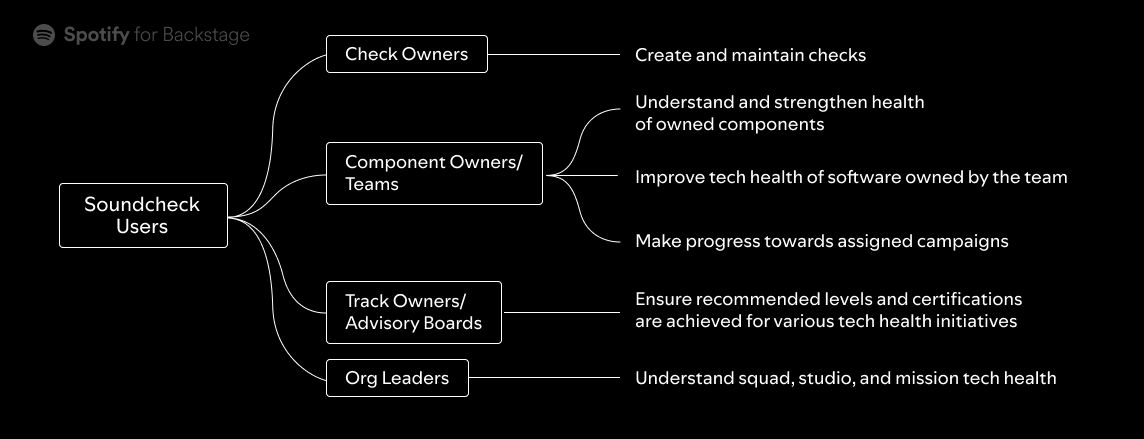 These are the Soundcheck user personas we use at Spotify. Feel free to use them, too!
These are the Soundcheck user personas we use at Spotify. Feel free to use them, too!
Like the sound of how we foster a healthier tech culture across our org? Here’s a quick rundown of Soundcheck’s features and how we use them to help us put standards and best practices into action:
-
Checks, Tracks, Levels, and Certifications: Different tracks encourage alignment with organizational best practices. Think of a track as a long-term health initiative which encompasses various checks. Example tracks within Spotify:
-
Quality Track (Test Certified): Improves the quality and reliability of backend services by measuring testing best practices.
-
Golden State for X (Mobile, Backend, Data, Web): Measures alignment to standards for building components in the Spotify Ecosystem.
-
-
Campaigns: Soundcheck Campaigns offer a structured method for organizations to spearhead targeted initiatives, such as software updates,migrations or system transitions. They enable the creation, management, and monitoring of these initiatives within the Soundcheck framework.
-
Insights: The Track and Check Insights pages offer comprehensive views of the health of various entities associated with a specific track.
-
Third-party integrations (TPI): Soundcheck can integrate with third parties — like SCM, GitHub, GitLab, PagerDuty, Datadog, New Relic, SonarQube, Azure DevOps, and Jira — collecting facts and building checks based on data directly from the integrations.
-
RBAC (Role-Based Access Control): Admins can use the RBAC plugin to manage (allow and restrict) what individual users or groups can do within Soundcheck.
From newbie to expert in no time
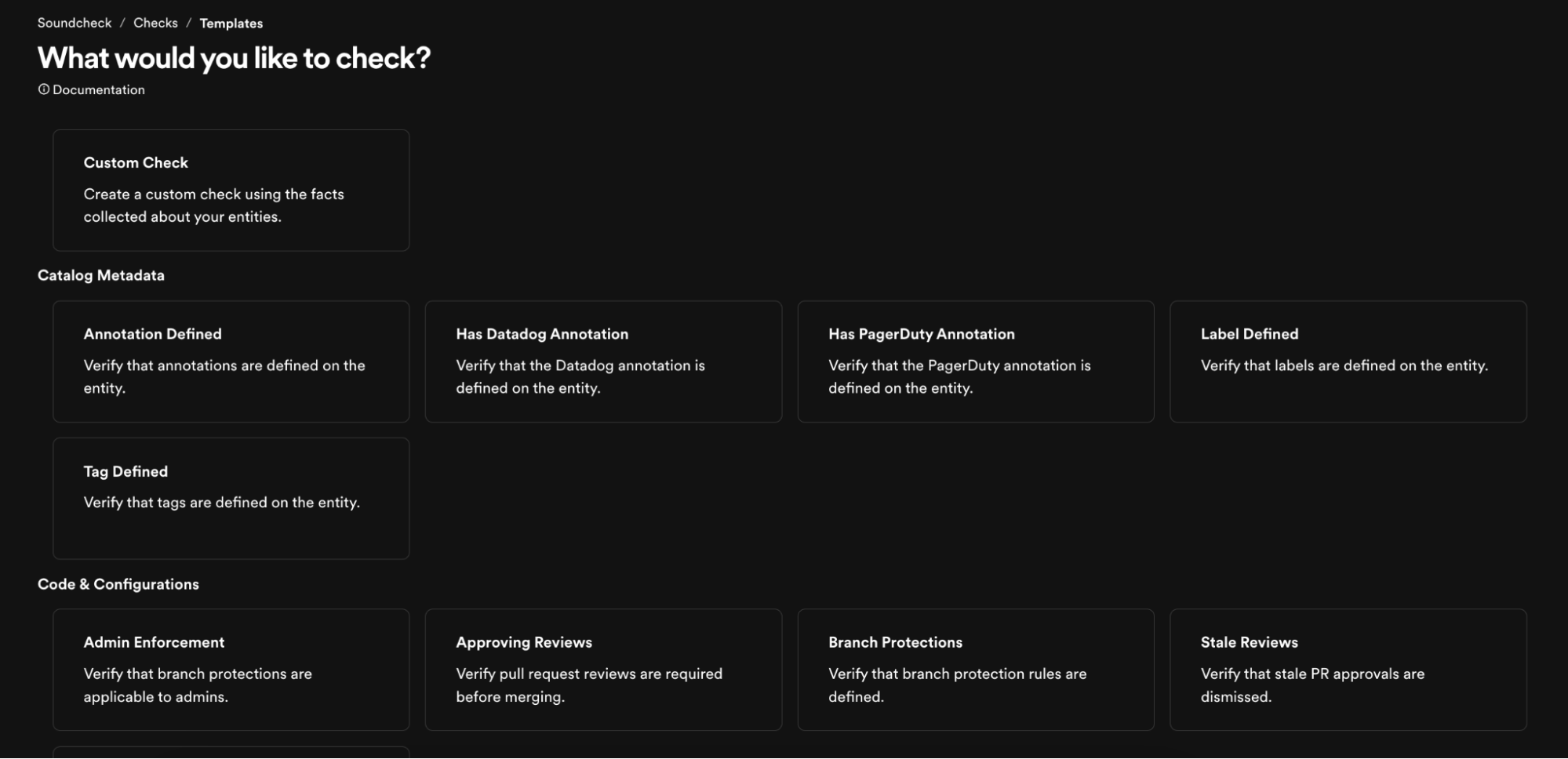 These are screenshots of the Soundcheck plugin running inside Spotify Portal. Soundcheck now ships with templates to help you get up and running with common checks right out of the box.
These are screenshots of the Soundcheck plugin running inside Spotify Portal. Soundcheck now ships with templates to help you get up and running with common checks right out of the box.
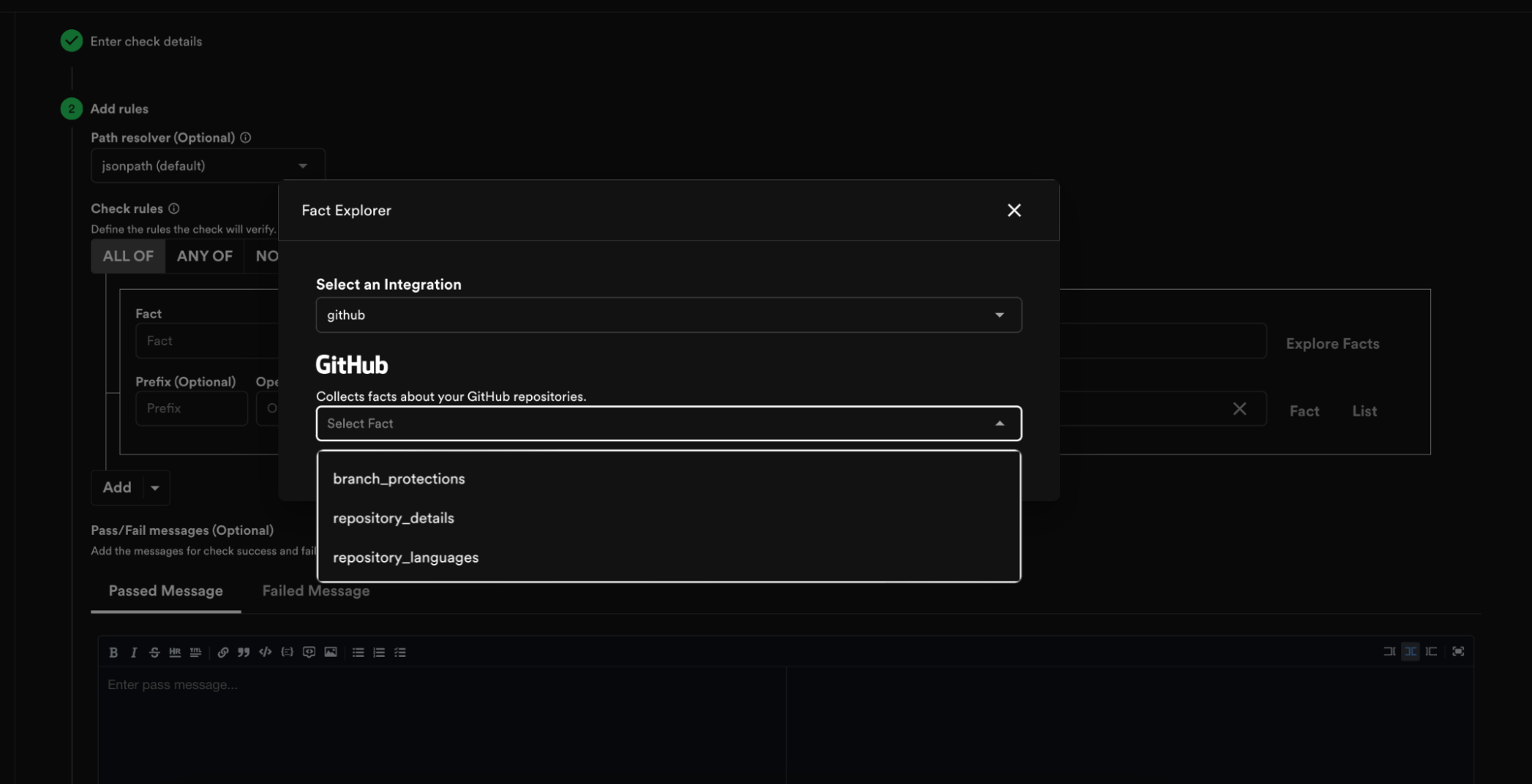 The Soundcheck plugin also comes with a Fact Explorer to help you view and test values as you build your checks.
The Soundcheck plugin also comes with a Fact Explorer to help you view and test values as you build your checks.
We’ve spent years developing and refining Soundcheck. It’s been used by thousands of Spotify teams over the years and is a major contributor to how we maintain a secure, reliable, high-quality platform that serves and delights more than 626 million listeners worldwide.
The latest Soundcheck features were designed so that anyone can start to realize the value of the plugin on day one. Creating a check has never been more fun and easy with our new check templates and the super cool, super useful Fact Explorer. Now you can view and test fact values on the fly while crafting your checks, making the process more informed and efficient. Plus, our Check Dry Run feature lets you test your custom checks against entities without storing the results, ensuring everything is spot-on before you hit save.
You’ll see these features and improvements whether you’re using Soundcheck as part of our plugin bundle or as part of Spotify Portal.
Learn more about Soundcheck — and try it out today
👀 How Soundcheck improves tech health and developer productivity at Spotify: Read this blog post for more about how the plugin works, the problems it solves — and what metrics we use to evaluate its impact on developer productivity.
👉 Apply for the Spotify Portal beta: Don’t have a Backstage instance at your company yet? Spotify Portal is a full-featured Backstage IDP that comes with the Soundcheck plugin already built in. Apply for the beta to try it out — and you’ll be up and running on day one.
📺 Watch demos of Spotify’s plugins: Already using Backstage? Learn more about our bundle of productivity-boosting plugins and request the demos to see them in action.