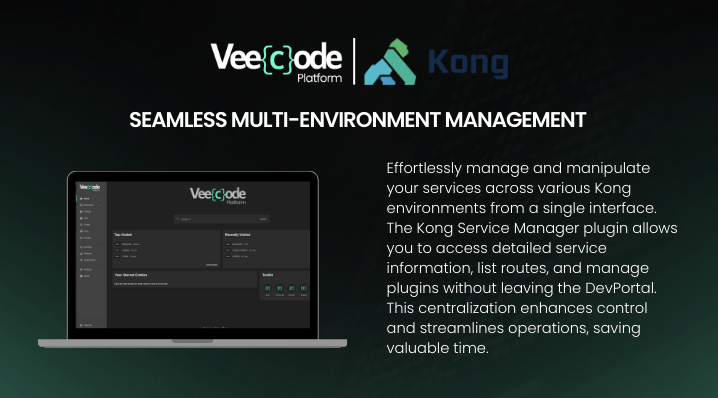Kong Service Manager
Seamlessly manage and configure Kong services and plugins across environments
Developer
VeeCode
Category
Infrastructure
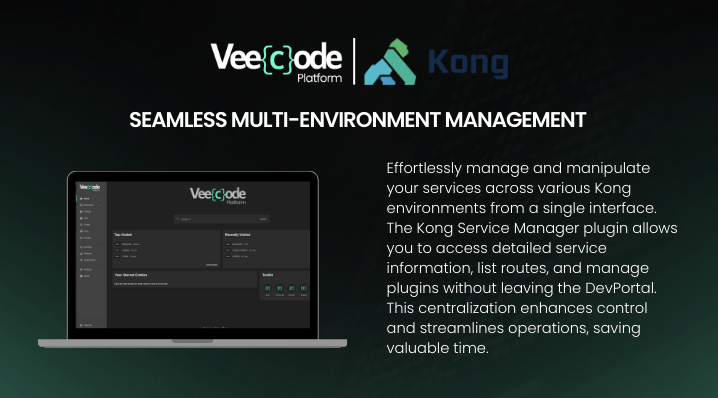
About the plugin
The Kong Service Manager plugin enables seamless service and plugin management across Kong environments, detailing services, listing routes, and allowing plugin manipulation directly from the DevPortal for enhanced control and efficiency
Seamless Multi-Environment Management
Effortlessly manage and manipulate your services across various Kong environments from a single interface. The Kong Service Manager plugin allows you to access detailed service information, list routes, and manage plugins without leaving the DevPortal. This centralization enhances control and streamlines operations, saving valuable time.
Complete Route and Plugin Management
The plugin features an "all routes" page listing every route and an "all plugins" page with eligible plugins. Easily install, remove, and edit plugins, use the search field for quick access, and filter by installed plugins. This ensures straightforward and efficient route and plugin management.
Easy Navigation and Better Visibility
Navigate between available Kong instances effortlessly with the intuitive combobox on the “about” page. Expandable tags on the routes page provide better visibility and organization. This user-friendly navigation system ensures you have quick access to all necessary information, leading to a more efficient and manageable workflow.
Kong Service Manager features
Multi-environment management
Manage services seamlessly across different Kong environments. Access detailed service information, list routes, and manipulate plugins without leaving the DevPortal, streamlining your operations and enhancing control.
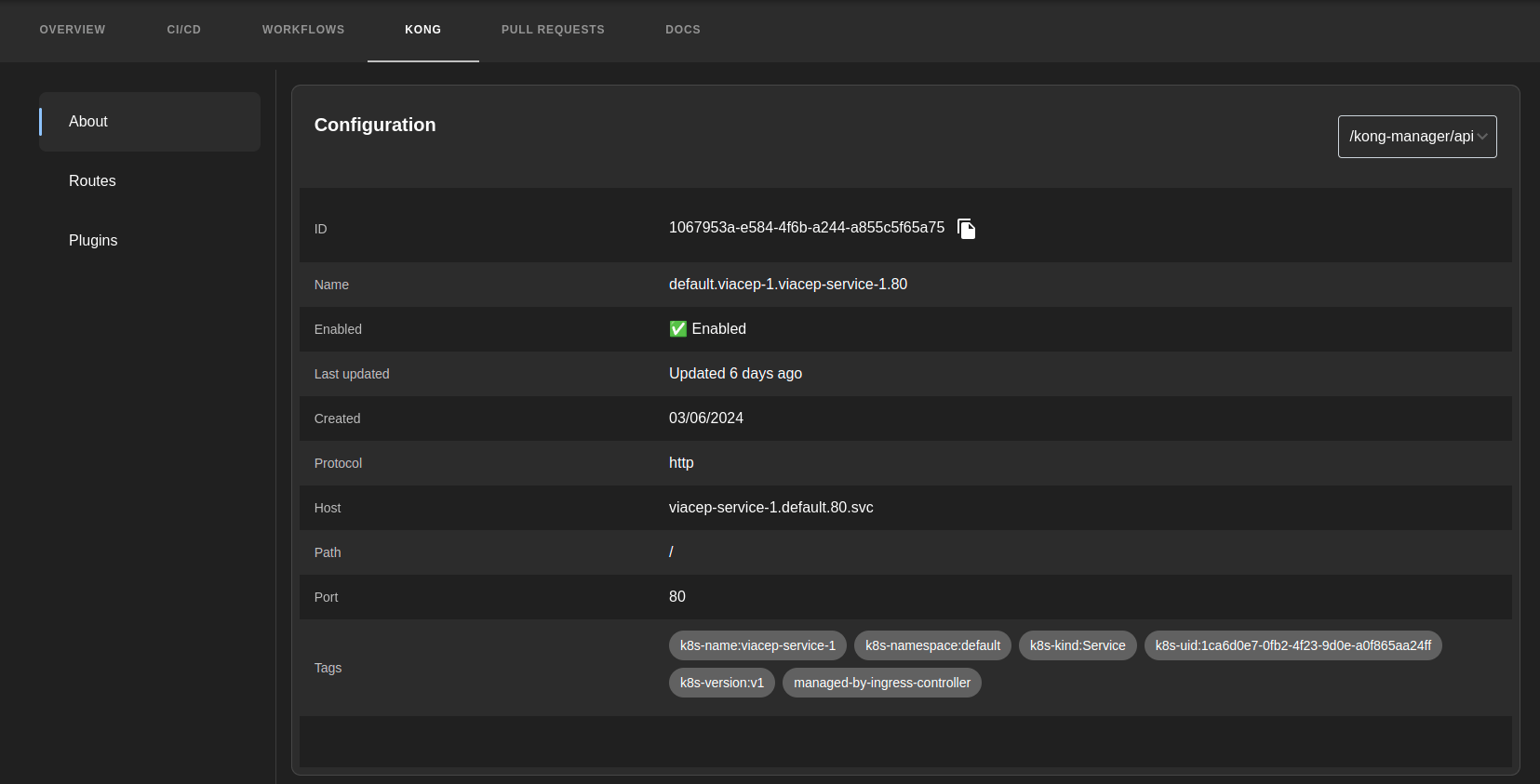
Comprehensive route management
The "all routes" page lists every route associated with your service. Tags expand for better visibility, ensuring you have all the necessary details at your fingertips for efficient route management and organization.
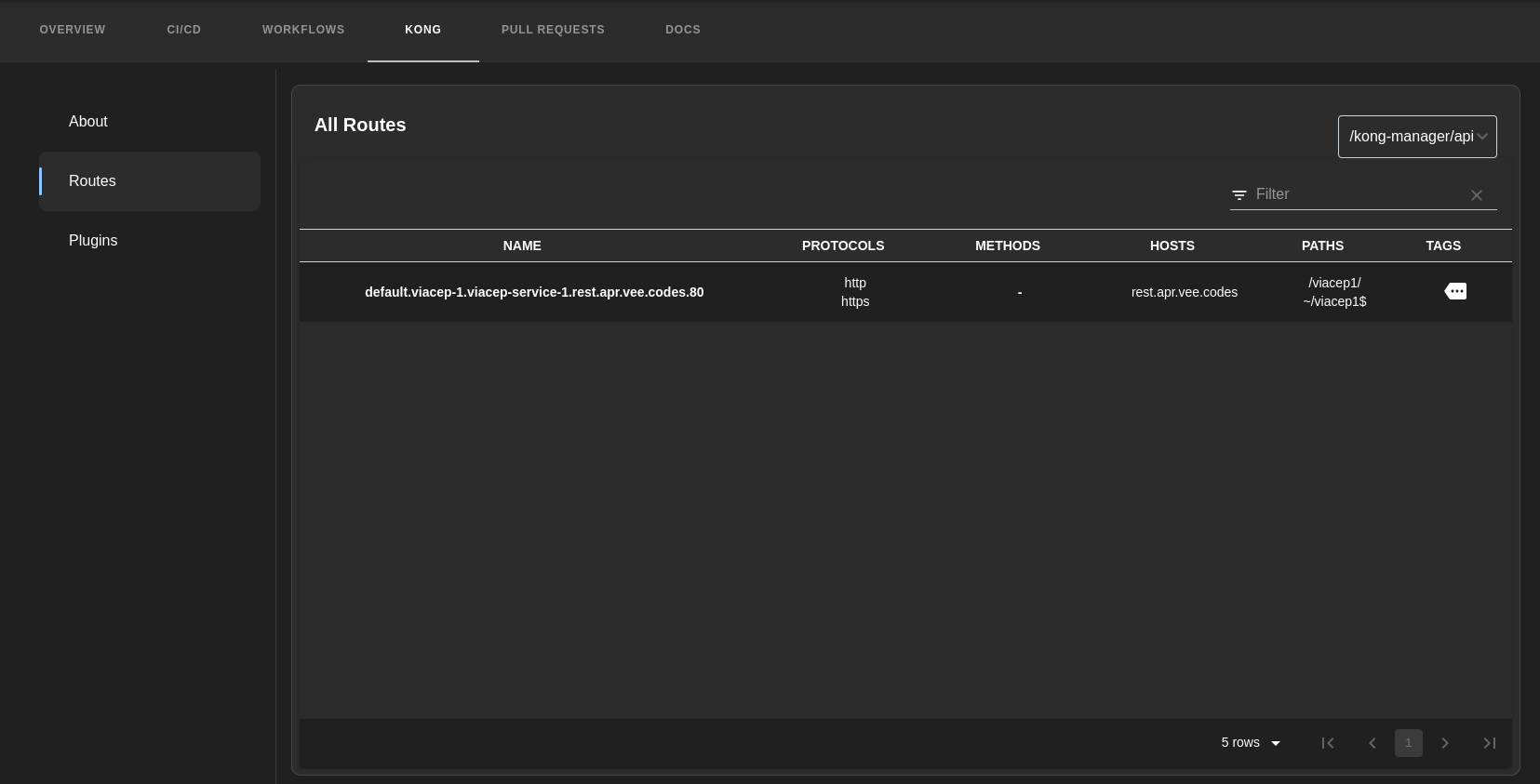
Robust plugin management
The "all plugins" page lists eligible plugins. Easily install, remove, edit, search, and filter plugins for efficient and straightforward management.
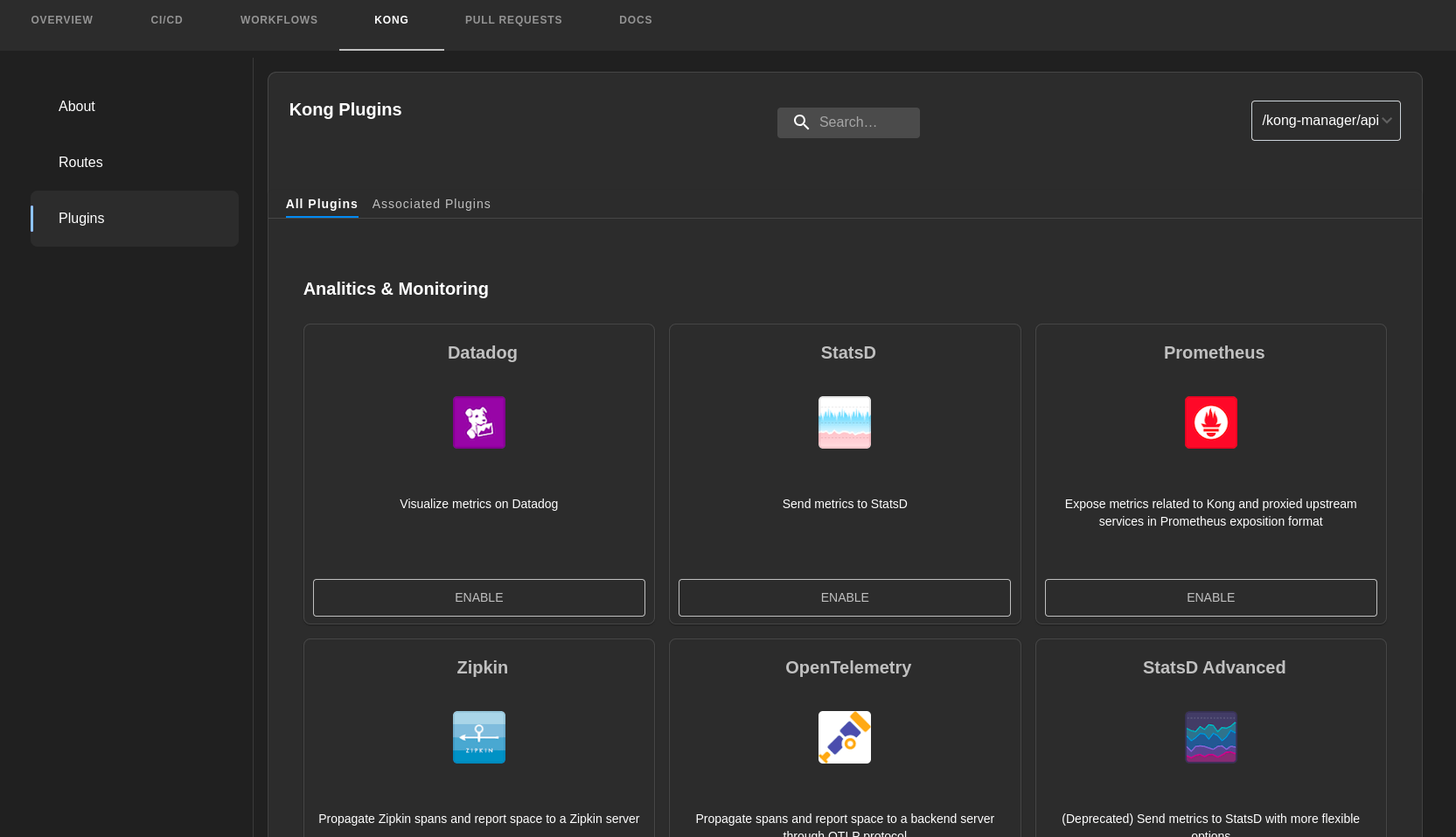
Additional information
Kong Service Manager
Seamlessly manage and configure Kong services and plugins across environments