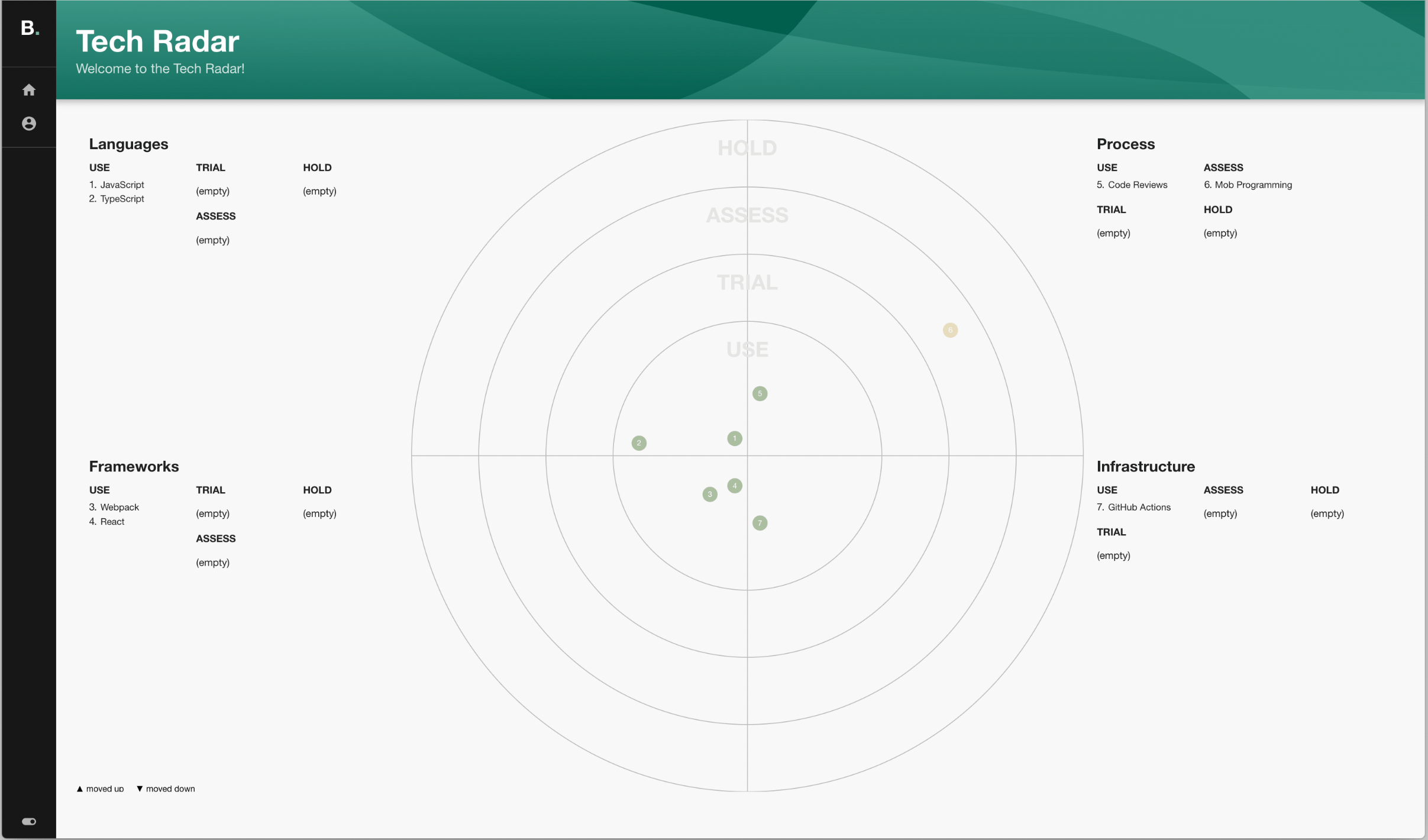Tech Radar
Visualize your company’s guidelines for approved languages, processes, and infrastructure
Developer
Spotify
Category
Quality
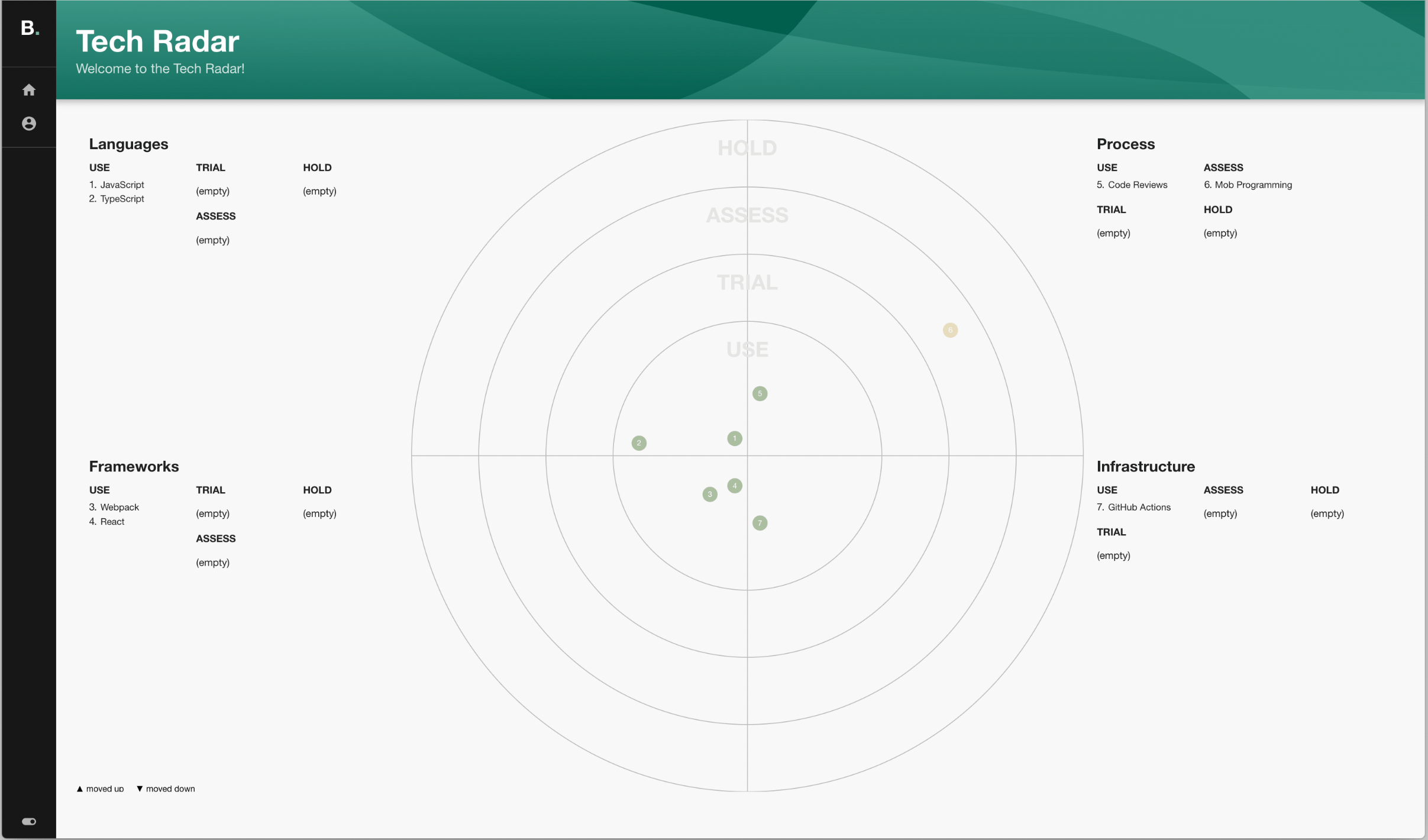
About the plugin
The Tech Radar plugin provides a visual and concise summary of technologies in use at your organization. The plugin helps engineering teams pick the best software languages, processes, infrastructure, and platforms for new projects by showing which tools are approved, under evaluation, or not recommended for use.
Centralize tech standards
Keep your organization up-to-date on the latest tools and platforms with a single source of truth that can easily evolve alongside the changing tech landscape. Use Tech Radar to cultivate best practices, share knowledge across teams, and align on preferred tools.
Accelerate development
Clearly capture what technologies are and are not recommended for use. This streamlines decision making for your development teams, facilitates the onboarding process for new team members, and enables deeper expertise in preferred tools and processes.
Tech Radar features
Customizable radar quadrants
The Tech Radar plugin includes four quadrants to categorize entries into readable segments. Spotify recommends using Languages, Frameworks, Processes, and Infrastructure, but this is customizable so you can define what works best for your organization.
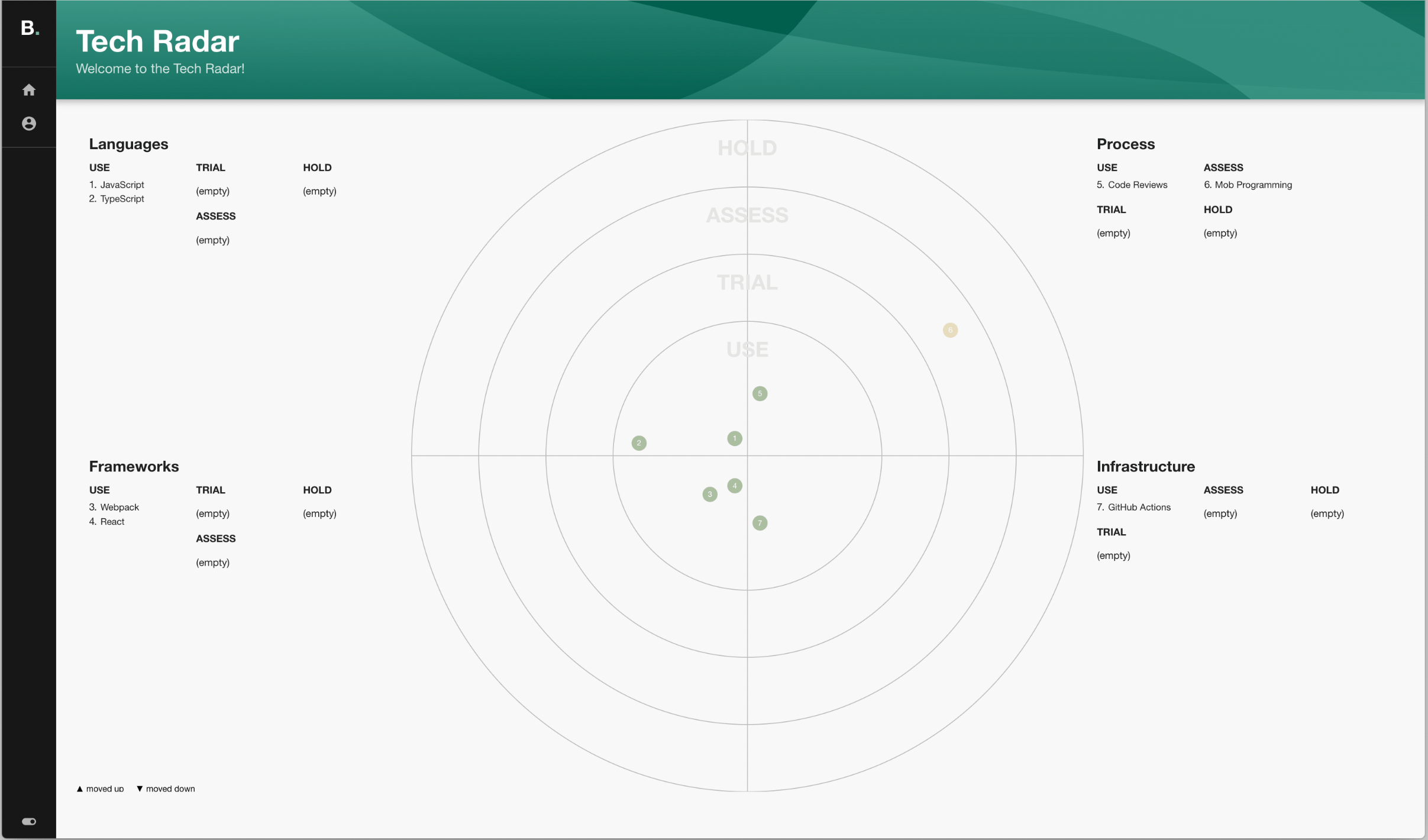
Tiered adoption rings
Concentric rings within the Tech Radar capture the stage of adoption for each technology. This gives teams clear guidelines on which tools are recommended (Use) or not (Hold), and which tools are under evaluation (Assess) or used for particular use cases (Trial).
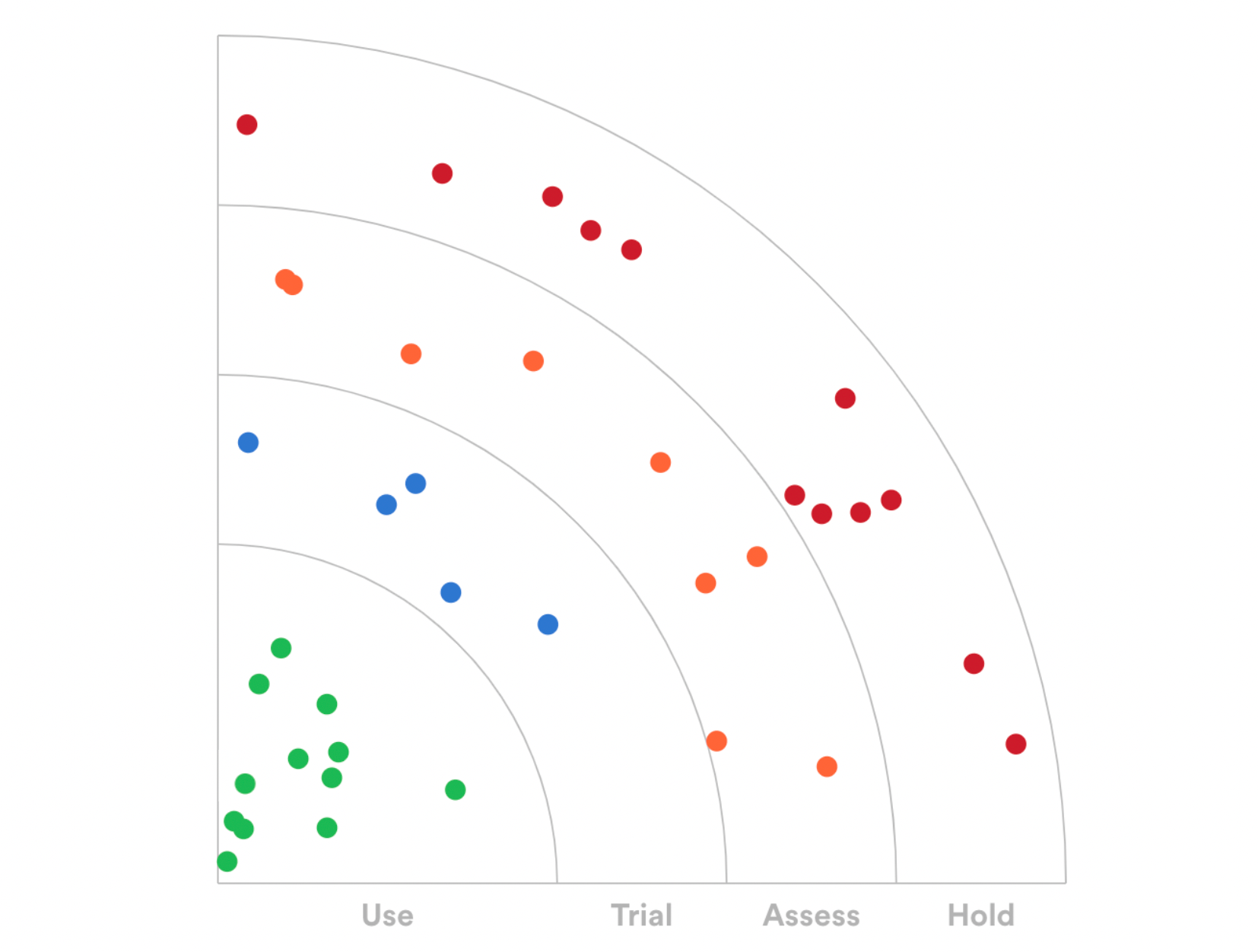
Additional information
Tech Radar
Visualize your company’s guidelines for approved languages, processes, and infrastructure