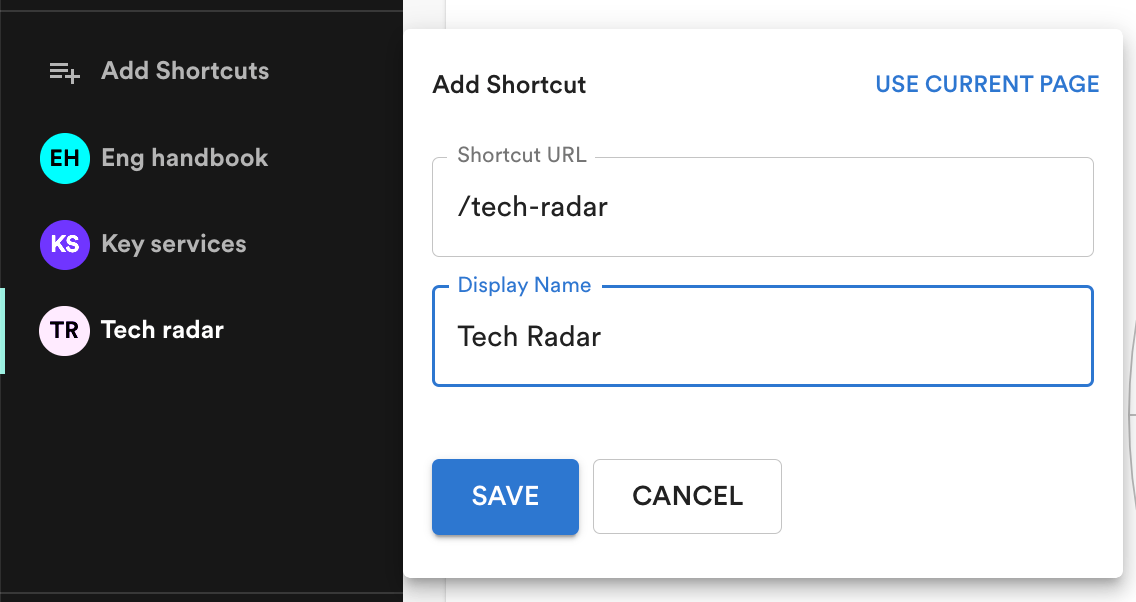Shortcuts
Save quick shortcuts to all your most-visited Backstage pages in the sidebar
Developer
Spotify
Category
Productivity
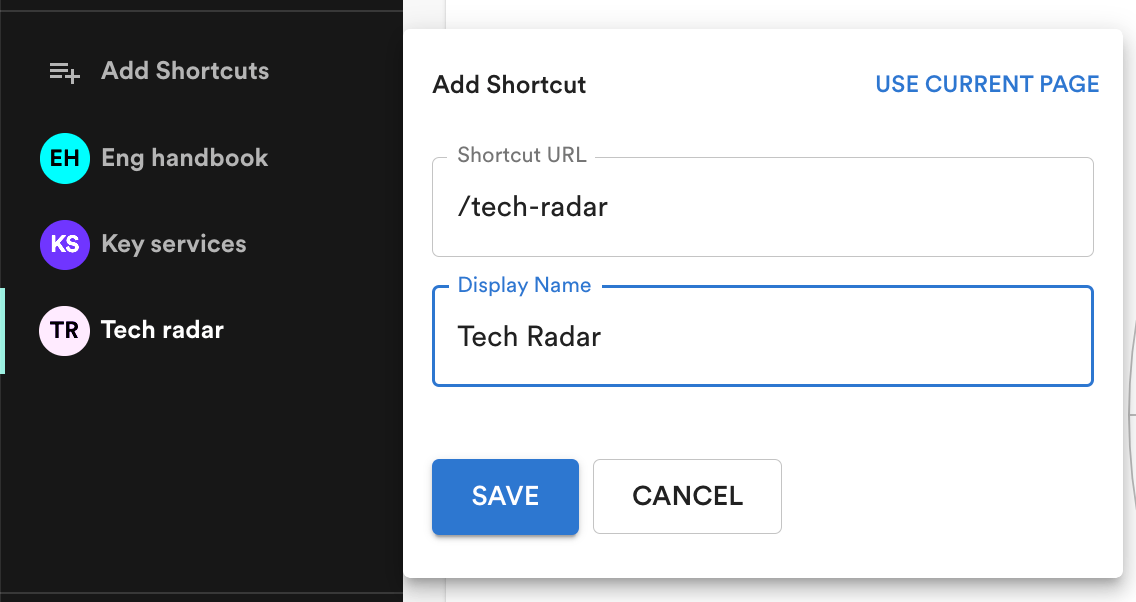
About the plugin
The Shortcuts plugin allows users to add all their favorite and most-visited Backstage pages directly to the sidebar, making it easier than ever to streamline common workflows.
Easy access to key resources
Allow your team to save the Backstage pages they use the most, making every interaction with the app quicker, easier, and more delightful.
Customizable navigation
Team members can add and keep track of their most frequently visited locations, expediting all their key workflows, both inside and outside of Backstage.
Shortcuts features
Quick links
See an aggregated list of customizable quick links, all easily accessible within the Backstage sidebar. Your teams can tag their frequently visited pages to streamline their work.
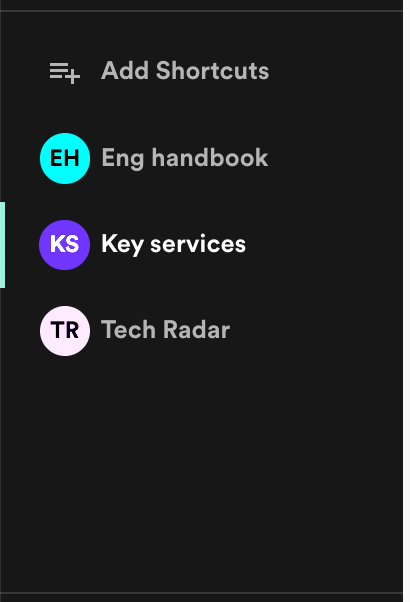
Add new shortcuts
Create new shortcuts by referencing the current page you’re visiting in Backstage or by adding a custom URL.
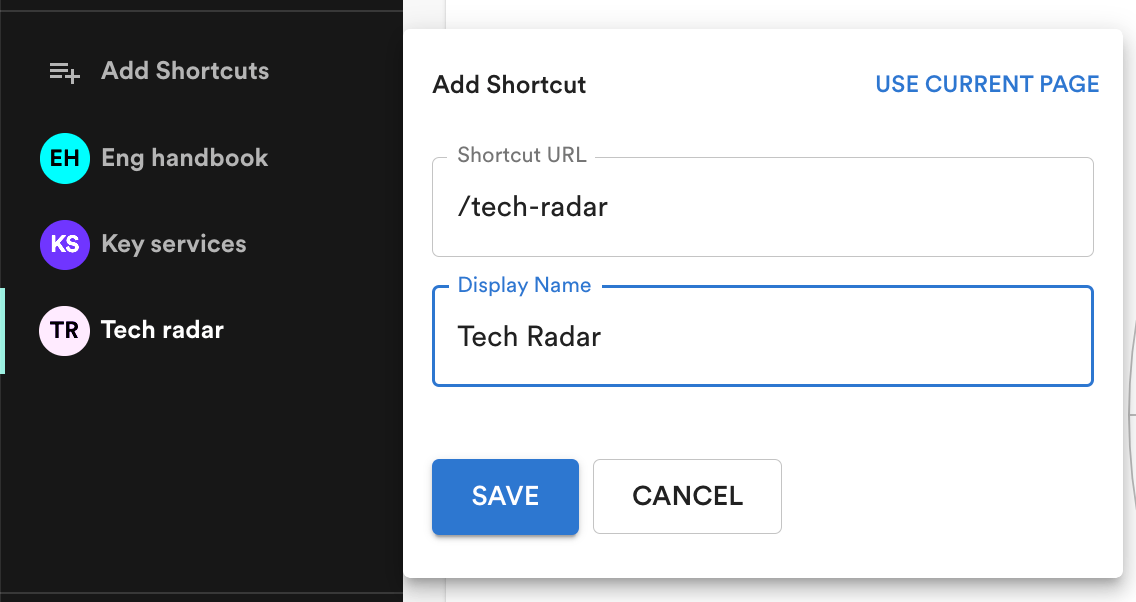
Additional information