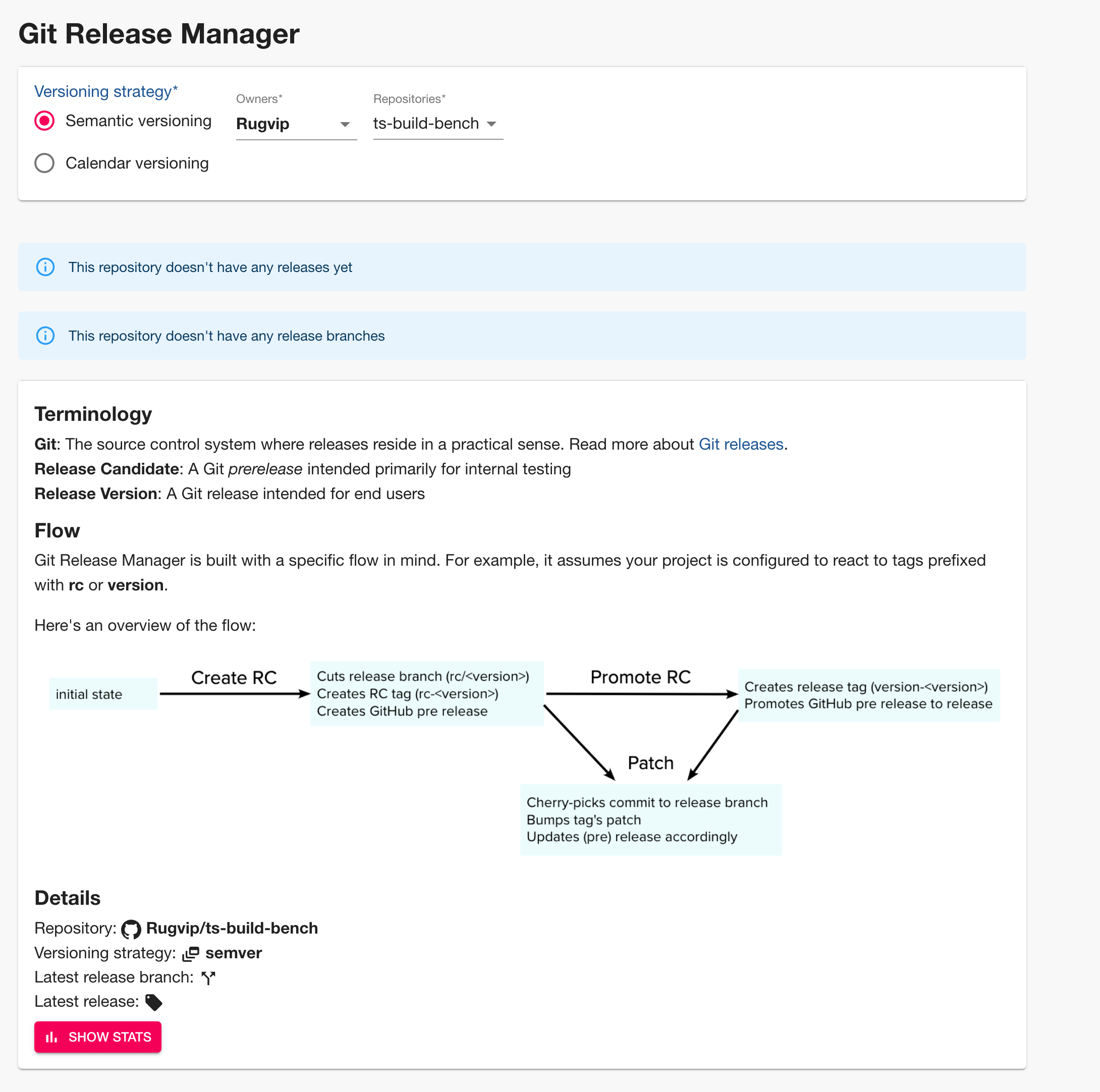Git Release Manager
Manage releases without having to juggle Git commands
Developer
Spotify
Category
CI/CD
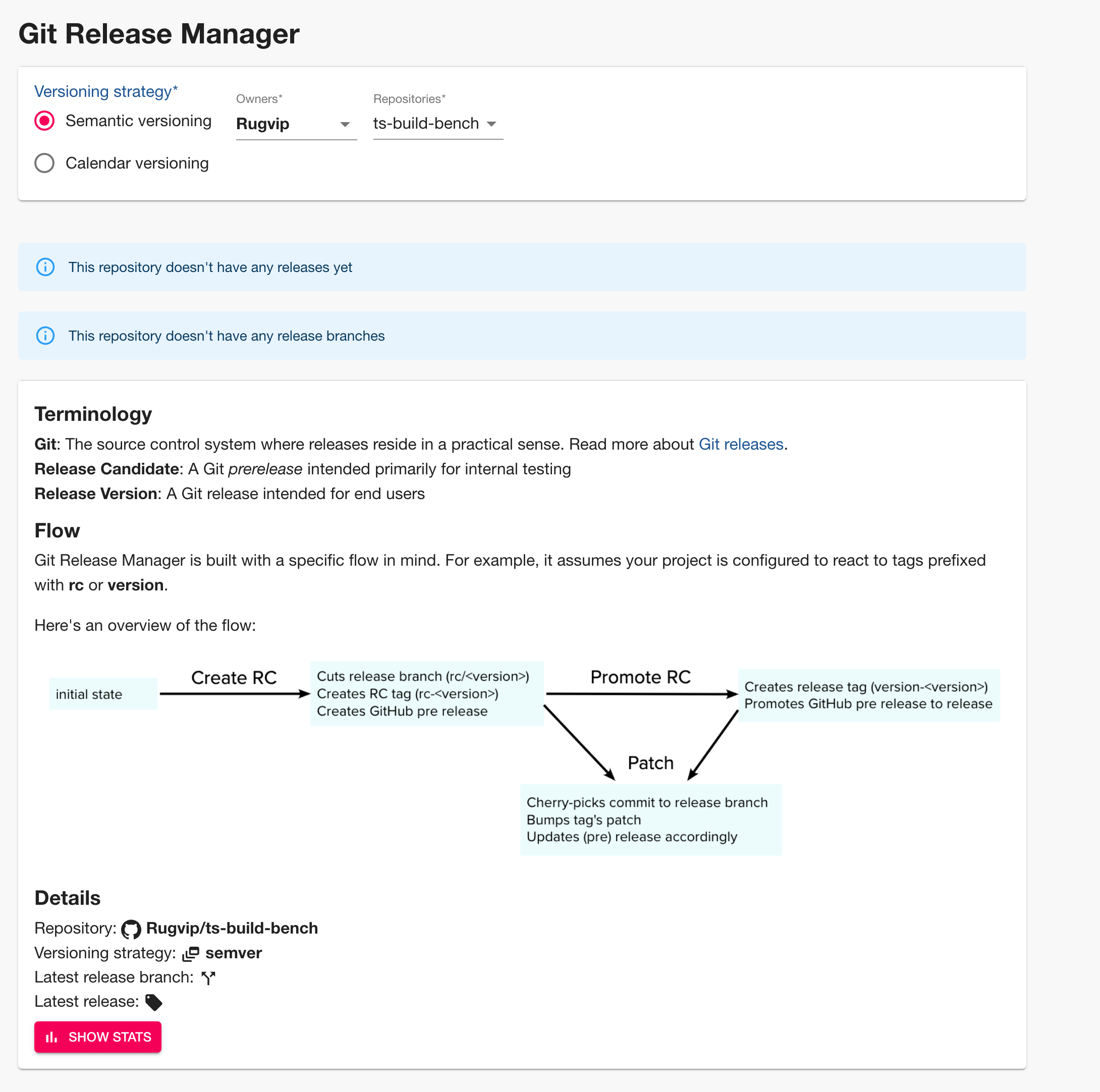
About the plugin
Built by Spotify, the Git Release Manager helps developers to manage their releases without having to juggle Git commands and adheres to industry standards.
Simplified release management
Instead of focusing on Git commands, you can focus entirely on building and shipping your code and pushing releases smoothly to your end users.
Unlock flexibility
Build and ship code however you want to. Configure the plugin according to what works best for you – props or select elements on the page – and attach callbacks for successful executions.
Git Release Manager features
Create release candidate
Create release candidate releases the branch, candidate tag, and a Git prerelease.
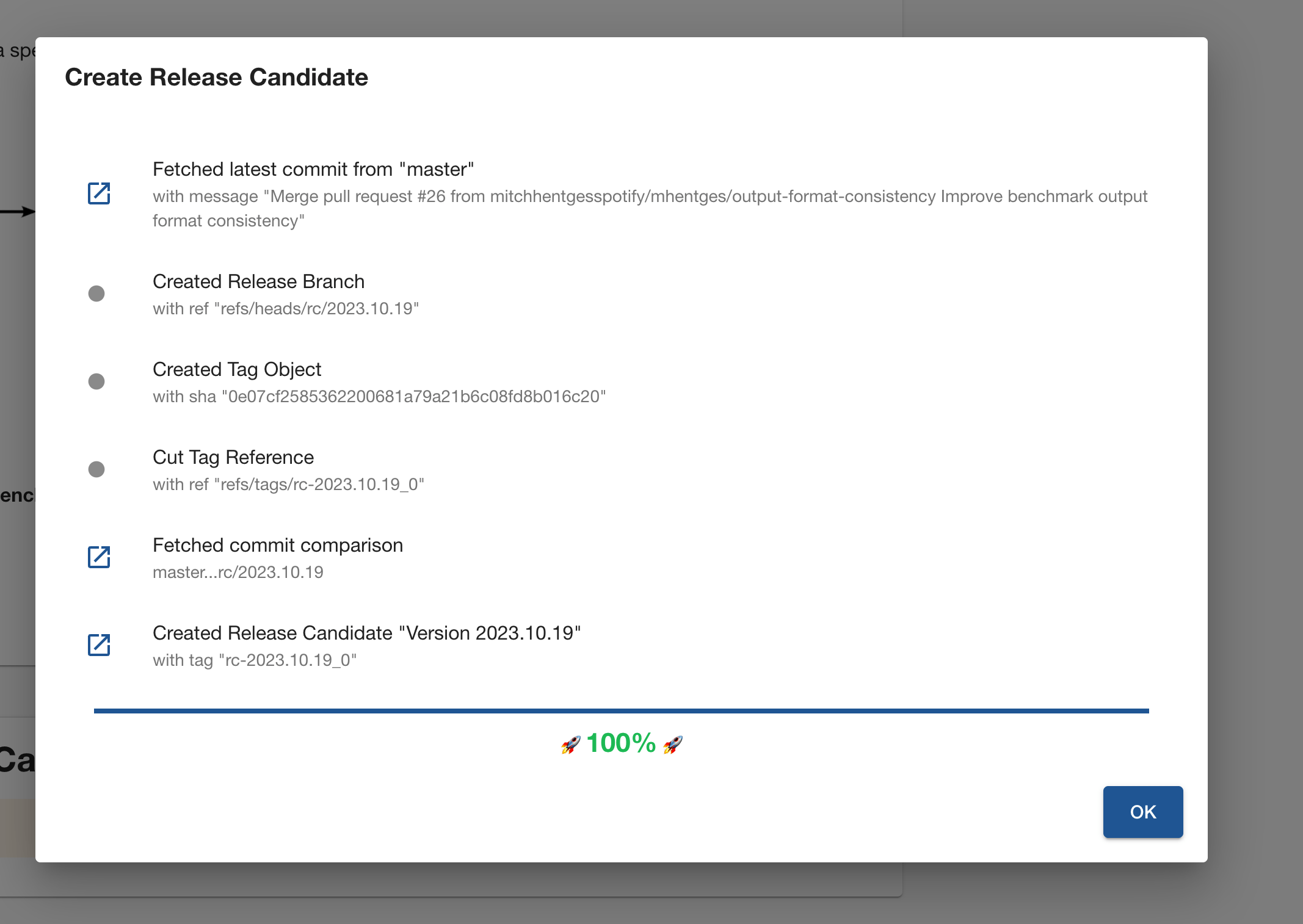
Patch release candidate
When the user presses Patch, the selected commit is picked to the release branch, the tag is bumped, and the Git releases’ tag and details are updated.
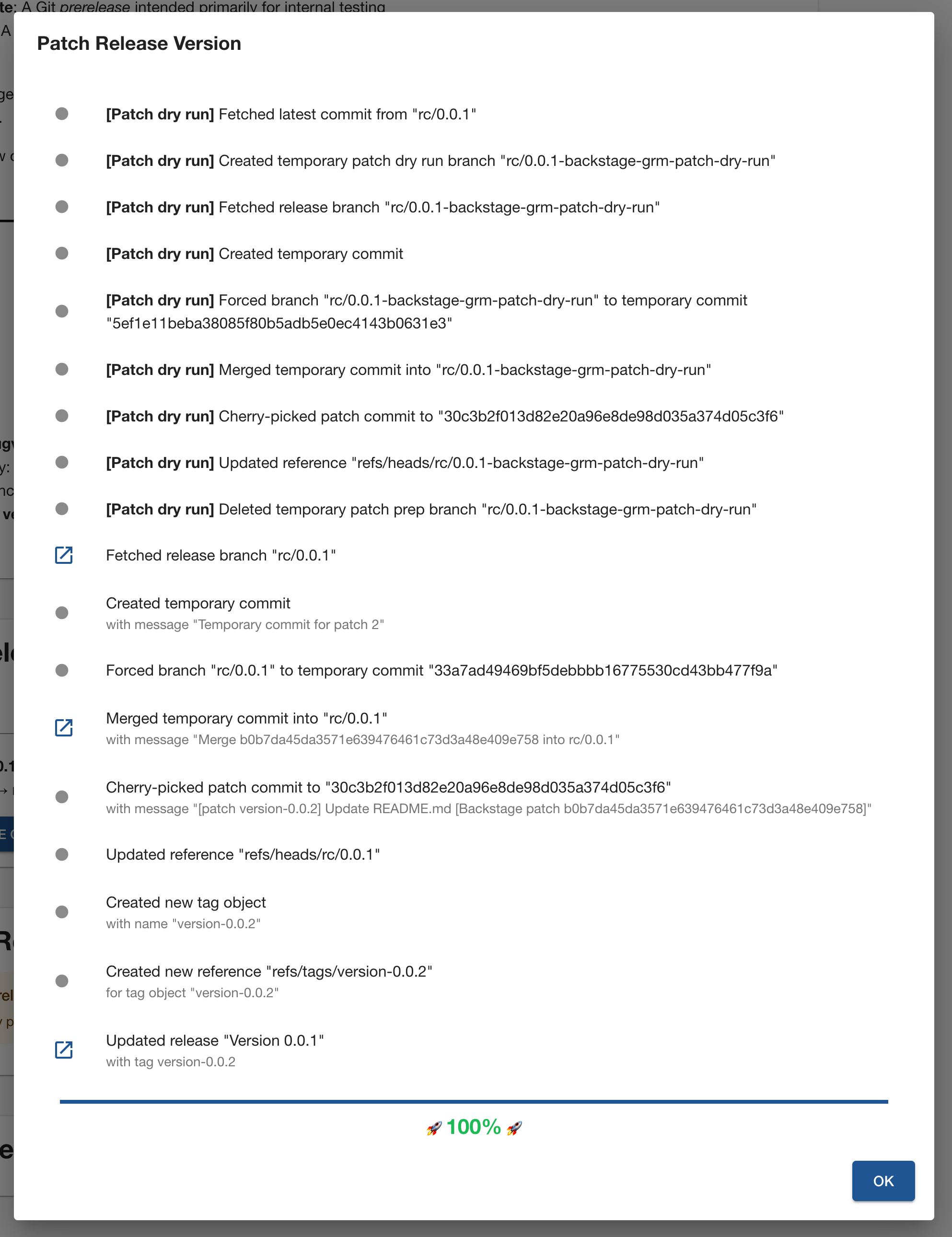
Promote release candidate
This feature creates the release version tag and promotes the Git release by removing the prerelease flag, while your CI builds and deploys the release into production.
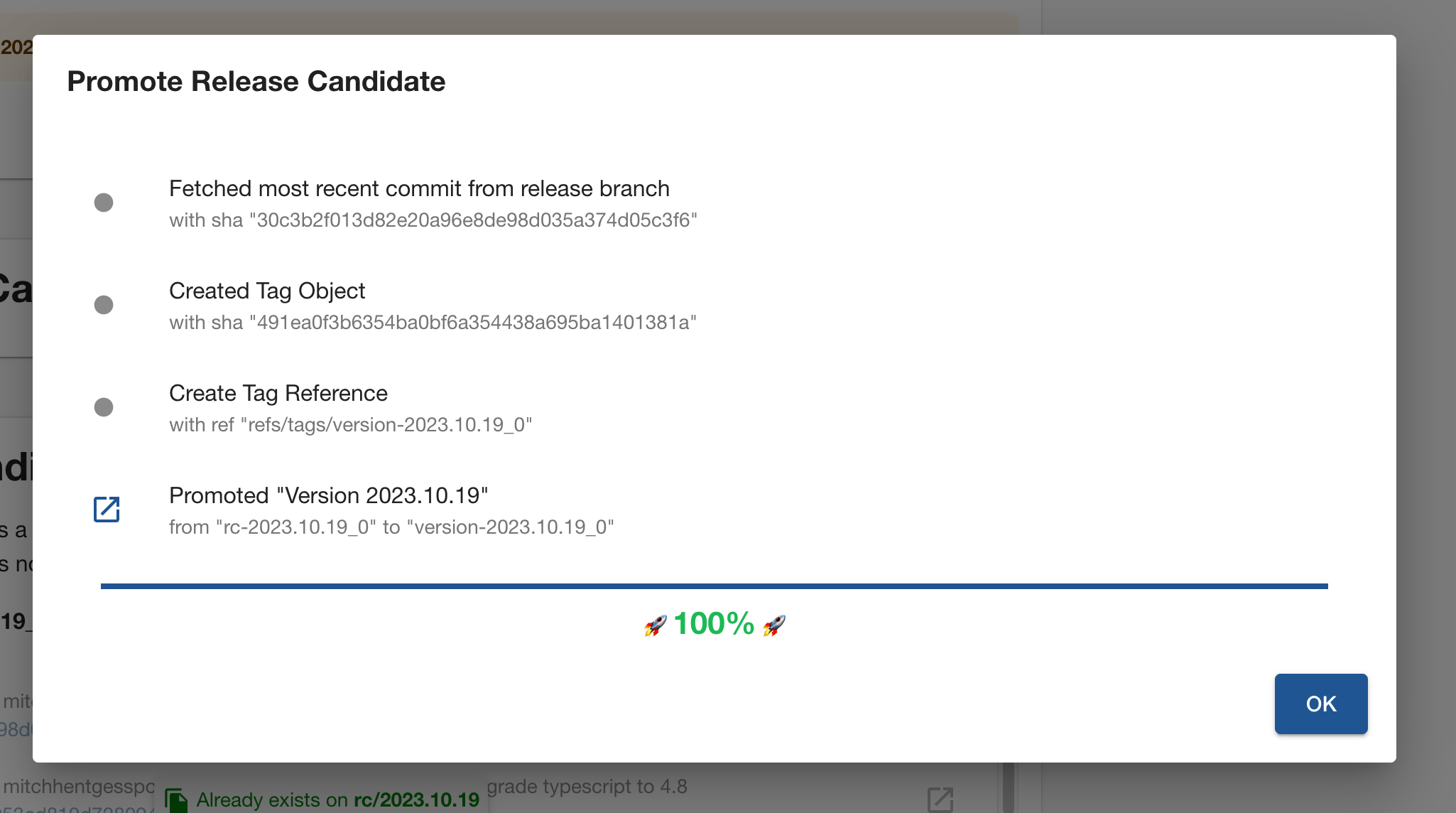
Additional information