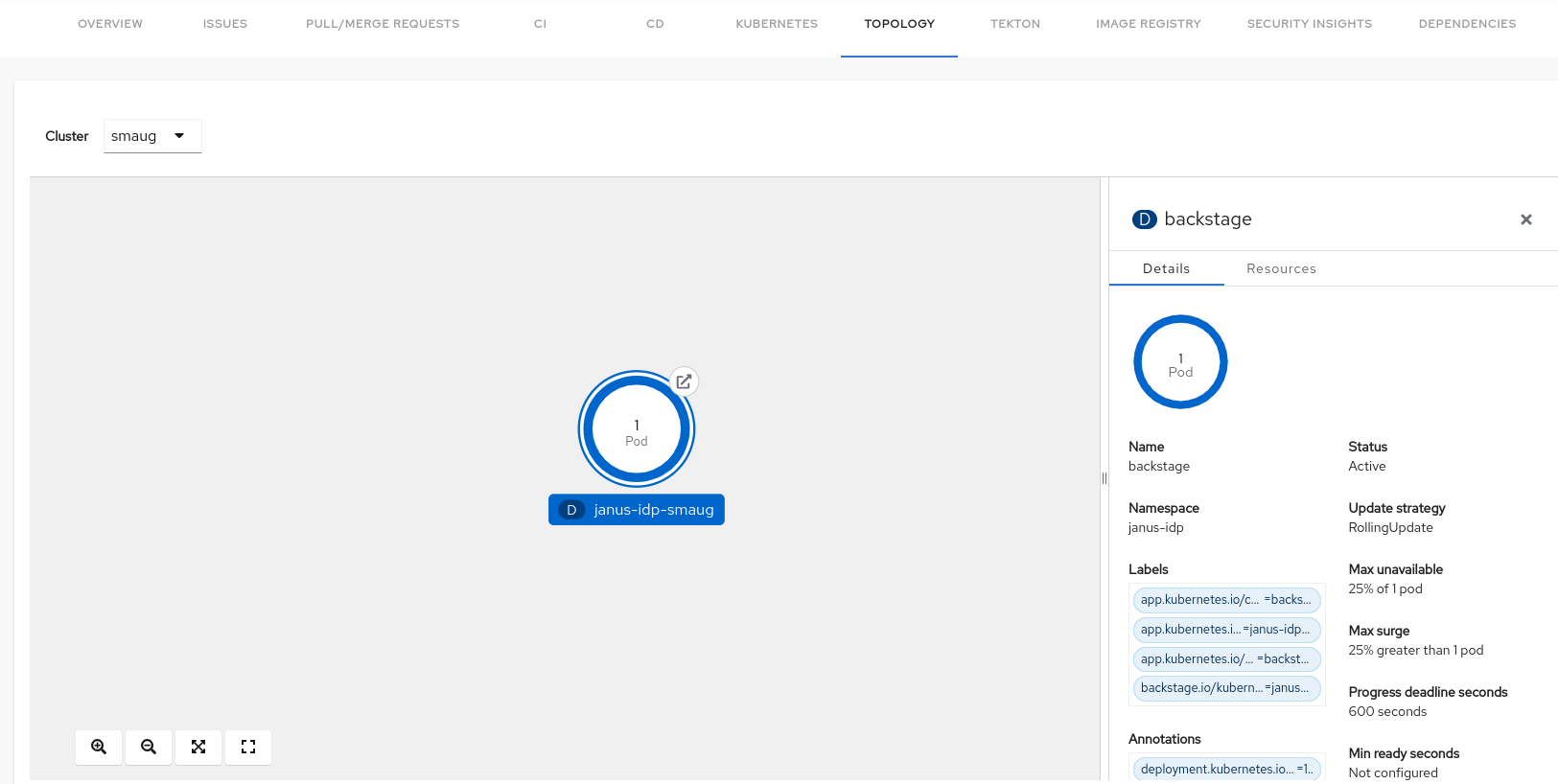Application Topology for Kubernetes
Visualize real-time status and relationships of application and infrastructure workloads deployed to Kubernetes
Developer
Red Hat
Category
Infrastructure
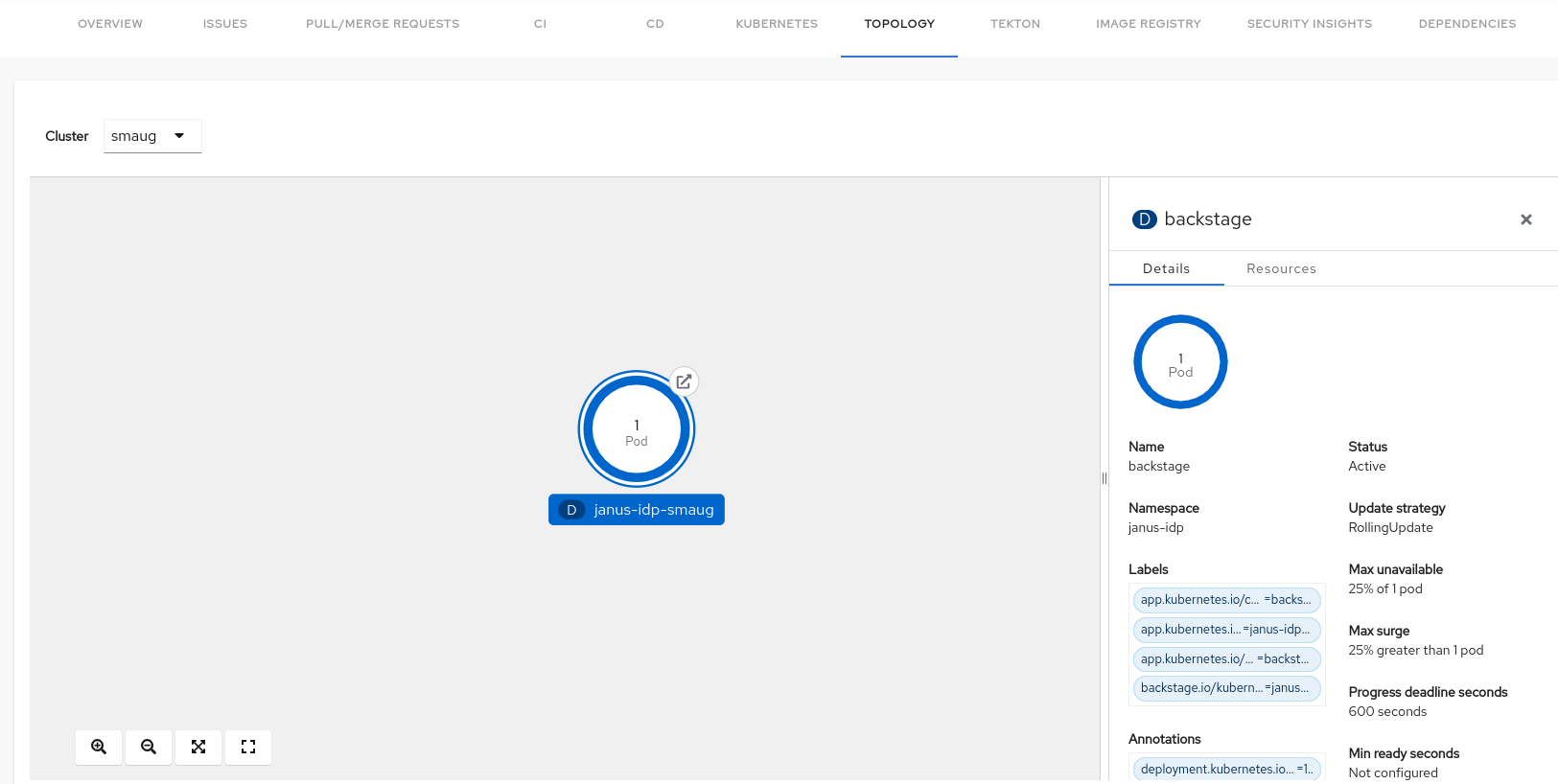
About the plugin
The Topology plugin enables you to visualize real-time statuses and relationships of application and infrastructure workloads such as Deployment, Job, Daemonset, Statefulset, CronJob, and Pods powering any service on the Kubernetes clusters, including Red Hat OpenShift, in a consistent manner.
Visually understand applications and topology
Quick access to all relevant information
Assess status and counts in seconds
Application Topology for Kubernetes features
Detailed view into your infrastructure
View a unified real-time status of applications and infrastructure as well as the resources and deployments within your apps. Directly access associated ingress.
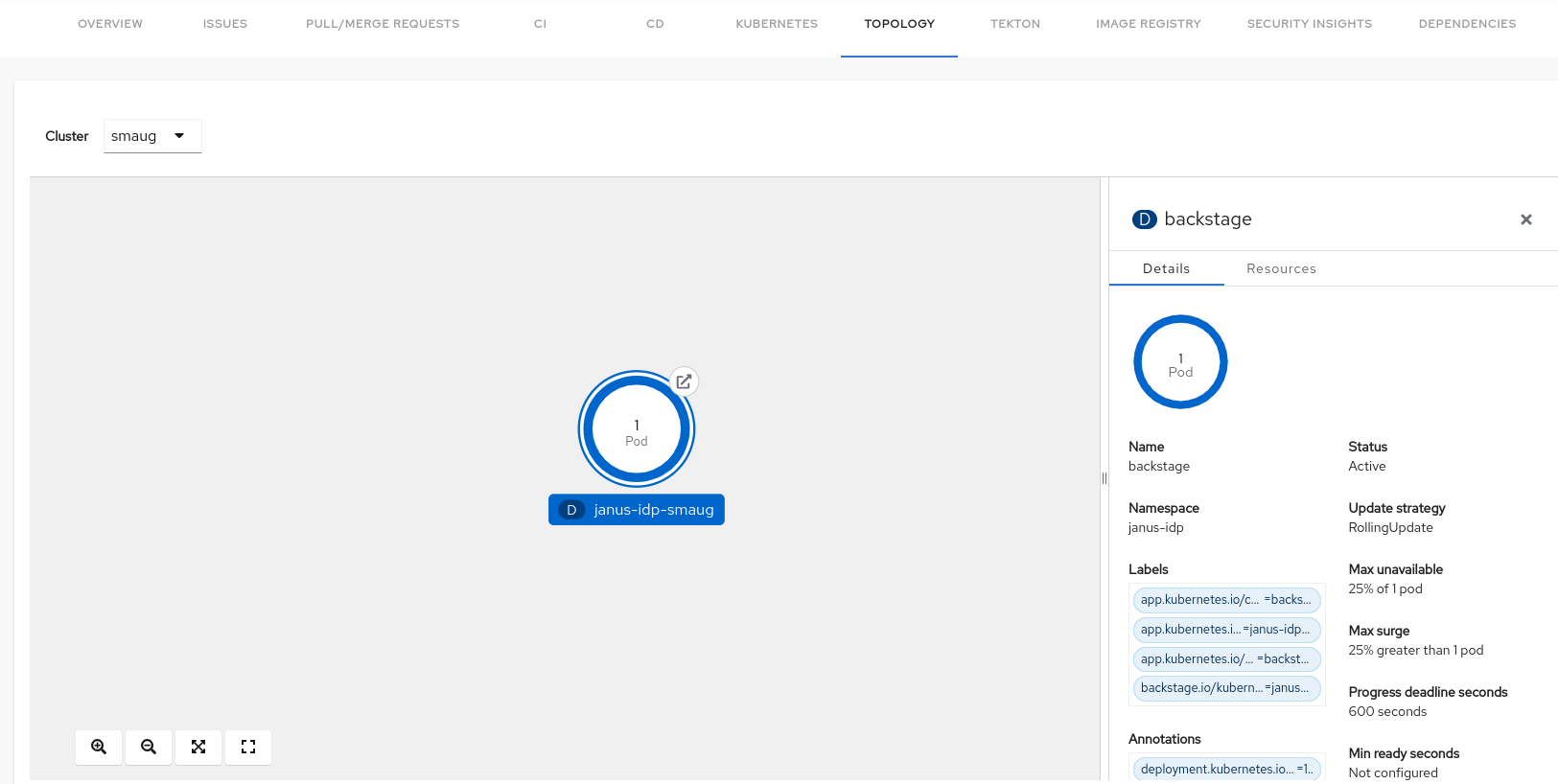
Additional information
Application Topology for Kubernetes
Visualize real-time status and relationships of application and infrastructure workloads deployed to Kubernetes