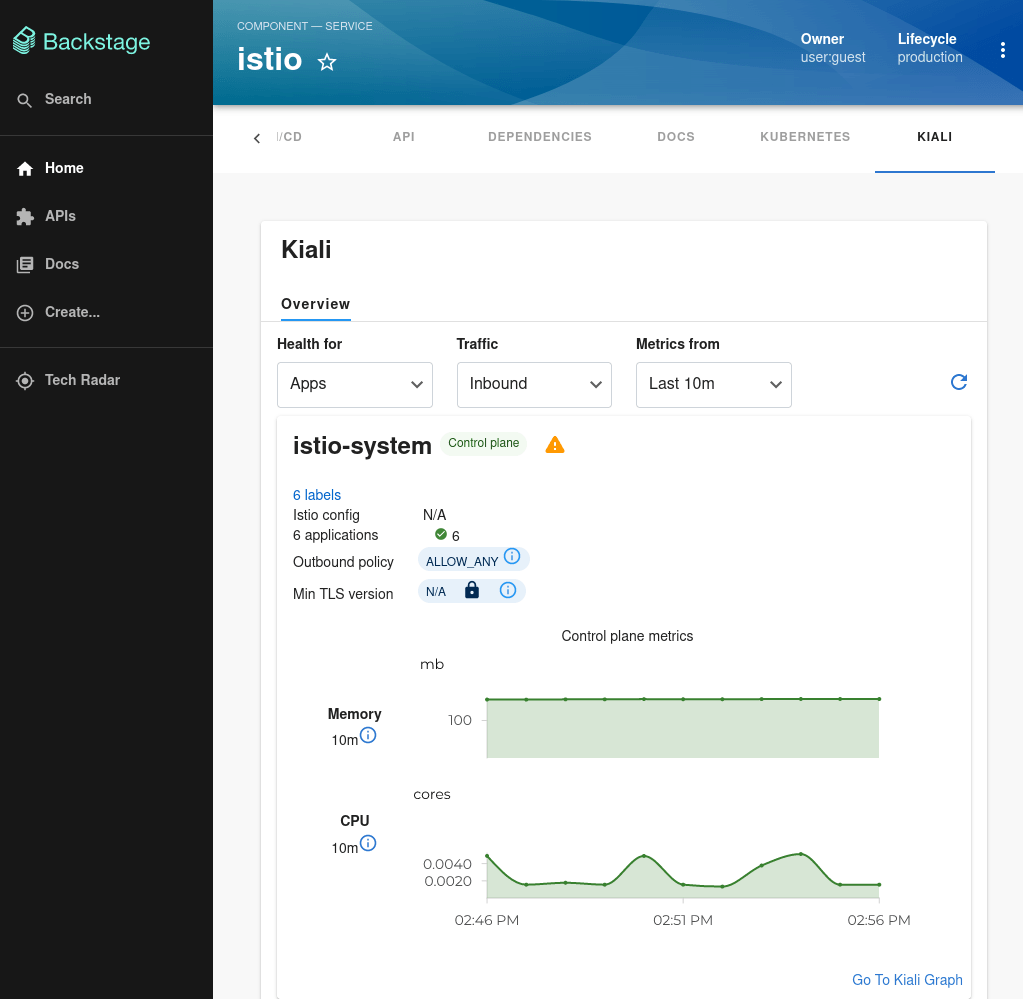Kiali Service Mesh
Configure, visualize, validate and troubleshoot your mesh with Istio
Developer
Red Hat
Category
Monitoring
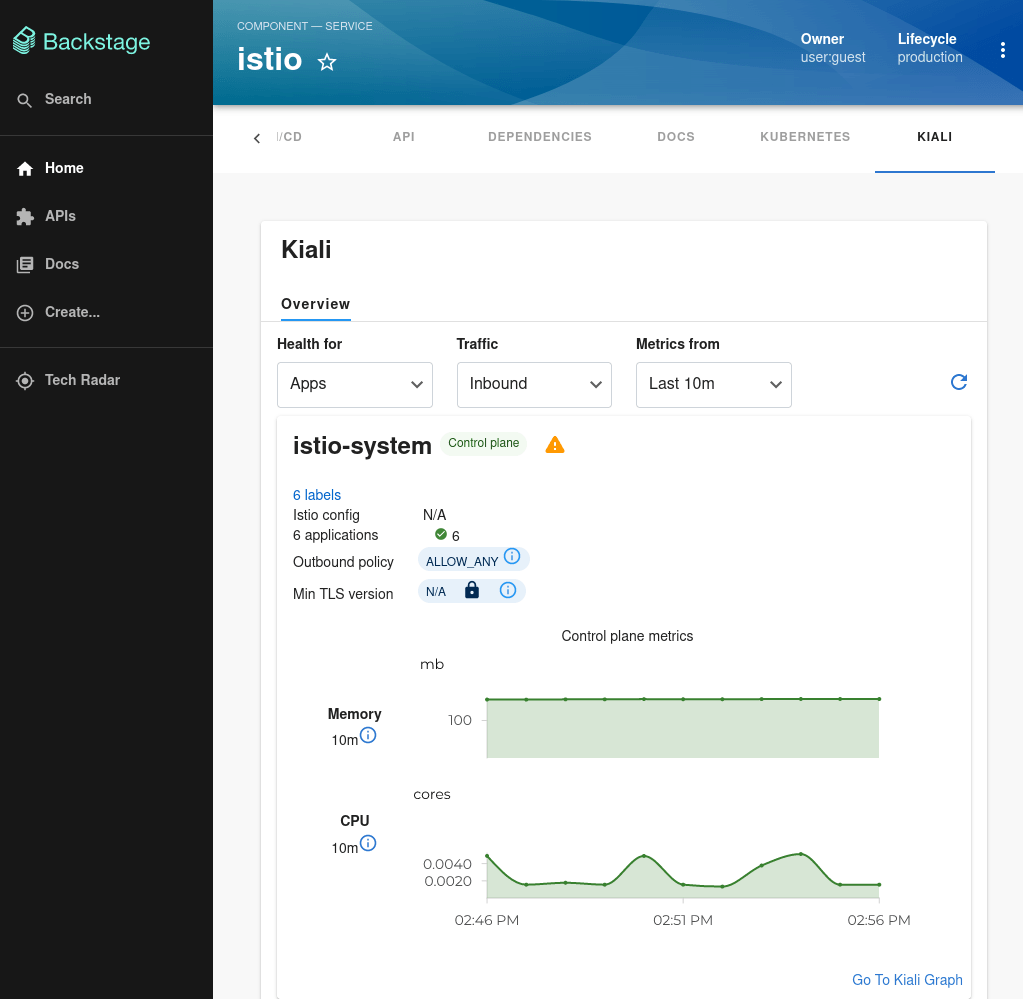
About the plugin
The Kiali plugin exposes information about your entity-specific ServiceMesh objects. A separate Kiali tab displays the overview view associated with a Servicemesh.
Coherent and integrated visibility into the Service Mesh
Health, metrics and warnings centrally and conveniently located
Kiali Service Mesh features
Overview page
On the overview page, you can see an overview of metrics and health by namespace, look at canary information, and see Istio config warnings.
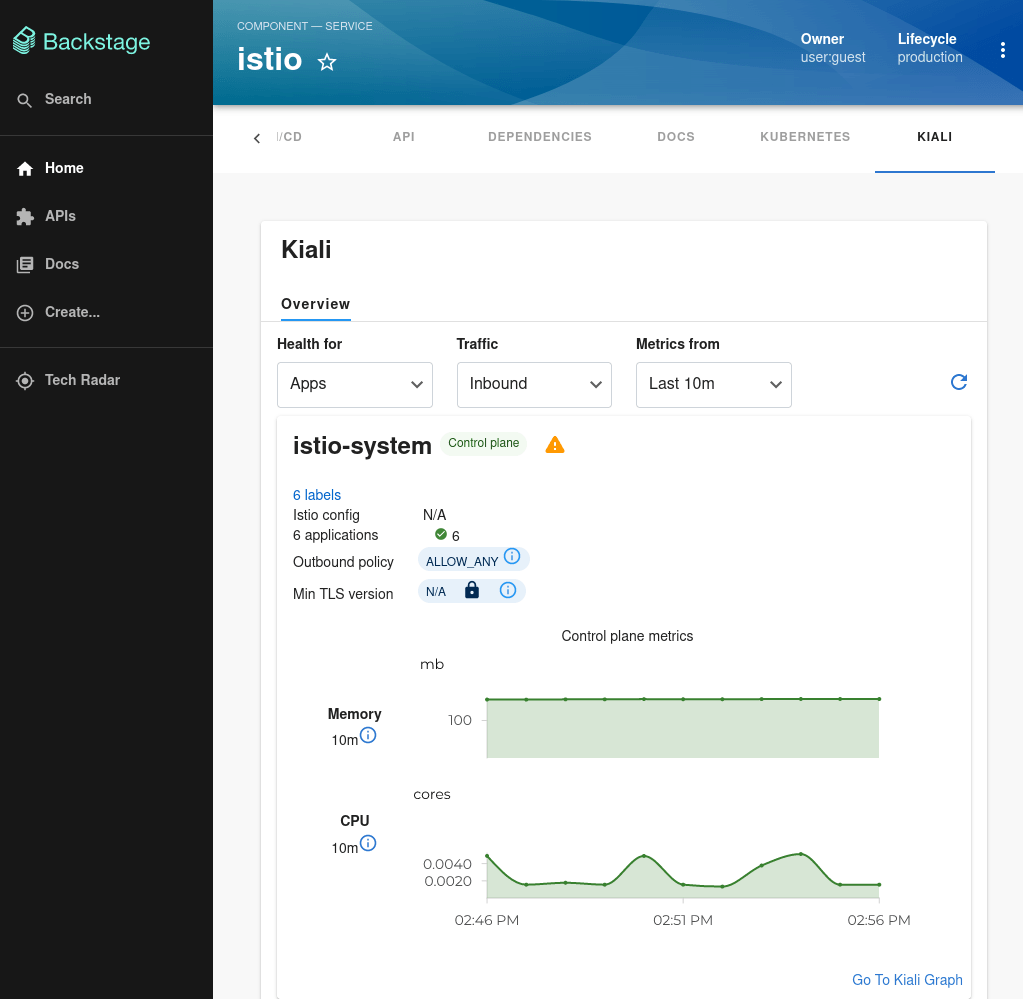
Additional information