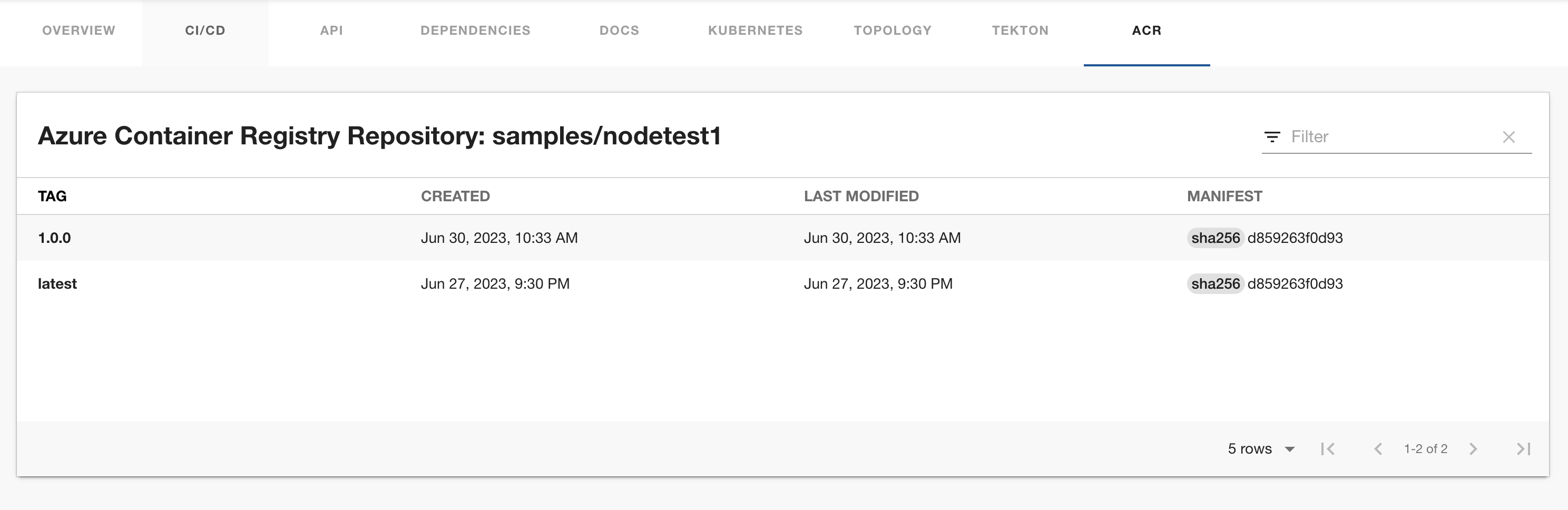Container image registry for Azure Container Registry (ACR)
Display information about your container images that are available within the Azure container registry
Developer
Red Hat
Category
CI/CD
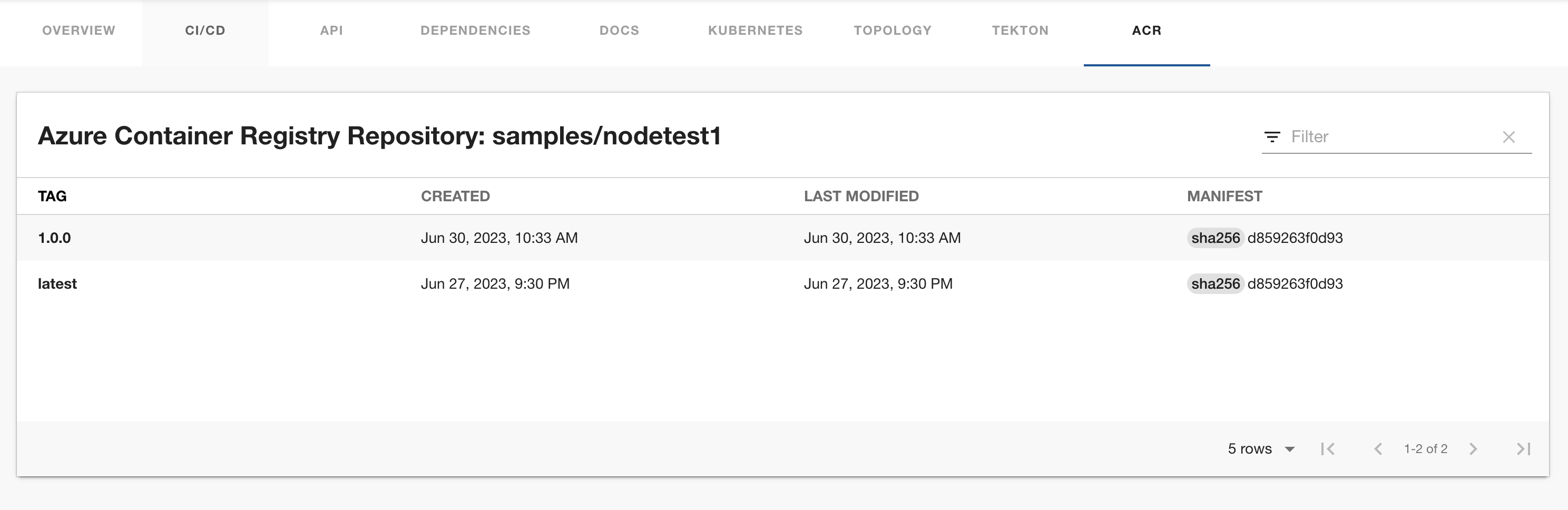
About the plugin
The ACR plugin displays information about your container images available in the Azure Container Registry. The ACR tab in the Backstage UI contains a list of container images and related information.
Azure Image details presented conveniently
Container image registry for Azure Container Registry (ACR) features
Details overview
Display Azure Container Registry details in Backstage. You can see when the container was created and last modified.
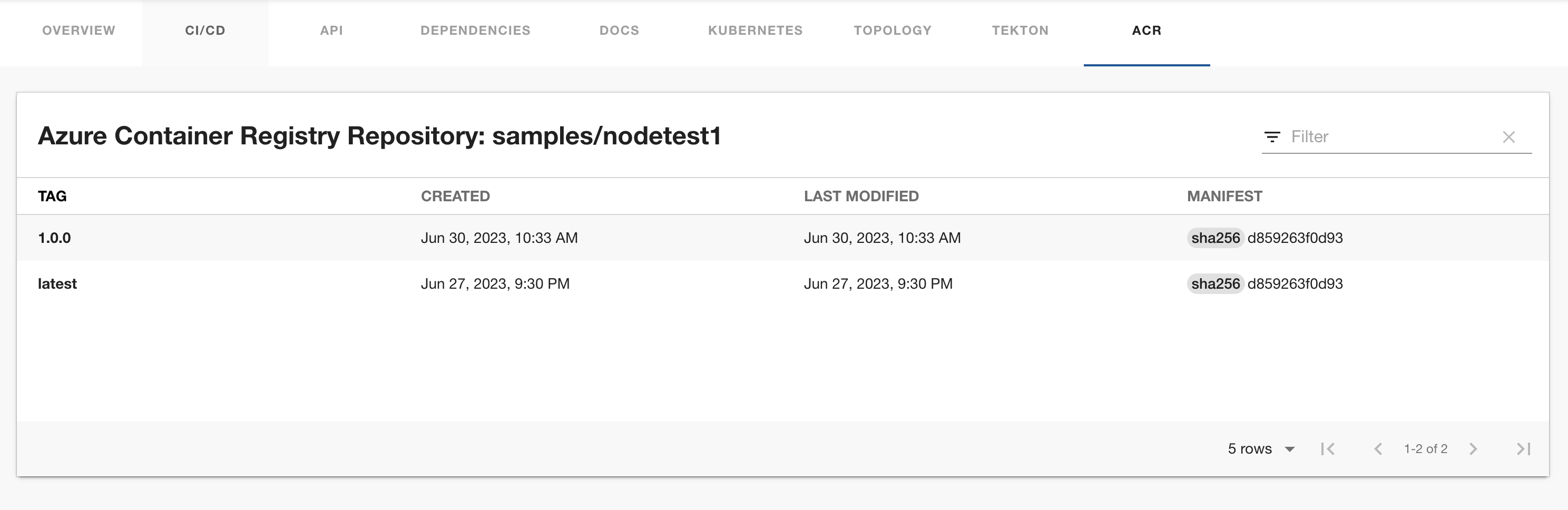
Additional information
Container image registry for Azure Container Registry (ACR)
Display information about your container images that are available within the Azure container registry