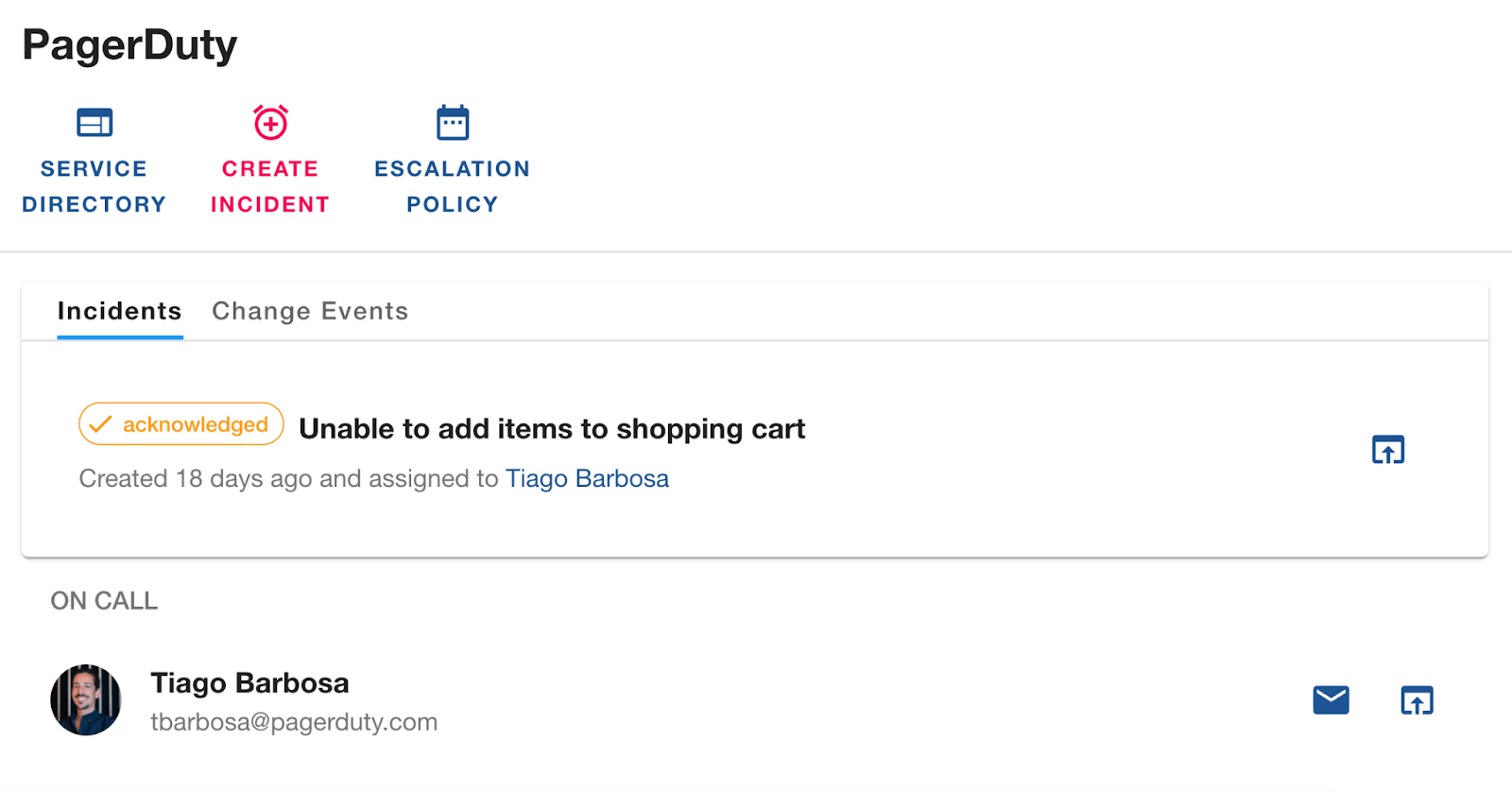PagerDuty
Bring the power of PagerDuty to Backstage, reduce cognitive load, and improve service visibility
Developer
PagerDuty
Category
Monitoring
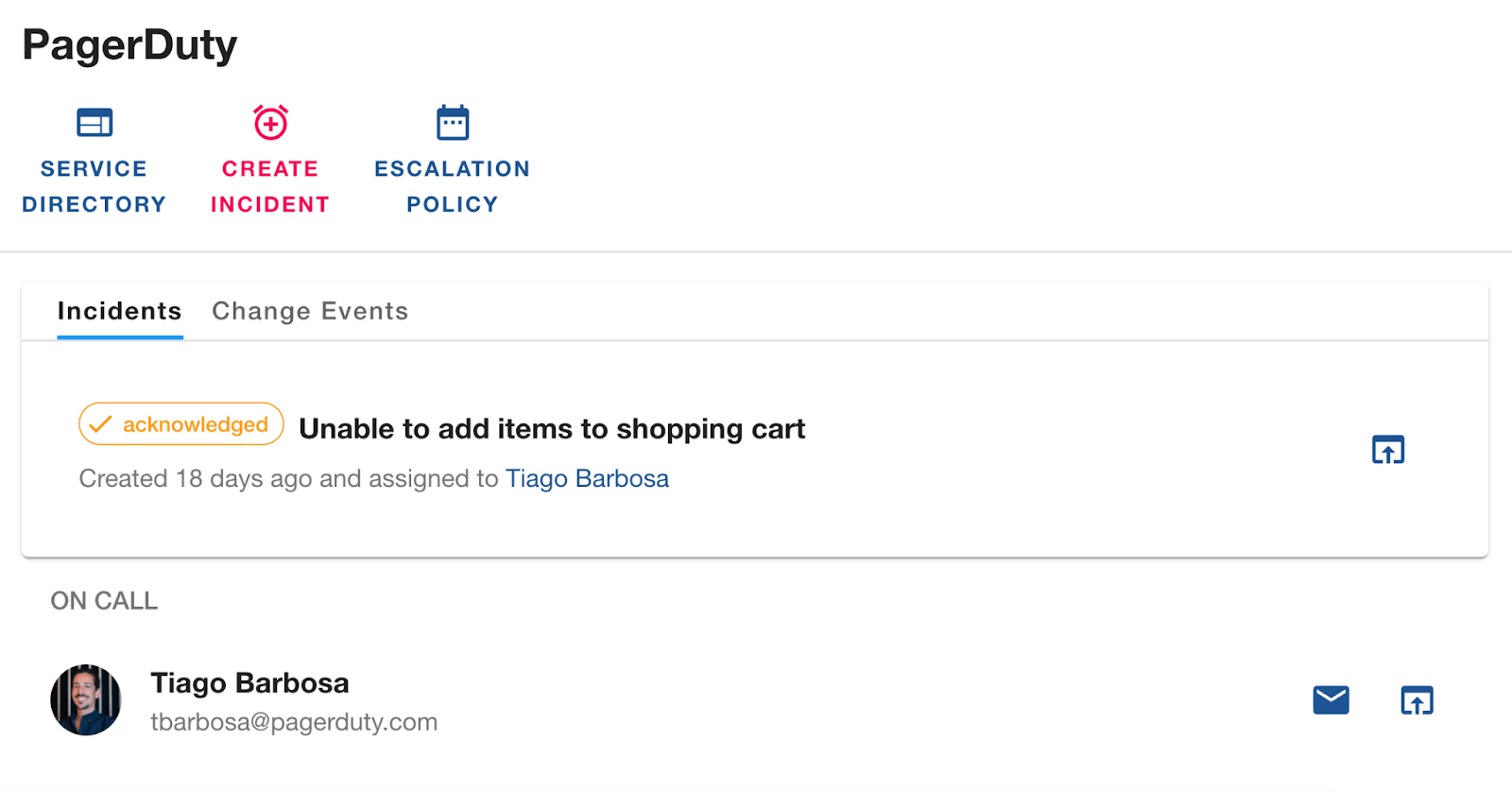
About the plugin
The PagerDuty plugin reduces cognitive load on developers maintaining services in production. Perform various actions from Backstage, such as finding active incidents or opening new ones, viewing recent changes made to the service, and checking who is on-call. Additionally, it enables self-service onboarding through software templates.
Improve visibility of your services
The PagerDuty plugin provides visibility into how your services are performing in production and allows you to make changes according to performance all within Backstage.
Reduce cognitive load
Developers are frequently impacted with context switching and cognitive overload. This plugin mitigates the cognitive load on developers by allowing them to run basic incident response tasks directly within Backstage.
Facilitate service onboarding
Enable self-service onboarding for new projects by using software templates. Add custom scaffolder action to create services directly in PagerDuty and configure the plugin automatically on Backstage.
PagerDuty features
Trigger new incident
Trigger new incidents for your service directly from Backstage. Save time and avoid context switching with this feature.
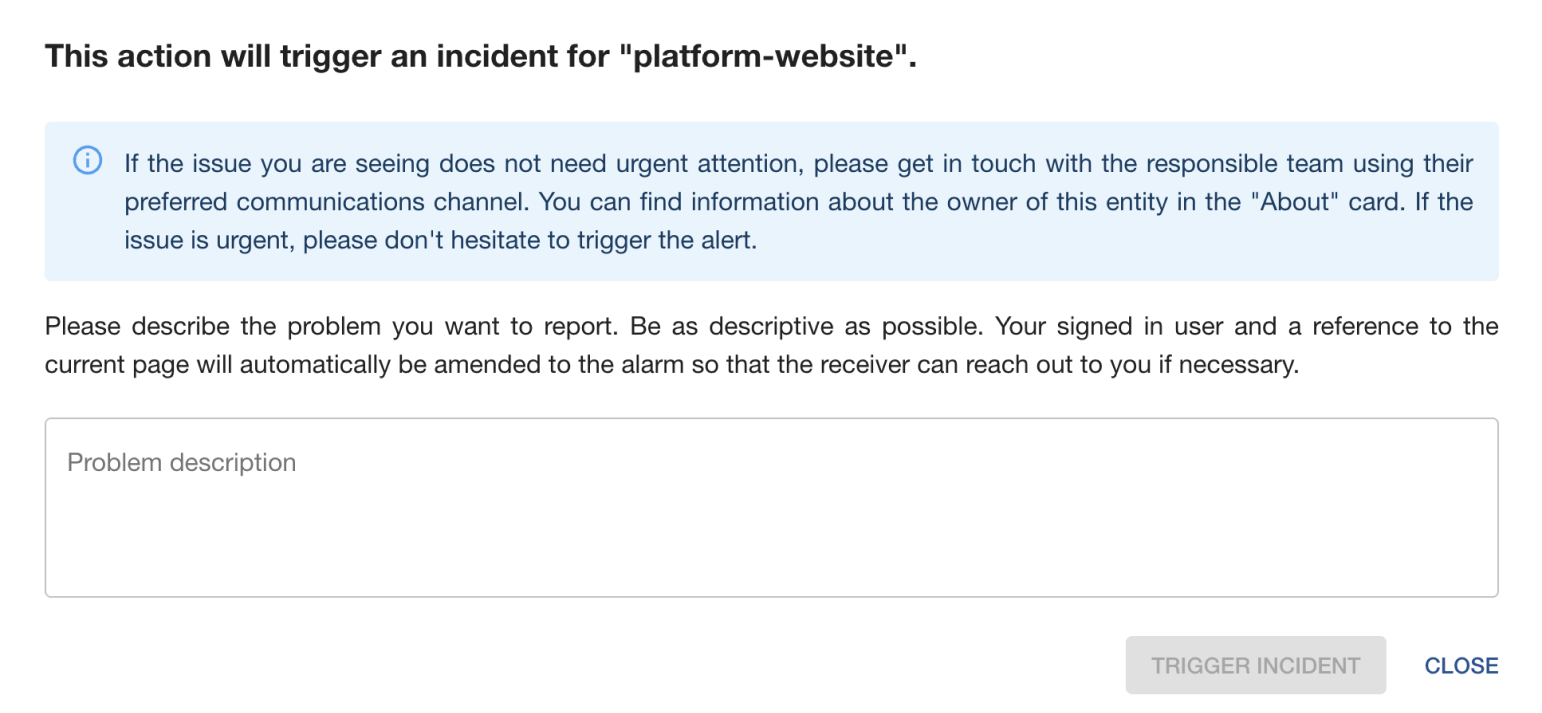
See active incidents
View all active incidents for a service directly in Backstage.
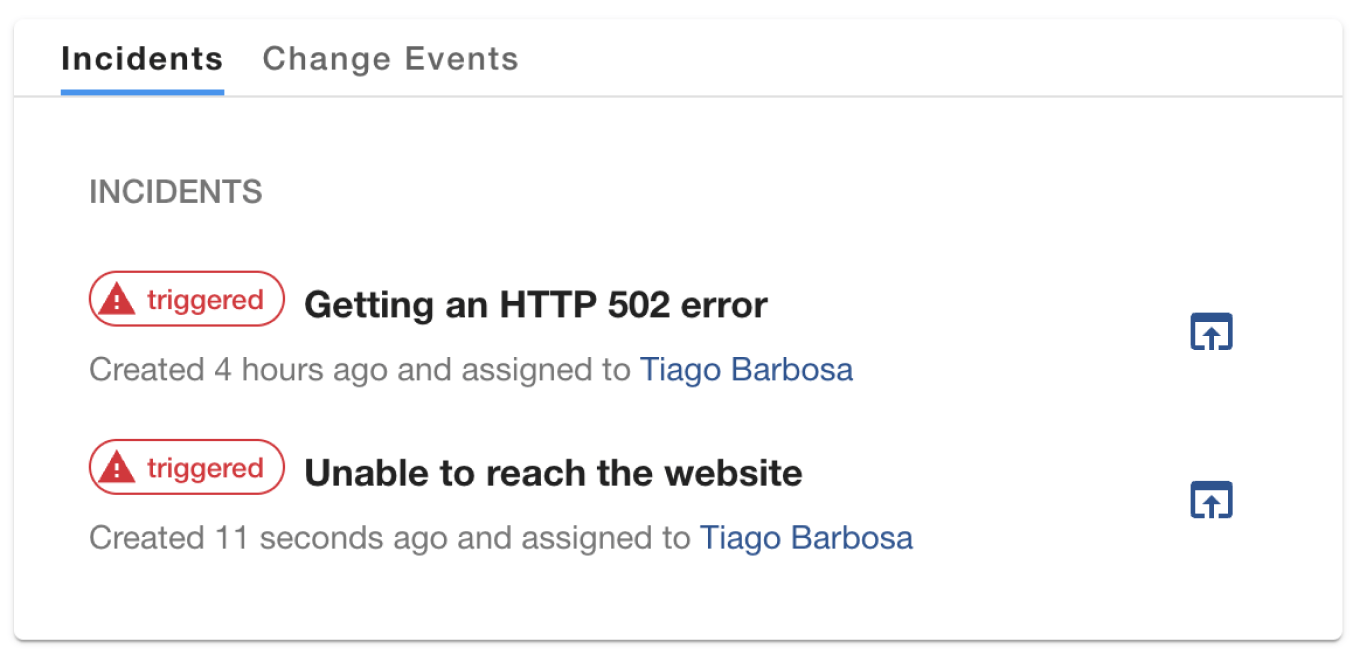
Identify on-call
Quickly identify who is on-call for a failing service and resolve the incident as fast as possible. With this feature, companies spend more time solving a problem than finding who should solve it.
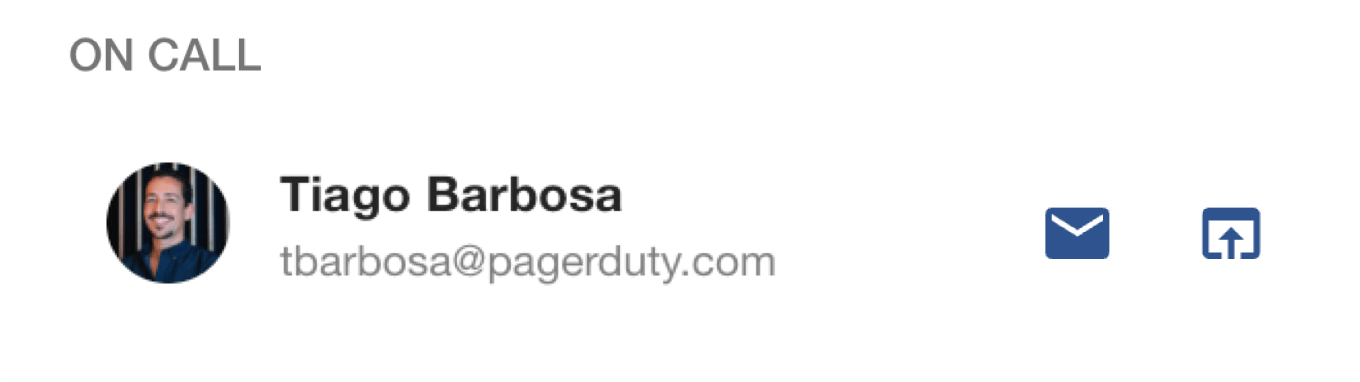
Easy service onboarding
Add our scaffolder actions to your Backstage Software Templates and enable self-service onboarding for new projects. With one step you can create a service in PagerDuty and configure the plugin automatically on Backstage.
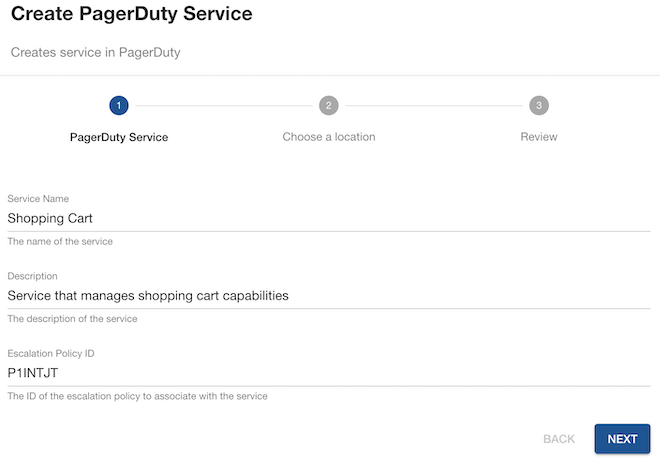
Additional information
PagerDuty
Bring the power of PagerDuty to Backstage, reduce cognitive load, and improve service visibility