New Soundcheck features make it easy to create, configure, and test checks
- Author
- Sri Chandrasekaran, Spotify
- Published
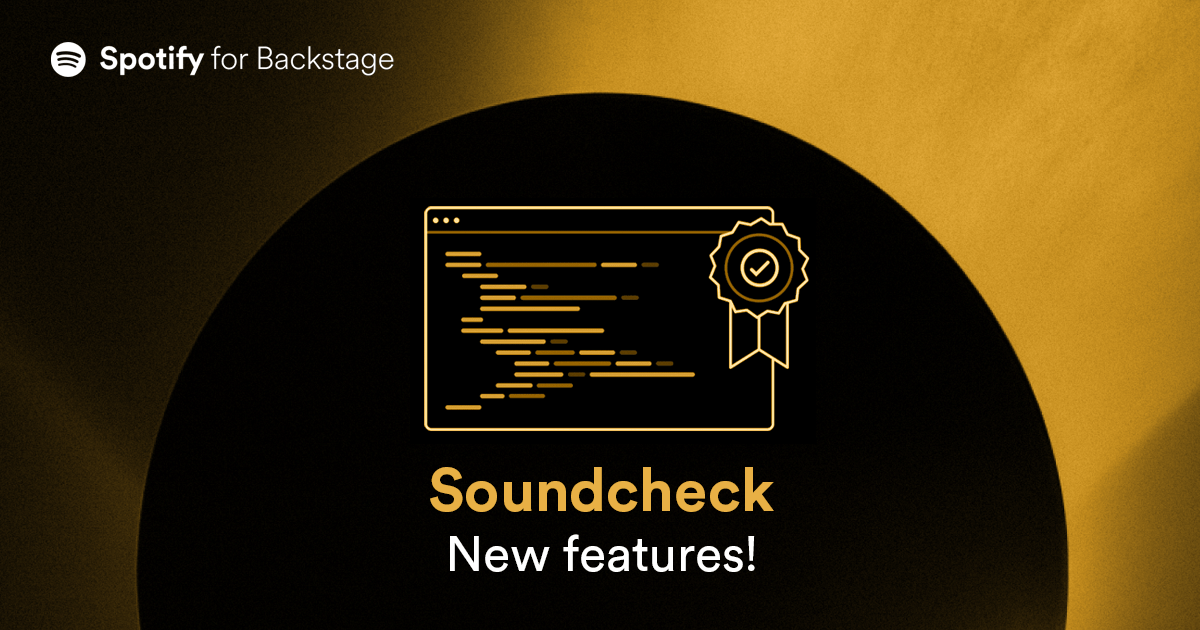
tl;dr We updated Soundcheck, our health scorecard plugin for Backstage, with lots of new features — including starter templates, pre-configured fact collectors, Dry-Run for testing checks, and more — that make it easier than ever to create, configure, and test your checks. These improvements are available to all Soundcheck users, whether you’re using the plugin as part of our plugin bundle or as part of Spotify Portal — our new, cloud-based IDP, now available as a limited beta (👉 apply for the beta here).
What’s Soundcheck
Soundcheck is a Spotify Plugin for Backstage that ensures quality, reliability, and alignment of software development with codified checks and guidance. You can learn more about how we use Soundcheck to promote tech health at Spotify in these blog posts:
- How Soundcheck improves tech health and developer productivity at Spotify
- 7 ways Soundcheck is a catalyst for a healthier tech culture at Spotify
The short version: With Soundcheck, you can create health checks for different kinds of software components (backend services, web apps, mobile features, etc.) that reflect your internal best practices, including security, compliance, and other tech standards. Once you create the checks, your teams can see how the components they own measure up to those standards at a glance. By visualizing tech health in a simple, easy-to-understand way, your teams are motivated to keep their components up to snuff. Maintaining tech health becomes less of a chore and more like a game.
What’s new in Soundcheck
The latest version of the Soundcheck Plugin makes it even easier for you to create checks, configure collectors, and test your work as you go. Here are all the hits from the new release.
Customizable starter templates
No one likes facing the proverbial blank page (or literal blank screen). So we introduced starter templates that make it easier to create checks. Instead of having to start from scratch, these templates come with pre-filled configurations, helping you get started quickly and easily. 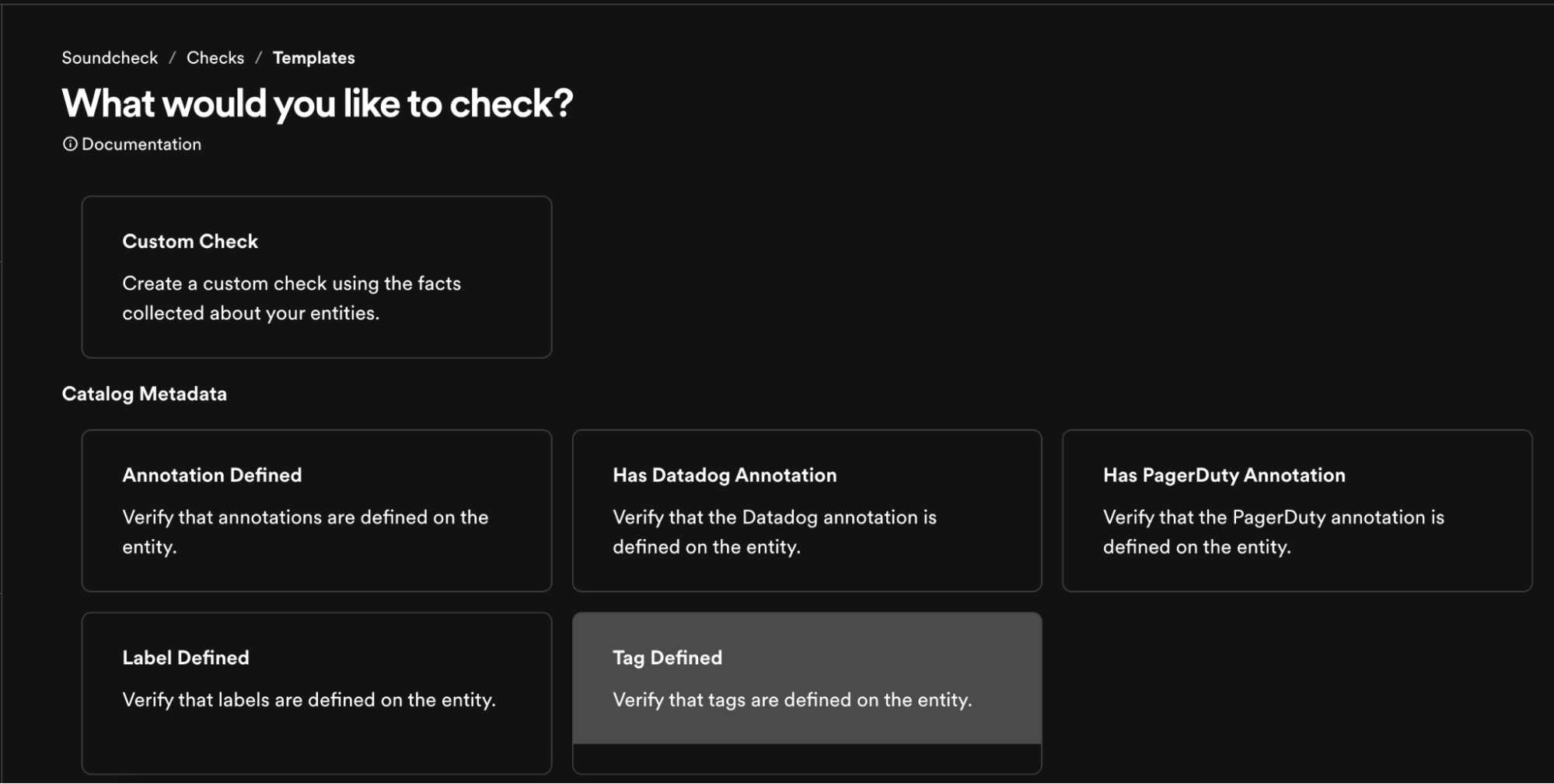
Easy-to-configure fact collectors
Fact collectors integrate with third-party services to provide data for your checks. Now you can configure third-party fact collectors directly through Soundcheck's no-code UI. Available integrations include Datadog, GitHub, Jira, Kubernetes, PagerDuty, SonarQube, and source code management (SCM). 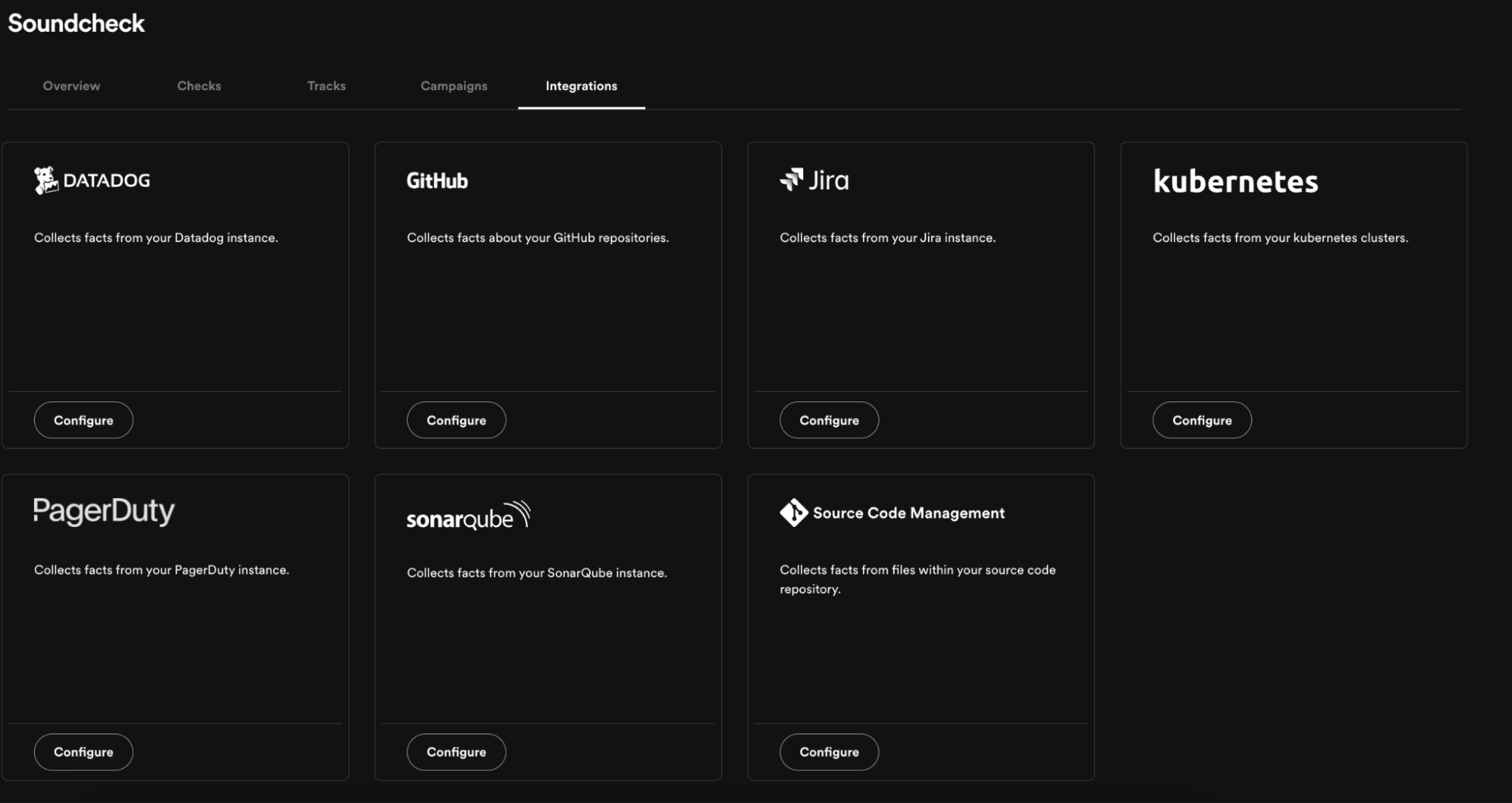
No-brainer defaults for SCM and GitHub
Two of the most-used integrations — SCM and GitHub fact collectors — are now pre-configured by default. We’ve also streamlined the integration process with a no-code UI. 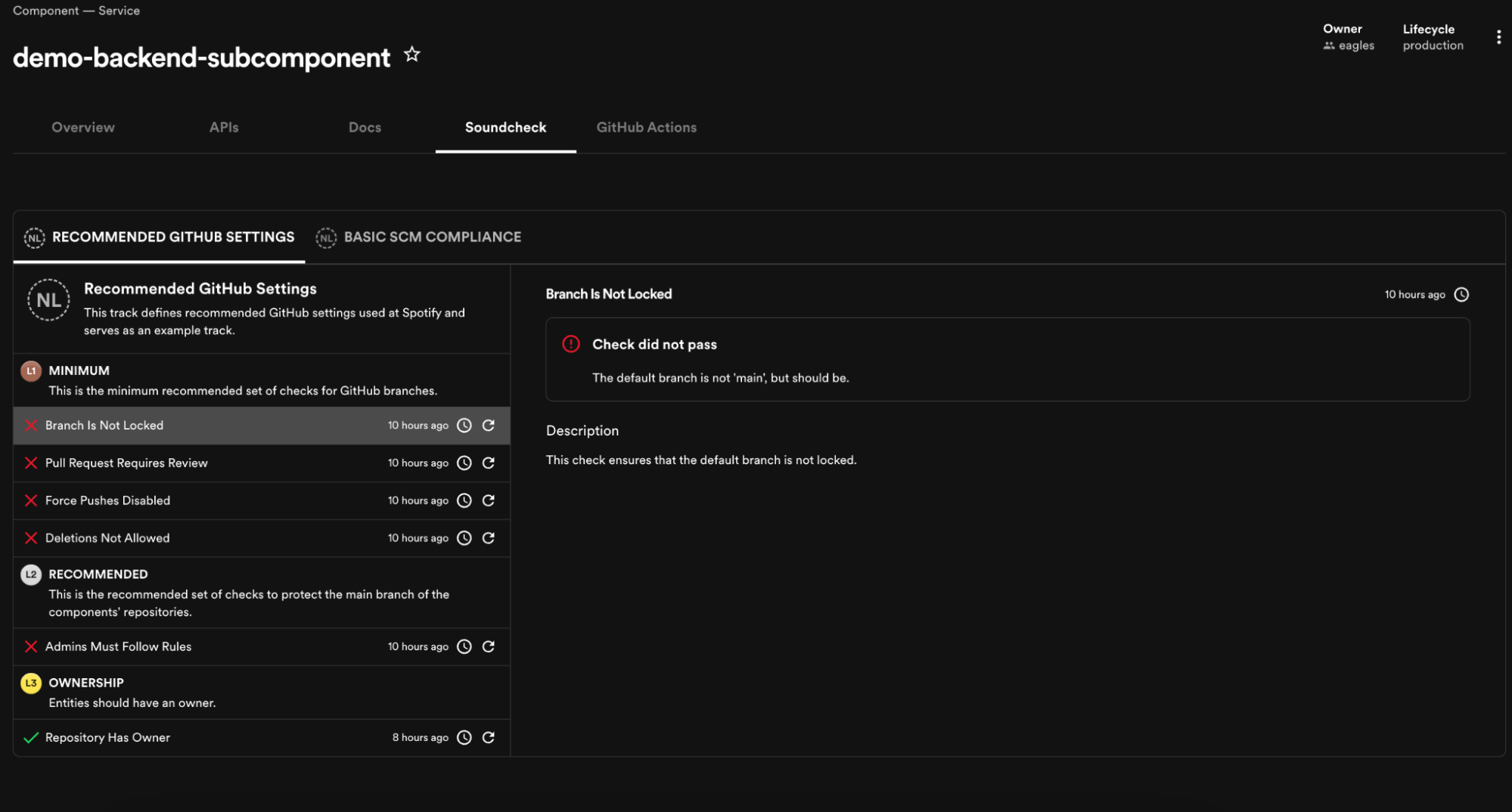
Test fact values as you create checks
Test your checks as you build them. Now you can view and test fact values while creating checks, enabling a more informed and efficient process. 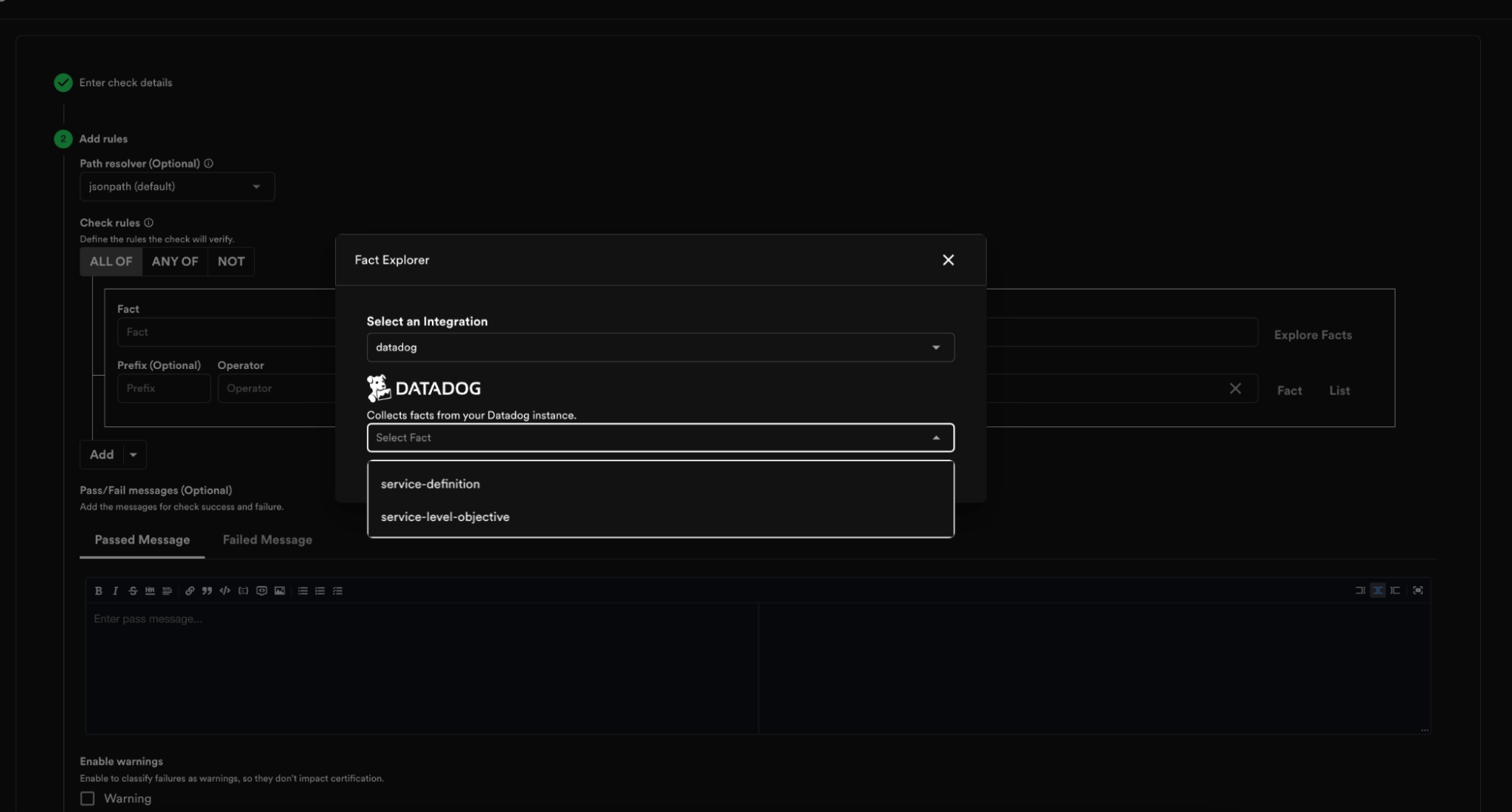
Introducing Dry Run: Test your checks against entities
Our new Dry Run feature allows users to test checks against entities without storing the results. This ensures accuracy and reliability before finalizing the check and rolling it out to all your teams. 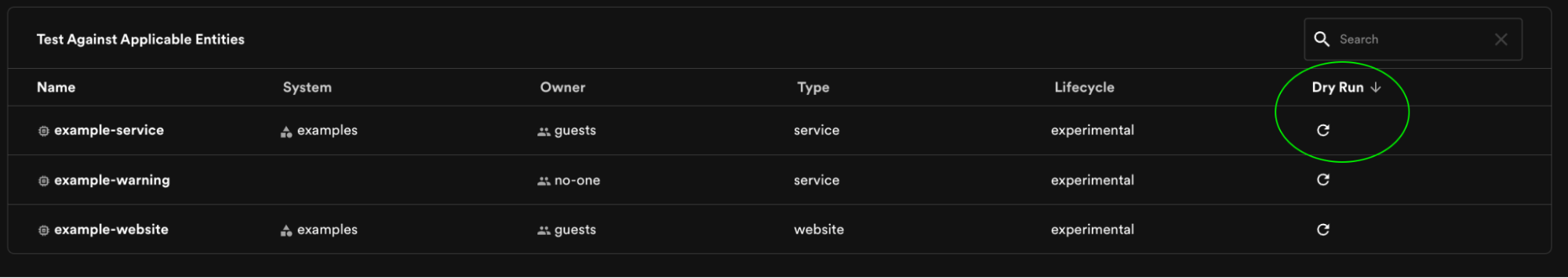
Try Soundcheck today
All these updates and improvements are available to both our plugin bundle customers and for users of the Spotify Portal for Backstage beta. To learn more, join us for Portal Office Hours to see a live demo of Soundcheck in action — or apply to join the Portal beta.